![]() To calculate a DSF logging area size (DLOGSIZE), use the following
procedure as a guide:
To calculate a DSF logging area size (DLOGSIZE), use the following
procedure as a guide:
First, determine
the estimated number of Associator/Data Storage write I/O operations that will occur between consecutive delta save operations (WIOS);
the Associator data set block size (ASSOBSIZ) for the Associator device from the tables in appendix A of the Adabas Operations documentation, and
the security factor (DLOGFAC), a multiplier to ensure that no DLOG overrun occurs.
Calculate the approximate number of logged RABNs per DLOG block (LOGRABNS):
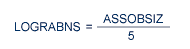
Calculate the needed number of DLOG detail blocks (DLOGBLKS):
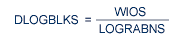
Calculate the DLOG block count (DLOGRAW), including the security factor:
DLOGRAW = DLOGBLKS + DLOGFAC
The value DLOGSIZE is the calculated size of the DLOG area, in blocks.
The DLOG size is calculated using an average number of I/O operations between Delta Save operations of 1,000,000 based on a 3390 device type:
The approximate number of logged RABNs per block is
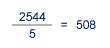
The required detail blocks are calculated as
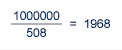
The total DLOG block count including the security factor (in this case, 3) is calculated as
1968 + 3 = 5904
-or 5904 blocks of DLOG area.
This value is entered in the "DLOG Area Size" field.