Adabas Caching can be used to improve system performance by augmenting the Adabas buffer pool in extended memory, data spaces, hiperspace and, in selected environments, 64-bit virtual storage, as well as 64-bit virtual backed by large pages which is enabled using the IBM z/OS Large Page Support provided with IBM z/OS 1.9 or above and enabled on the z10 IBM mainframe processor.
Adabas Caching Version 8.2 provides support for Virtual 64 storage backed by large pages in those environments that support this type of storage. When Virtual 64 storage is used, the controlling structures for ADACSH are also moved into Virtual 64 storage, thus removing some of the storage constraints when using very large cache spaces.
For a complete list of the environments supported by Adabas Caching Version 8.2, see the section Supported Environments.
This document lists the Adabas Caching 8.2 enhancements.
| Category | Enhancements |
|---|---|
| Adabas Caching 8.2 SP3 Enhancements | Support for Two-Gigabyte Large Pages in z/OS |
| Adabas Caching 8.2 SP2 Enhancements | Statistics Integrated into webMethods Optimize for Infrastructure |
In release 8.2 SP3, Adabas Caching provides support for two-gigabyte (2G) large pages, when it is run in a z/OS environment that also supports 2G large pages. This support is provided in addition to the existing support of 1M large pages.
The following new ADARUN parameters have been added or changed to support 2G large pages:
CASSOG64 -- The new ADARUN parameter identifies one or more Associator RABNs to be cached in virtual 64-bit storage backed by 2G large pages.
CDATAG64 -- This new ADARUN parameter identifies one or more Data Storage RABNs to be cached in virtual 64-bit storage backed by 2G large pages.
CFILE -- This ADARUN parameter has been altered to support a value of "G64" or "G" (representing virtual 64-bit storage backed by 2G large pages) as the type of cache storage to be used for RABN caching.
CSTORAGE -- This ADARUN parameter has been altered to support a value of "G64" that supports the caching of all database RABNs in virtual 64-bit storage backed by 2G large pages.
CWORKSTORAGE -- This ADARUN parameter has been altered to support a value of "G64" that supports the caching of CWORK2FAC (Work part 2) and CWORK3FAC (Work part 3) in virtual 64-bit storage backed by 2G large pages.
For more information about these ADARUN parameters, read Parameter Descriptions.
In release 8.2 SP2, Adabas Caching key performance indicator (KPI) statistics are now provided to webMethods Optimize for Infrastructure. Using the Optimize component of webMethods Optimize for Infrastructure, you can monitor the status of these statistics as well as the overall status of your system. This support is available in version 8.2 (and later versions) of webMethods Optimize for Infrastructure.
See Adabas Caching Installation for the steps required to install Adabas Caching.
Important:
Before installing and using Adabas Caching, ensure that all
Prerequisites
have been met.
Software AG generally provides support for the operating system versions supported by their respective manufacturers; when an operating system provider stops supporting a version of an operating system, Software AG will stop supporting that operating system version. For information regarding Software AG product compatibility with IBM platforms and any IBM requirements for Software AG products, please review the Product Compatibility for IBM Platforms web page.
Before attempting to install this product, ensure that your host operating system is at the minimum required level. For information on the platform versions supported by Software AG products, access Software AG's Empower web site at https://empower.softwareag.com.
Log into Empower. Once you have logged in, you can expand in the left menu of the web page and select to access the Product Version Availability application. This application allows you to review the supported platforms and releases for any Software AG product.
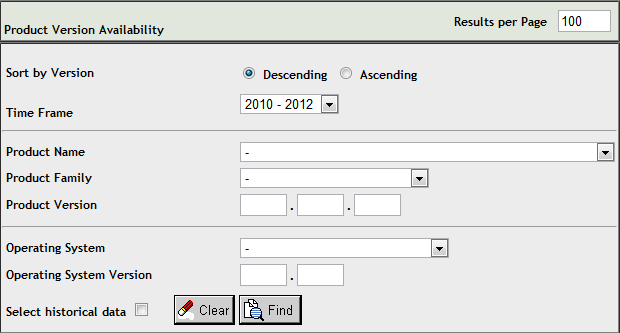
Use the fields on this application to filter its results. When you click the button, a list of the supported Software AG products that meet the filter requirements is shown. You can clear all filter selections using the button.
Note:
Although it may be technically possible to run a new version of this
product on an old operating system, Software AG cannot continue to support
operating system versions that are no longer supported by the system’s
provider. If you have questions about support, or if you plan to install this
product on a release, version, or type of operating system other than those
described in the Product Version Availability application as described above,
consult Software AG technical support to determine whether support is possible,
and under what circumstances.
For information on how long a product is supported by Software AG, access Software AG's Empower web site at https://empower.softwareag.com.
Log into Empower. Once you have logged in, you can expand in the left menu of the web page and select to access the Product Version Availability application. This application allows you to review support information for specific products and releases.
The documentation for this product is new with this release. When additional updated versions of the documentation are created, you can review them by linking to the Software AG documentation web site: http://documentation.softwareag.com/. If you have an Empower account, updated and past versions of the documentation can also be reviewed and downloaded by linking to the Software AG Empower web site: https://empower.softwareag.com. If you do not have an Empower user ID and password yet, you will find instructions for registering on this site (free for customers with maintenance contracts).
This documentation includes:
online HTML topics describing all aspects of the product;
Adobe Acrobat Reader Portable Document Format (PDF) files created from the HTML topics;
Adobe Acrobat Reader Portable Document Format (PDF) files for a series of manuals created from the HTML topics.
No hard-copy documentation is provided, but you can print the PDF and HTML files on your local printer.
With Service Pack 2 (SP2) for Windows XP and Service Pack 1 (SP1) for Server 2003 and later Windows releases, Microsoft introduced a range of powerful new security features that restrict active content that runs locally on your computer. Active content includes ActiveX controls, Java applets, and JavaScript. Software AG's documentation web pages contain some JavaScript, and the SEARCH, INDEX and CONTENTS capabilities are implemented as Java applets. As a result, when viewing documentation web pages that reside on your PC using Internet Explorer and Mozilla Firefox under Windows XP SP2, note that active content is blocked. You must explicitly and repeatedly allow active content if you want to make use of the documentation's full navigation features. Note that this behavior is only observed when reading web pages installed locally on your PC, including those on CD in the PCs CD-ROM drive.
The active content for which Software AG is responsible, that is, the JavaScript code in our HTML documentation pages, will not harm your computers. The risk in using the navigation applets is negligible: Software AG has received no reports from users concerning any harm caused to a computer by the applets. We therefore suggest that when reading Software AG documentation in a local context, you should allow active content via the Security settings in the browser (with Internet Explorer, usually found under Tools > Internet Options > Advanced).
Full details of alternatives can be found on the home page of the suppliers of the navigation applets: http://www.phdcc.com/xpsp2.htm.