This document covers the following topics:
Notation vrs, vr, or v: When used in this documentation, the notation vrs or vr stands for the relevant version of a product. For further information on product versions, see version in the Glossary.
Utility control statements have the following format:
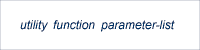
where
The following table describes the conventions used in syntax diagrams of Adabas statements.
The following rules apply for the construction of utility control statements:
Each control statement must contain a utility name in positions one through six.
The utility function name follows the utility name, separated by at least one space.
Keyword parameter entries and multiple values within keyword entries must be separated by commas.
No space is permitted before or after an equals symbol (=).
The comma following the last parameter entry of a statement is optional.
Control statement processing ends with position 72 or when a space is encountered after the beginning of the parameter list. Entries made in positions 73-80 are not processed.
A statement that contains an asterisk (*) in position one is read as a comment and is not processed.
Control statements are continued by specifying the extra parameters on a new statement following (and separated by at least one space from) the utility name in positions one through 6.
Variable values actually specified following the equals symbol (=) in parameters (represented by italicized labels in the preceding examples and elsewhere in this documentation) have the following syntax:
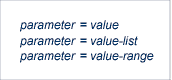
where value is as described in the following sections. Parameters value-list and value-range are variations of value, and are allowed either in place of or with value, depending on the individual parameter rules as described in the text.
The value parameter may consist of a number or a string of alphanumeric or hexadecimal characters. In some optional keyword parameters, a default value is assumed if the parameter is not specified.
Alphanumeric values are specified in one of the following ways:
| If the value comprises . . . | Apostrophes around it are . . . |
|---|---|
| only upper- or lowercase letters, numeric digits and minus (-) | optional |
| any other characters including an apostrophe itself (which must be entered twice) | required |
Numeric values are specified as follows:
| If the value represents . . . | Specify . . . |
|---|---|
| a number of either blocks or cylinders | the letter B must immediately follow the value if blocks are
being specified; otherwise, cylinders are assumed:
SIZE=200B (200 blocks) |
| an Adabas file | a one- to four-digit number (leading zeros permitted):
FILE=3 |
| a device type | a four-digit number corresponding to the model number of the
device type to be used:
DEVICE=3380 |
| a field name or descriptor | a two-character field name corresponding to the field name
or descriptor:
FIELD1=NA |
Hexadecimal values are accepted if this is specified in the parameter description. Hexadecimal values must be within apostrophes following the indicator X:
X'0002DC9F'
value,... (numeric values)
BITRANGE=2,10,2
or
'value,...' (alphanumeric values)
UQDE='AA,AC,AE'
value - value, ...
ISN=600-900,1000-1200
Individual values within a value list or value range may be positional if they relate to values specified on corresponding parameters. For example:
ADADBS UNCOUPLE FILES=13,20,PASSWORD='PW13,PW20'
-instructs the ADADBS UNCOUPLE function to uncouple files 13 and 20, which are password-protected.
The passwords (specified by the PASSWORD parameter) must be in the same order as their corresponding files in the FILES parameter.
If file 13 is not password-protected, either the PASSWORD parameter must be specified with a placeholder comma as shown below
... PASSWORD=',PW20'
-to position the password "PW20" to the corresponding position of file 20 in the FILES value list, or FILES must specify file 20 first.