The COPY function copies an Adabas sequential protection log data set. If the Adabas session that created the sequential protection log data set was terminated abnormally, the COPY function must be executed before the data set can be used as input to any other ADARES function.
ADARES COPY
must be used to copy a data protection log data set from disk to a tape data set before it can be used as input to the ADARES BACKOUT function.
may be used even if subsequent Adabas sessions have created other data protection log data sets.
also accepts ADASAV SAVE output (DD/SAVEn) as input. Only one ADASAV SAVE input volume can be copied in a single ADARES COPY run. A SAVE output tape must be assigned to the DD/SIIN job control file.
may be executed any number of times for a given input data set.
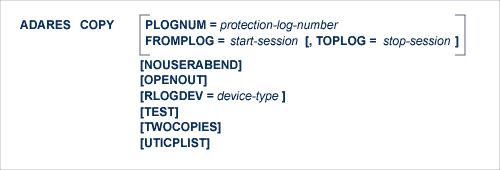
The COPY function has special uses if you are using the Adabas Delta Save Facility Facility. Refer to the Adabas Delta Save Facility Facility documentation for more information.
ADARES COPY can be specified with no parameters. If ADARES COPY is specified without either PLOGNUM or FROMPLOG, the whole input protection log is copied.
This document covers the following topics:
FROMPLOG specifies the session number at which the specified ADARES function is to start. ADARES searches the PLOG input (DD/SIIN) file for the correct starting session.
When a parameter error or a functional error occurs while this utility function is running, the utility ordinarily prints an error message and terminates with user abend 34 (with a dump) or user abend 35 (without a dump). If NOUSERABEND is specified, the utility will not abend after printing the error message. Instead, the message "utility TERMINATED DUE TO ERROR CONDITION" is displayed and the utility terminates with condition code 20.
Note:
When NOUSERABEND is specified, we recommend that it be specified
as the first parameter of the utility function (before all other parameters).
This is necessary to ensure that its parameter error processing occurs
properly.
The OPENOUT parameter indicates that the DD/SIAUS1/2 output data sets are to be opened by ADARES, even if no data is actually to be copied. Without OPENOUT, the sequential output data sets are not opened if ADARES detects an end-of-file condition while attempting to read the first input record; this may cause problems in some operating system environments. With OPENOUT, the output data sets are opened before the first input record is read.
The Adabas protection log number of the data set to be copied. This number may be obtained from the database status report produced by the ADAREP utility. The output of the COPY function will be assigned the same log number.
The RLOGDEV parameter is used if the Adabas Recovery Aid (ADARAI) is active to specify a device-type for the recovery log (RLOG) data set.
If RLOGDEV is not specified (the default), the recovery log device-type is assumed to be the same as the ADARUN DEVICE parameter.
If the specified or default value for RLOGDEV is incorrect, ADARES COPY terminates with error 149, "missing or mismatching RLOGDEV parameter".
The RLOGDEV parameter makes it possible for ADARES to record its function for ADARAI, even if the GCBs of the database have been destroyed.
The TEST parameter tests the operation syntax without actually performing the operation. Only the syntax of the specified parameters can be tested; not the validity of values and variables.
TOPLOG specifies the last session to be processed by the specified ADARES function. If ADARES finds a session on the PLOG input (DD/SIIN) file that is greater than the specified TOPLOG session, that session is excluded from ADARES processing.
TWOCOPIES causes two copies of the output to be created. If TWOCOPIES is not specified, the default is one copy.
The UTICPLIST parameter causes ADARES to select and print all SYNP, SYNV, and SYNS checkpoints found on the data protection log during the COPY function.
ADARES COPY PLOGNUM=6
Data protection log 6 is to be copied.
ADARES COPY PLOGNUM=8,TWOCOPIES
Data protection log 8 is to be copied. Two copies of the output are to be created.