| Warning: The REPAIR function can cause data loss if not used correctly. It should only be used with guidance from your Software AG technical support representative. |
The REPAIR function may be used to repair one or more Data Storage blocks, using the protection log and the output of the ADASAV utility.
Notes:
This document covers the following topics:
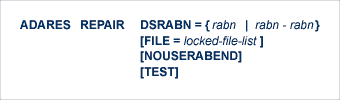
DSRABN specifies one or more Data Storage RABNs to be repaired. Either a single RABN or a range of RABNs (for example, 1000-1234) can be specified.
FILE locks one or more files so that they cannot be read or updated by any user during REPAIR execution. Only the files specified are locked for the exclusive use of ADARES REPAIR. Files not included in the list remain available to other users of the database. If FILE is not specified, the entire database is locked; the user queue must be empty.
When a parameter error or a functional error occurs while this utility function is running, the utility ordinarily prints an error message and terminates with user abend 34 (with a dump) or user abend 35 (without a dump). If NOUSERABEND is specified, the utility will not abend after printing the error message. Instead, the message "utility TERMINATED DUE TO ERROR CONDITION" is displayed and the utility terminates with condition code 20.
Note:
When NOUSERABEND is specified, we recommend that it be specified
as the first parameter of the utility function (before all other parameters).
This is necessary to ensure that its parameter error processing occurs
properly.
The TEST parameter tests the operation syntax without actually performing the operation. Only the syntax of the specified parameters can be tested; not the validity of values and variables.
ADARES REPAIR DSRABN=1434,FILE=20
Repair Data Storage block 1434. Only file 20 is locked during file processing.
ADARES REPAIR DSRABN=1462-2543
Repair Data Storage blocks 1462 through 2543.