The MODIFY function is used to modify encodings set for the database using ADADEF DEFINE. At least one of the optional encoding parameters must be specified.
Changing the FACODE, FWCODE, or UWCODE parameters does not affect files already loaded since the actual encoding of their fields is stored in the FCB. The purpose of the database-wide setting is to serve as a default when loading files.
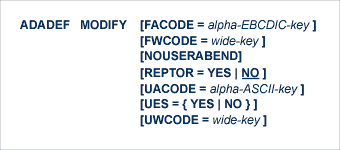
This document covers the following topics:
The FACODE parameter specifies the default encoding for alphanumeric fields for all files in the database. The encoding must be derived from EBCDIC encoding; that is, X'40' is the space character. Modal or shift-type double-byte character set (DBCS) encodings are supported; fixed type DBCS (DBCS-only) type encodings are not supported. The default encoding key is the current setting.
The purpose of the database-wide setting is to serve as a default when loading files. Once loaded, the encoding for a file is stored in its FCB. Changing the database-wide setting does not affect files already loaded.
The FWCODE parameter specifies the default encoding for wide-character (W) format fields for all files in the database. The default encoding is the current setting.
The FWCODE parameter can be used to set a wide-character encoding that defines the superset of code points of all user encodings. For example, Unicode encompasses about 50,000 code points as opposed to Host-DBCS and Shift-JIS with about 10,000 code points each.
The purpose of the database-wide setting is to serve as a default when loading files. Once loaded, the encoding for a file is stored in its FCB. Changing the database-wide setting does not affect files already loaded.
When a parameter error or a functional error occurs while this utility function is running, the utility ordinarily prints an error message and terminates with user abend 34 (with a dump) or user abend 35 (without a dump). If NOUSERABEND is specified, the utility will not abend after printing the error message. Instead, the message "utility TERMINATED DUE TO ERROR CONDITION" is displayed and the utility terminates with condition code 20.
Note:
When NOUSERABEND is specified, we recommend that it be specified
as the first parameter of the utility function (before all other parameters).
This is necessary to ensure that its parameter error processing occurs
properly.
The REPTOR parameter is used with ADADEF MODIFY to indicate whether the database that is running is an Adabas database or an Event Replicator Server. Possible values are "YES" or "NO" (default).
For a normal Adabas database, the REPTOR parameter must always be set to "NO". When an Event Replicator Server is running, the REPTOR parameter must be set to "YES".
The parameter UACODE specifies the default encoding for alpha fields for ASCII users. The encoding must be derived from ASCII encoding; that is, X'20' is the space character. Encodings for multiple-byte character sets is supported. The default encoding is the current setting.
The UACODE setting is not stored in the loaded file. You can override this encoding for a user session with the OP command.
The parameter UES can be used to enable or disable universal encoding support for an existing database. Disabling is only possible if no files are loaded with wide-character (W) format fields.
Any valid xxCODE parameter (FACODE, FWCODE, UACODE, UWCODE) implicitly sets UES=YES.
To deactivate UES, you must explicitly set UES=NO.
The UWCODE parameter specifies the user encoding for wide-character (W) format fields. If the parameter is not specified, the default value is the current setting.
The purpose of the database-wide setting is to serve as a default when loading files. Once loaded, the encoding for a file is stored in its FCB. Changing the database-wide setting does not affect files already loaded.
You can override the default encoding for a user session with the OP command.
Disable universal encoding support for an existing database. The database contains no files with wide (W) format.
ADADEF MODIFY UES=NO
Change the default encoding for wide-character (W) format fields for all files in the database from the current setting to code page 835 (traditional Chinese host double byte including 6204 user-defined characters).
ADADEF MODIFY FWCODE=835
Files already loaded are not affected by this change since the actual encoding of their fields is stored in the FCB. The purpose of the database-wide setting is to serve as a default when loading files.