The ADDCLOG function allows you to dynamically add a new command log (CLOG) data set without terminating your current nucleus session. Using this utility function, you can specify up to eight CLOG data sets. This will reduce the chances of a wait condition in the nucleus, when the nucleus waits for an available CLOG. You might find this particularly useful during busier times of the month or year.
To add a CLOG data set dynamically, the nucleus must know about its JCL at startup time. We recommend that you set up your Adabas nucleus startup jobs to include definition statements for the maximum number of CLOG data sets as you plan to use, but limit the actual usage of the CLOGs using the ADARUN NCLOG parameter. For example, you might start a nucleus with eight CLOG definitions in the Adabas startup JCL, but limit the number of CLOGs actually used during nucleus processing to three CLOGs by setting the NCLOG parameter to "3". When the nucleus starts up, only three CLOGs will be opened and logged in the PPT, even though eight are defined in the JCL. The additional CLOG data sets can then be dynamically added using this ADADBS ADDCLOG utility or its equivalent function in the Adabas Online System (AOS).
Note:
Any CLOG data sets you add dynamically will not be retained once you
recycle your Adabas nucleus. To retain these new CLOG data sets when Adabas is
stopped and restarted, alter the Adabas startup JCL as well, ensuring that the
number of CLOG definition statements in the JCL matches the increased number of
CLOG data sets and that the NCLOG ADARUN parameter setting
includes the new CLOG data sets.
Running the ADADBS ADDCLOG utility function is invalid when Adabas is running with dual CLOGs.
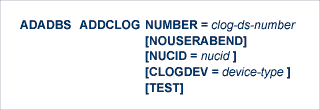
This document describes the syntax, processing, and parameters of the ADADBS ADDCLOG function.
Use the NUMBER parameter to specify the number of the nonsequential CLOG data set to be added. Valid values are integers ranging from "2" through "8" (inclusive).
Note:
Be sure that the Adabas startup JCL allows for this additional
CLOG data set by including a definition statement for the data set. If a
definition statement is not already specified for this CLOG data set
in the Adabas startup JCL, you will need to add it now and recycle the nucleus.
Ideally, you would already have included definition statements in the JCL for
all potential CLOG data sets, even though they are not all in use when the
nucleus starts up.
This parameter is required only in cluster environments.
Use the NUCID parameter to specify the nucleus ID of the Adabas within the cluster to which the new CLOG data set should be dynamically added.
Use the optional CLOGDEV parameter to specify the device type to be used for the new CLOG data set. This parameter is required only if a different device type from the device type specified by the ADARUN DEVICE parameter is to be used. The default is to use the device type specified by the ADARUN DEVICE parameter.
When a parameter error or a functional error occurs while this utility function is running, the utility ordinarily prints an error message and terminates with user abend 34 (with a dump) or user abend 35 (without a dump). If NOUSERABEND is specified, the utility will not abend after printing the error message. Instead, the message "utility TERMINATED DUE TO ERROR CONDITION" is displayed and the utility terminates with condition code 20.
Note:
When NOUSERABEND is specified, we recommend that it be specified
as the first parameter of the utility function (before all other parameters).
This is necessary to ensure that its parameter error processing occurs
properly.
The TEST parameter tests the operation syntax without actually performing the operation. Note that the validity of values and variables cannot be tested: only the syntax of the specified parameters can be tested. See Syntax Checking with the TEST Parameter for more information about using the TEST parameter in ADADBS functions.
In the following example, CLOG data set 3 is dynamically added using a 3390 device.
ADADBS ADDCLOG NUMBER=3,CLOGDEV=3390
In the following example, CLOG data set 6 is dynamically added for the Adabas nucleus 65590 in a cluster environment.
ADADBS ADDCLOG NUMBER=6,NUCID=65590