If you want to use your Entire Net-Work Client 1.3 configurations in Entire Net-Work Client 1.4, you must convert them to Entire Net-Work Client 1.4 configurations. This document describes how to do this.
| Warning: Once a client configuration has been migrated to 1.4, it cannot be migrated back to 1.3. |
![]() To convert an Entire Net-Work Client 1.3 configuration:
To convert an Entire Net-Work Client 1.3 configuration:
Make sure you have accessed the System Management Hub.
Select and expand Entire Net-Work Client from the list in tree-view to access the Entire Net-Work Client administration area.
Select and expand Clients from the Entire Net-Work Client sublist.
A list of machine names appears. The machines listed are computers on which clients managed by this installation of the System Management Hub are defined.
Right-click on the client machine on which the 1.3 client is defined and select from the resulting drop-down menu.
The Migrate Net-Work Client Configuration panel appears in detail-view.
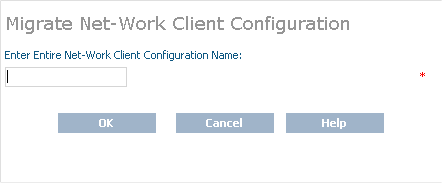
Specify the name of the Entire Net-Work Client 1.3 client configuration you want to migrate in the area provided for it on the panel.
When the name has been specified, click to convert the configuration to a 1.4 configuration.
The configuration is converted.