Using the System Management Hub (SMH), add appropriate managed nodes for your installation. You can only add managed nodes for Entire Net-Work 7 Kernels or for Entire Net-Work 5 nodes with the Simple Connection Line Driver installed. Managing classic Entire Net-Work installations (Entire Net-Work Versions 2 and 3, or mainframe Version 5 without the Simple Connection Line Driver) is not possible using the System Management Hub.
Note:
Only limited functionality is provided in SMH for Entire Net-Work 5 managed
nodes. You can only display information about such nodes at this time.
![]() To add a managed node:
To add a managed node:
Make sure you have accessed the System Management Hub.
Select Entire Net-Work from the list of managed hosts.
The list of currently managed nodes appears.
Click on the Add Managed Net-Work Node
command in the command frame of SMH.
The Add Managed Net-Work Node panel appears in the detail-view frame.
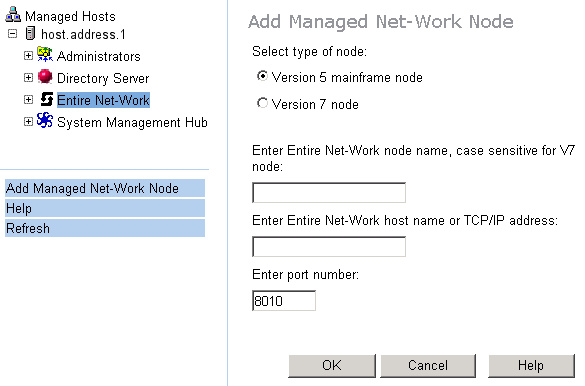
Select the type of Entire Net-Work node you want to add. Click either the Version 5 mainframe node or the Version 7 node selections.
Specify the Entire Net-Work node name, as described in the following table.
| Entire Net-Work Node Version | Description |
|---|---|
| Version 5 | This is the node name specified on the Entire Net-Work NODE statement. |
| Version 7 | By default, this is the host name of the Windows workstation machine. Remember that node names for Entire Net-Work Version 7 nodes are case-sensitive. |
Specify the Entire Net-Work host name or TCP/IP address. This is the host name or TCP/IP address of the machine where Entire Net-Work runs. (For Entire Net-Work 7, the host name and the node name should be the same.)
If you specify a host name, the machine on which SMH is running must be able to resolve the host name to a TCP/IP address. The name may also include a fully qualified domain name.
Enter the port number of the port where the Entire Net-Work node listens for SMH requests,. This value must be an unused port number between 1 and 65535; it defaults to 8010.
| Entire Net-Work Node Version | Description |
|---|---|
| Version 5 | This is the same as the value of the SERVERID parameter on the SMH DRIVER statement. |
| Version 7 | This is the same as the Central Administration port specified during the Entire Net-Work installation procedure. |
Click .
The new managed node is added to the list of Entire Net-Work nodes.