You can control client access to Adabas databases in two ways:
Locally, using local Entire Net-Work Client definitions. These definitions are stored in the Entire Net-Work Client configuration file on the local machine, and are therefore available only to the local client.
Globally, using Software AG Directory Server definitions. These definitions are stored in the Directory Server configuration file, wherever the Software AG Directory Server is installed, and are published and available for other clients using the same Directory Server.
Updates to the Directory Server configuration affect all clients that use the Directory Server updates to the Entire Net-Work Client configuration only affect the individual client. Entire Net-Work Client configurations can be very useful, therefore, if you want to test a configuration before publishing it for additional clients in the Directory Server.
Using a local Entire Net-Work Client configuration, you can control client access to Adabas databases in two ways:
You can use filtering to identify databases that the client can and cannot access.
You can define local Adabas access definitions for specific databases.
The difference between the two methods is that you can specify additional connection parameters to a database in an Adabas access definition, whereas filtering controls all connections to the database. The two methods do work in conjunction. For example, if your filtering allows access to a given database, you can further qualify that access by specifying additional database access parameters, as described in this document. But, if your filtering does not allow access to a given database, no additional database access settings you may have specified are processed.
For complete information on filtering in the Entire Net-Work Client configuration, read Understanding Filtering.
Globally, you can perform such filtering in the Directory Server configuration, using partitioning and target definitions. For more information about using the Directory Server, read Software AG Directory Server Documentation.
This document describes how to control client access to databases in the Entire Net-Work Client configuration. It covers the following topics:
You can specify access definitions for specific Adabas databases. This access definition will be used when the database is accessed by the client. However, if filtering for the client configuration does not allow access to the database, this access definition is ignored.
This section covers the following topics:
Using the System Management Hub (SMH), you can add Adabas database access definitions for a client configuration.
![]() To add an Adabas access definition to a client configuration:
To add an Adabas access definition to a client configuration:
Make sure you have accessed the System Management Hub.
Select and expand Entire Net-Work Client from the list in tree-view to access the Entire Net-Work Client administration area.
Select and expand Clients from the Entire Net-Work Client sublist.
A list of machine names appears. The machines listed are computers on which clients managed by this installation of the System Management Hub are defined.
Select and expand the client machine on which the client configuration is defined.
The list of clients defined on the client machine appears.
Right-click on the client configuration to which you want to add an Adabas access definition and select from the resulting drop-down menu.
The Add Adabas Access Definition panel appears in detail-view.
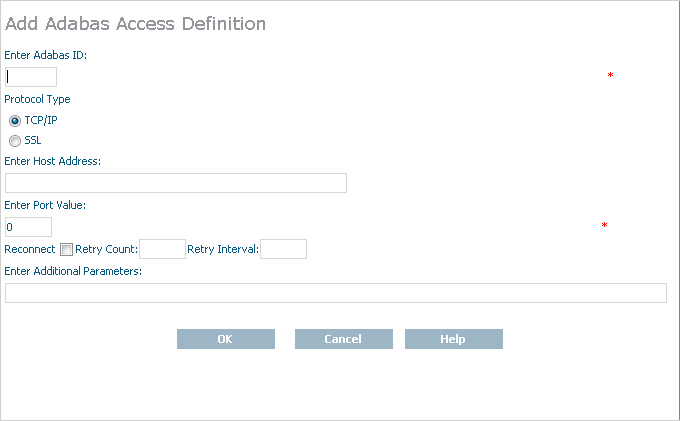
Modify the parameters on the Add Adabas Access Definition panel, as described in the following table. When all parameters are set as you want, click OK.
| Parameter | Description | Required? | Default |
|---|---|---|---|
| Adabas ID | Specify the ID of the Adabas database to which this definition applies. | Yes | --- |
| Protocol Type | Select the communication protocol that will be used to connect to the database: TCP/IP or SSL | Yes | --- |
| Host Address | Specify the name of the host computer where the database runs. | Yes | --- |
| Port Value | The port number of the host computer for the database. | Yes | --- |
| Reconnect | Click in the checkbox if you want reconnection attempts to occur if the database connection is disconnected due to some failure in the system. If this check box is not checked, no reconnection attempt is made. | No | No reconnection attempt is made. |
| Retry Count | Specify the number of times reconnection should be attempted. The valid range is "0" through "2147483648". A value should only be specified for this parameter if the Reconnect parameter is turned on (checked). If no value is specified, reconnection attempts do not occur. | No | 0 |
| Retry Interval | Specify the number of seconds to wait between reconnection attempts. The valid range is "0" through "2147483648". A value should only be specified for this parameter if the Reconnect parameter is turned on (checked). If no value is specified, reconnection attempts do not occur. | No | 0 |
| Additional Parameters | Specify additional parameters as described in Parameters. Separate parameters in this field with ampersand (&) symbols. | No | --- |
The Adabas access definition is added to the client configuration.
![]() To list the Adabas access definitions of a client configuration:
To list the Adabas access definitions of a client configuration:
Make sure you have accessed the System Management Hub.
Select and expand Entire Net-Work Client from the list in tree-view to access the Entire Net-Work Client administration area.
Select and expand Clients from the Entire Net-Work Client sublist.
A list of machine names appears. The machines listed are computers on which clients managed by this installation of the System Management Hub are defined.
Select and expand the client machine on which the client configuration is defined.
The list of client configurations defined on the client machine appears.
In tree-view, expand the client configuration containing the Adabas access definitions you want to review.
Options for the Adabas access and additional access parameter definitions appear in tree-view.
Select and expand Adabas Access Definitions in the tree-view list for the client configuration.
The Adabas access definitions are listed in detail-view as well as in the tree-view list below the Adabas Access Definitions heading.
![]() To modify an Adabas access definition:
To modify an Adabas access definition:
Make sure you have accessed the System Management Hub.
Select and expand Entire Net-Work Client from the list in tree-view to access the Entire Net-Work Client administration area.
Select and expand Clients from the Entire Net-Work Client sublist.
A list of machine names appears. The machines listed are computers on which clients managed by this installation of the System Management Hub are defined.
Select and expand the client machine on which the client configuration is defined.
The list of client configurations defined on the client machine appears.
In tree-view, expand the client configuration containing the Adabas access definitions you want to modify.
Options for the Adabas access and additional access parameter definitions appear in tree-view.
Select and expand Adabas Access Definitions in the tree-view list for the client configuration.
The Adabas access definitions are listed in detail-view as well as in the tree-view list below the Adabas Access Definitions heading.
In tree-view, right-click on the Adabas access definition you want to modify and select from the resulting drop-down menu.
The Modify Adabas Access panel appears in detail-view.
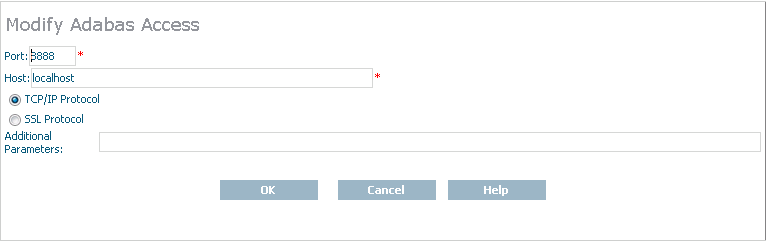
Modify the parameters on the Modify Adabas Access panel, as described in the following table. When all parameters are set as you want, click OK.
| Parameter | Description | Required? | Default |
|---|---|---|---|
| Port | The port number of the host computer for the database. | Yes | --- |
| Host | The name of the host computer on which the database is installed. | Yes | --- |
| Protocol Type | Select the communication protocol that will be used to connect to the database: TCP/IP or SSL | No | The original communications protocol selected when the definition was created is used. |
| Additional Parameters | Specify additional parameters as described in Parameters. Separate parameters in this field with ampersand (&) symbols. | No | --- |
The Adabas access definition is modified.
![]() To delete an Adabas access definition in a client configuration:
To delete an Adabas access definition in a client configuration:
Make sure you have accessed the System Management Hub.
Select and expand Entire Net-Work Client from the list in tree-view to access the Entire Net-Work Client administration area.
Select and expand Clients from the Entire Net-Work Client sublist.
A list of machine names appears. The machines listed are computers on which clients managed by this installation of the System Management Hub are defined.
Select and expand the client machine on which the client configuration is defined.
The list of client configurations defined on the client machine appears.
In tree-view, expand the client configuration containing the Adabas access definitions you want to delete.
Options for the Adabas access and additional access parameter definitions appear in tree-view.
Select and expand Adabas Access Definitions in the tree-view list for the client configuration.
The Adabas access definitions are listed in detail-view as well as in the tree-view list below the Adabas Access Definitions heading.
In tree-view, tight-click on the Adabas access definition you want to delete and select from the resulting drop-down menu.
A panel appears in tree-view verifying that you want to delete the access definition.
Click to confirm deletion of the Adabas access definition from the client configuration.
The definition is deleted from the configuration.
You can specify additional access parameters for specific Adabas databases. These access parameters will be used in conjunction with any other database access specifications specified for the database when it is accessed by the client. However, if filtering for the client configuration does not allow access to the database, these database access parameters are ignored.
This section covers the following topics:
Using the System Management Hub (SMH), you can specify additional access parameters for specific Adabas databases.
![]() To add an additional access parameter definition to a client
configuration:
To add an additional access parameter definition to a client
configuration:
Make sure you have accessed the System Management Hub.
Select and expand Entire Net-Work Client from the list in tree-view to access the Entire Net-Work Client administration area.
Select and expand Clients from the Entire Net-Work Client sublist.
A list of machine names appears. The machines listed are computers on which clients managed by this installation of the System Management Hub are defined.
Select and expand the client machine on which the client configuration is defined.
The list of client configurations defined on the client machine appears.
Right-click on the client configuration to which you want to add an Adabas access parameter definition and select from the resulting drop-down menu.
The Add Additional Access Parameters panel appears in detail-view.
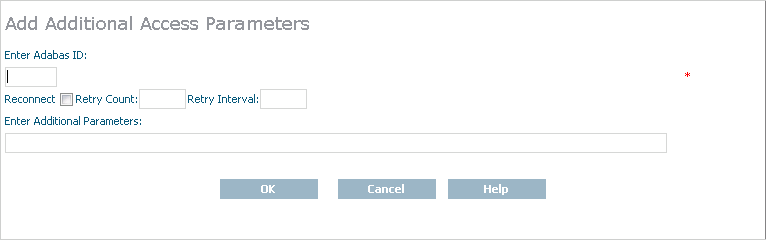
Modify the parameters on the Add Additional Access Parameters panel, as described in the following table. When all parameters are set as you want, click OK.
| Parameter | Description | Required? | Default |
|---|---|---|---|
| Adabas ID | Specify the ID of the Adabas database to which this definition applies. | Yes | --- |
| Reconnect | Click in the checkbox if you want reconnection attempts to occur if the database connection is disconnected due to some failure in the system. If this check box is not checked, no reconnection attempt is made. | No | No reconnection attempts are made. |
| Retry Count | Specify the number of times reconnection should be attempted. The valid range is "0" through "2147483648". A value should only be specified for this parameter if the Reconnect parameter is turned on (checked). If no value is specified, reconnection attempts do not occur. | No | 0 |
| Retry Interval | Specify the number of seconds to wait between reconnection attempts. The valid range is "0" through "2147483648". A value should only be specified for this parameter if the Reconnect parameter is turned on (checked). If no value is specified, reconnection attempts do not occur. | No | 0 |
| Additional Parameters | Specify additional parameters as described in Parameters. Separate parameters in this field with ampersand (&) symbols. | No | --- |
The Adabas access parameter definition is added to the client configuration.
![]() To list the additional access parameter definitions of a client
configuration:
To list the additional access parameter definitions of a client
configuration:
Make sure you have accessed the System Management Hub.
Select and expand Entire Net-Work Client from the list in tree-view to access the Entire Net-Work Client administration area.
Select and expand Clients from the Entire Net-Work Client sublist.
A list of machine names appears. The machines listed are computers on which clients managed by this installation of the System Management Hub are defined.
Select and expand the client machine on which the client configuration is defined.
The list of client configurations defined on the client machine appears.
In tree-view, expand the client configuration containing the Adabas access parameter definitions you want to review.
Options for the Adabas access and additional access parameter definitions appear in tree-view.
Select and expand Additional Access Parameters in the tree-view list for the client configuration.
The Adabas access parameter definitions are listed in detail-view as well as in the tree-view list below the Additional Access Parameters heading.
![]() To modify an additional access parameter definition:
To modify an additional access parameter definition:
Make sure you have accessed the System Management Hub.
Select and expand Entire Net-Work Client from the list in tree-view to access the Entire Net-Work Client administration area.
Select and expand Clients from the Entire Net-Work Client sublist.
A list of machine names appears. The machines listed are computers on which clients managed by this installation of the System Management Hub are defined.
Select and expand the client machine on which the client configuration is defined.
The list of client configurations defined on the client machine appears.
In tree-view, expand the client configuration containing the Adabas access parameter definitions you want to modify.
Options for the Adabas access and additional access parameter definitions appear in tree-view.
Select and expand Additional Access Parameters in the tree-view list for the client configuration.
The Adabas access parameter definitions are listed in detail-view as well as in the tree-view list below the Additional Access Parameters heading.
In tree-view, right-click on the Adabas access parameter definition you want to modify and select from the resulting drop-down menu.
The Modify Additional Parameters panel appears in detail-view.
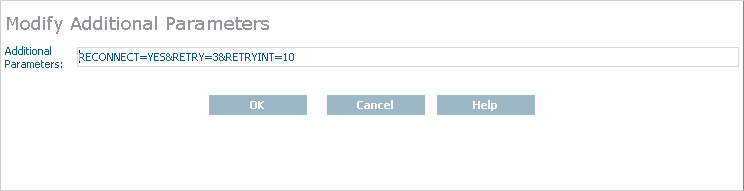
Modify the parameters on the Modify Additional Parameters panel, as described in the following table. When all parameters are set as you want, click OK.
| Parameter | Description | Required? | Default |
|---|---|---|---|
| Additional Parameters | Specify additional parameters as described in Parameters. Separate parameters in this field with ampersand (&) symbols. | No | If all additional parameter are removed, the Adabas access parameter definition is also removed. |
The access parameter definition is modified.
![]() To delete an additional access parameter definition in a client
configuration:
To delete an additional access parameter definition in a client
configuration:
Make sure you have accessed the System Management Hub.
Select and expand Entire Net-Work Client from the list in tree-view to access the Entire Net-Work Client administration area.
Select and expand Clients from the Entire Net-Work Client sublist.
A list of machine names appears. The machines listed are computers on which clients managed by this installation of the System Management Hub are defined.
Select and expand the client machine on which the client configuration is defined.
The list of client configurations defined on the client machine appears.
In tree-view, expand the client configuration containing the Adabas access definitions you want to delete.
Options for the Adabas access and additional access parameter definitions appear in tree-view.
Select and expand Additional Access Parameters in the tree-view list for the client configuration.
The Adabas access parameter definitions are listed in detail-view as well as in the tree-view list below the Additional Access Parameters heading.
In tree-view, right-click on the Adabas access parameter definition you want to delete and select from the resulting drop-down menu.
A panel appears in tree-view verifying that you want to delete the access parameter definition.
Click to confirm deletion of the Adabas access parameter definition from the client configuration.
The definition is deleted from the configuration.