This is the syntax of the ADAWRK utility. Sample JCL using this syntax is provided elsewhere in this document.
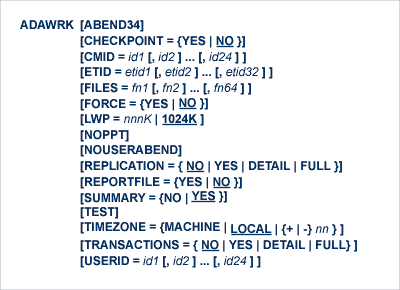
ADAWRK can be specified alone, without any parameters, to produce a summary report (SUMMARY=YES is the default). You can optionally customize the reports produced by ADAWRK by adding other parameter values. Each parameter is described here:
Use the ABEND34 parameter to change a user abend 35 to a user abend 34 when an ADAWRK utility error occurs. This ensures that a dump is produced when the utility terminates abnormally.
Use the CHECKPOINT parameter to indicate whether or not checkpoints found in the autorestart area of Work part 1 should be printed in the ADAWRK report output. Valid values are "YES" and "NO". A value of "YES" indicates that checkpoint records found should be printed; a value of "NO" indicates that they should not. The default is "NO".
Use the CMID parameter to specify up to 24 32-byte communication IDs in hexadecimal format. Only Work part 1 autorestart area records with communication IDs equal to the values specified on the CMID parameter will be processed by the ADAWRK utility and printed on its reports.
Use the ETID parameter to specify up to 32 ETIDs in character format. ETIDs must be one to eight bytes long. When ETIDs are specified, only Work part 1 autorestart area records for those ETIDs are processed by the ADAWRK utility and printed on its reports.
Use the FILES parameter to specify up to 64 file numbers that should be included in the report. Only Work part 1 autorestart area records for files listed in the FILES parameter will be processed by the ADAWRK utility and printed on its reports. However, if the FILES parameter is not specified, all files in the database will be processed by default.
You can specify a range of file numbers for this parameter if needed. For example, FILES=2-20 indicates that all files with file numbers between and including 2 and 20 should be processed by the utility.
Use the FORCE parameter to indicate how ADAWRK processing should proceed when inconsistencies in the autorestart area of Work part 1 are encountered. Valid values are "YES" and "NO". A value of "YES" indicates that the ADAWRK utility should continue to attempt to interpret the data, without abending; a value of "NO" indicates that inconsistencies in the autorestart area of Work part 1 will result in the termination of the utility with an appropriate message and abend.
Use the LWP parameter to specify the size of the work pool used internally by the ADAWRK utility. Valid values are in the range 100K - 1048576K (or 1 Gb). The default is 1024K (1Mb). The LWP must be specified in kilobyte units and if the "K" is not present in the specification, an error will result. For example, LWP=500K is a valid specification, but LWP=500 is not.
Use the NOPPT parameter to indicate that the Associator (ASSO) data set for the database should not be opened by the utility. If you specify this parameter, the ASSO data set will not be opened. When this parameter is not specified, and if the ASSO data set is provided to the utility, the utility will use the PPT.
This parameter provides a workaround in situations where the Work data sets are available, but the Associator is not.
When an error is encountered while the function is running, the utility prints an error message and terminates with user abend 34 (with a dump) or user abend 35 (without a dump). When NOUSERABEND is specified, it must be specified as the first parameter (before all other parameters) for the utility function.
If NOUSERABEND is specified, the utility will not abend after printing the error message. Instead, the message "utility TERMINATED DUE TO ERROR CONDITION" is displayed and the utility terminates with condition code 20.
Use the REPLICATION parameter to activate the production of the Replication report, the Replication Summary report, and additional replication statistics in the other ADAWRK reports. Valid values are described in the following table:
| Parameter Value | Description |
|---|---|
| NO | "NO" is the default value of the REPLICATION parameter. This value indicates that the Replication report, the Replication Summary report, and the additional replication statistics should not be produced. |
| YES | Specify "YES" to produce the basic Replication report and the Replication Summary report in the ADAWRK run. This report will print overall information about each transaction found on Work part 1 that was replicated but for which Adabas has not yet received confirmation from the Event Replicator Server. The information printed includes the transaction start and end times as well as the numbers and types of modifications performed. |
| DETAIL | Specify "DETAIL" to produce a more detailed version of the basic Replication and Replication Summary reports. The Replication report contains all of the information produced if you specify REPLICATION=YES, but also provides more detailed file information such as the ISNs in each file modified by the transaction and the type of modifications performed against each file. |
| FULL | Specify "FULL" to produce the most detailed version of the Replication report available to you and the Replication Summary report. The Replication report contains all of the information produced if you specify REPLICATION=DETAIL, but also includes the data storage and inverted list data associated with each modification in a transaction. |
For complete information about the Replication and Replication Summary reports, read Replication-Related Reporting.
Use the REPORTFILE parameter to indicate whether or not the File Statistics report should be printed. Valid values are "YES" and "NO". "NO" indicates that the File Statistics report should not be printed; "YES" indicates that the File Statistics report should be printed.
The default is "NO".
When the CMID, FILES, USERID, or ETID parameters are specified with the REPORTFILE parameter, only updates that satisfy all of the criteria specified by all of the parameters is included in the File Statistics report.
Use the SUMMARY parameter to indicate whether or not the Summary report should be printed. Valid values are "YES" and "NO". "NO" indicates that the Summary report should not be printed; "YES" indicates that the Summary report should be printed.
The default is "YES".
When the CMID, FILES, USERID, or ETID parameters are specified with the SUMMARY parameter, only updates that satisfy all of the criteria specified by all of the parameters is included in the Summary report.
Use the TEST parameter to test the validity of the parameters you have specified for the ADAWRK utility. When you specify the TEST parameter, no reports are produced.
Use the TIMEZONE parameter to convert the time values to a specific
time zone prior to producing the ADAWRK reports. Valid values for the TIMEZONE
parameter are LOCAL, MACHINE, and an hour difference specification in the
format +|- nn (where
nn is a valid value from 0 to 23).
| Parameter Value | Description |
|---|---|
| LOCAL | Times are adjusted by the local adjustment value found on the machine. This is the default. |
| MACHINE | Times are printed as they are found. |
| -23 to +23 | Times are adjusted backward (if a minus sign is specified) or forward (if a plus sign is specified) by the number of hours specified. |
Use the TRANSACTIONS parameter to indicate whether or not the Transaction report should be printed. Valid values are "YES", "NO", "DETAIL", and "FULL":
| Parameter Value | Description |
|---|---|
| NO | The Transaction report is not printed. This is the default. |
| YES | The basic Transaction report is printed. Overall details about each transaction found on Work-part-1 that would impact the recovery process are printed. This includes ended (ET)transactions whose updates may not have been applied to the database or transactions that were not ended at the time the ADAWRK utility was run against the database. The information printed in this case will include transaction start and end time, the numbers and types of modifications and other similar information. |
| DETAIL | The basic Transaction report (the same as when TRANSACTIONS=YES is specified) is printed along with additional details about the files that were modified by the transaction, the ISNs modified on each file, and the modification type. |
| FULL | The TRANSACTION=DETAIL report is printed along with additional information about the data related to each file modification. All data storage and inverted list (descriptor value table DVT) data associated with each modification in a transaction is printed. |
When the CMID, FILES, USERID, or ETID parameters are specified with the TRANSACTIONS parameter, only updates that satisfy all of the criteria specified by all of the parameters is included in the Transaction report.
Use the USERID parameter to specify up to 24 user ID values that should be used to filter the Work part 1 autorestart area records processed by the utility. User IDs are stored in the last eight bytes of the communication ID in a record. Only records with communication IDs whose last eight bytes match the user IDs listed in the USERID parameter will be processed by the ADAWRK utility and printed on its reports.
User IDs must be specified as one to eight bytes long and in character or hexadecimal format. If you specify user IDs in character format, you may use an asterisk (*) as a wildcard character; user IDs specified in hexadecimal cannot use wildcards (the specification of an asterisk in a hexadecimal user ID will be converted to X'5C' in ADAWRK processing).
The asterisk wildcard character in character user IDs must be specified at the end of a user ID. For example, USERID=ABC* would cause the ADAWRK utility to process all Work part 1 autorestart area records with user ID values beginning with the letters "ABC". However, if USERID=*ABC were specified, the asterisk wildcard would be ignored and the ADAWRK utility would process all Work part 1 autorestart are records with a user ID value of "ABC".