The following diagram shows the ADAPLP syntax for specifying sequential intermediate (IPLOGPRI), multiple (PLOG..) or sequential (SPLOG..) protection logs, or Work data set printing:
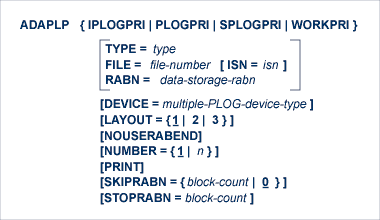
where type is one of the following:
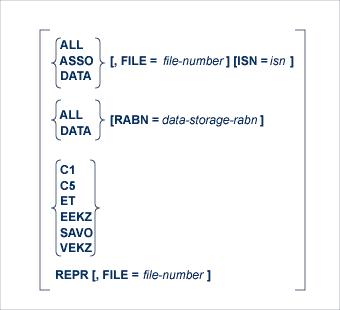
The IPLOGPRI function is used to print the sequential intermediate data sets created from the PLOG merge process. Input to ADAPLP IPLOGPRI must be a MERGINT1/MERGINT2 data set created by the ADARES utility and is specified in the DDPLOG DD JCL statement. Operation is similar to the SPLOGPRI function.
This document covers the following topics:
DEVICE specifies device type on which the multiple protection data set to be printed is contained. This parameter is required only if the device type is different from the standard ADARUN device.
The FILE parameter can be used to limit printing to those protection records containing information about the specified Adabas file.
The FILE parameter cannot be specified with the RABN parameter, or when TYPE=C1, C5, ET, EEKZ, SAVO, or VEKZ is specified. Do not specify ISN with the RABN parameter.
This parameter may be used to limit printing to the protection record identified by the specified ISN. The ISN parameter cannot be specified when the RABN parameter is specified, nor when TYPE=C1, C5, ET, EEKZ, SAVO, or VEKZ is specified.
Controls the output format of the protection log record requested by the PRINT parameter. Specify either layout 1 (the default), 2, or 3:
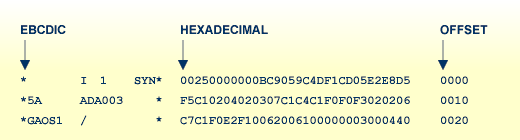
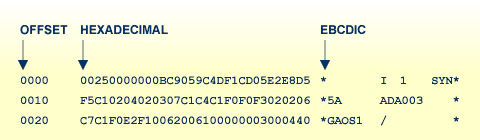
LAYOUT=3 presents the same format as LAYOUT=2, and also includes an explanation of each PLOG record type.
When an error is encountered while the function is running, the utility prints an error message and terminates with user abend 34 (with a dump) or user abend 35 (without a dump). When NOUSERABEND is specified, it must be specified as the first parameter (before all other parameters) for the utility function.
If NOUSERABEND is specified, the utility will not abend after printing the error message. Instead, the message "utility TERMINATED DUE TO ERROR CONDITION" is displayed and the utility terminates with condition code 20.
NUMBER specifies the one of multiple (two through eight) protection log (PLOG) data sets to be printed. Specifying "2" selects the DD/PLOGR2 data set; specifying "3" selects the DD/PLOGR3 data set, etc. The default of "1" selects DD/PLOGR1.
The PRINT parameter prints the entire data protection log record. If this parameter is omitted, only the protection log record header is printed.
The RABN parameter can be used to track all updates to a particular Data Storage block that might be in error.
The parameter limits printing to the protection records that describe the before and after images of Data Storage records that have been removed from, updated in, or added to the specified Data Storage block.
The RABN parameter can be specified for TYPE=ALL (the default) or TYPE=DATA functions; that is, those that select data storage protection records.
SKIPRABN specifies the number of blocks to be skipped before printing starts. Counting for the number of blocks to be printed (see STOPRABN parameter) begins after the number of blocks specified with this parameter have been skipped.
STOPRABN limits the number of blocks to be printed. If this parameter is omitted, all blocks up to the end of the protection log are printed. In addition to the RABN count specified by STOPRABN, RABN 1 is also printed; therefore, the total number of printed RABNs is always one more than the value specified by STOPRABN.
TYPE specifies the type of protection records to be selected for printing. The following values may be specified:
| ALL | all protection records-the default |
| ASSO | Associator protection records |
| DATA | Data Storage protection records |
| C1 | records resulting from Adabas C1 commands |
| C5 | records resulting from Adabas C5 commands |
| EEKZx | records written at completion of a nucleus buffer flush |
| ET | records resulting from Adabas ET commands |
| REPR | Work data set records used by autorestart to repair the index |
| SAVO | online SAVE database/file records |
| VEKZ | records written at completion of update commands |
Note:
The number of protection records is reduced further by specifying
the FILE, ISN, or RABN parameters.
ADAPLP WORKPRI PRINT,TYPE=ALL,STOPRABN=40
41 data protection records from the Adabas Work are to be printed.
ADAPLP WORKPRI PRINT,TYPE=ASSO,STOPRABN=10
11 Associator data protection blocks from the Adabas Work are to be printed.
ADAPLP PLOGPRI PRINT
All data protection blocks contained on one of multiple protection log data sets are to be printed.