The ACCHECK function checks the address converter of a specified database file. In addition, it automatically checks the secondary address converter if the file contains spanned records.
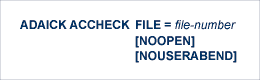
This document covers the following topics:
The file to be checked. A file number is required the first time you execute ADAICK.
If FILE is omitted on subsequent executions, the last file used by ADAICK is checked.
When starting, ADAICK normally performs a utility open call to the nucleus to assure that no blocks of the affected file or files are still in the nucleus buffer pool. However, this also locks the file for other users. Specifying NOOPEN prevents ADAICK from issuing the open call.
When an error is encountered while the function is running, the utility prints an error message and terminates with user abend 34 (with a dump) or user abend 35 (without a dump). When NOUSERABEND is specified, it must be specified as the first parameter (before all other parameters) for the utility function.
If NOUSERABEND is specified, the utility will not abend after printing the error message. Instead, the message "utility TERMINATED DUE TO ERROR CONDITION" is displayed and the utility terminates with condition code 20.
The following sample of the output produced from an ADAICK ACCHECK run is for an Adabas 8 database that makes use of spanned records, and thus includes a secondary address converter.
FILE 002 AC CHECK FILE 002 AC LOW HIGH NR OF THRU FILE 002 ISN-ISN RABN DS RABN DS RABN RECORDS ISN (DEC) FILE 002 00000001-0000034F 000000E1 000001D9 0000023C 25 847 FILE 002 00003850-00003B9F 000000F2 00000000 00000000 25 15,263 FILE 002 AC2 CHECK FILE 002 AC2 LOW AC2 HIGH AC2 NR OF THRU FILE 002 AC2 ISN-ISN RABN DS RABN DS RABN RECORDS AC2 ISN FILE 002 00000001-0000034F 000000F3 000001DA 0000023F 100 848