The RECORDSPANNING function is used to enable or disable record spanning for a file. When record spanning is enabled, the size of compressed records in a file may exceed the maximum data storage block size.
This document covers the following topics:
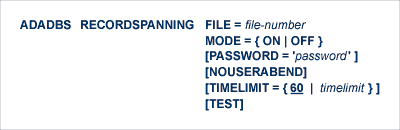
FILE specifies the number of the file for which you want to enable or disable record spanning. Specify the valid file number of the file in the database for which you want to control record spanning.
MODE indicates whether record spanning should be activated for the file or not. Valid values are "ON" and "OFF". A value "ON" turns record spanning on; a value of "OFF" turns record spanning off.
When an error is encountered while the function is running, the utility prints an error message and terminates with user abend 34 (with a dump) or user abend 35 (without a dump). When NOUSERABEND is specified, it must be specified as the first parameter (before all other parameters) for the utility function.
If NOUSERABEND is specified, the utility will not abend after printing the error message. Instead, the message "utility TERMINATED DUE TO ERROR CONDITION" is displayed and the utility terminates with condition code 20.
The password of the file for which record spanning is to be enabled or disabled. This parameter is required if the file is password-protected. Specify the password between apostrophes ('). In addition, the password must provide update authority for this function to work correctly.
The maximum number of seconds the ADADBS RECORDSPANNING function may run. If record spanning is being turned off for a file, Adabas must verify that no spanned records exist in the file. Since this analysis may take some time, you can use the TIMELIMIT parameter to indicate how long you are willing to wait for the ADADBS RECORDSPANNING function to run. If the file scan takes more time than specified by the TIMELIMIT parameter, the function will be aborted and appropriate error messages are issued.
The default is 60 seconds.
The TEST parameter tests the operation syntax without actually performing the operation. Only the syntax of the specified parameters can be tested; not the validity of values and variables. See Syntax Checking with the TEST Parameter for more information on using the TEST parameter in ADADBS functions.
In the following example, record spanning is turned on for file 17. The records in file 17 can therefore exceed the boundaries of a data storage block.
ADADBS RECORDSPANNING MODE=ON,FILE=17