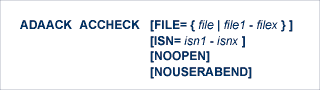
This document describes the syntax and parameters of the ACCHECK function.
The file, single range of files, or all files to be checked. By default, all files in the database are checked.
A range of ISNs or all ISNs to be checked. By default, the entire range MINISN through TOPISN is checked.
If spanned records are in use, ADAACK assumes that any ISNs passed to it are primary ISNs, and performs its processing accordingly. If an ISN is the primary ISN of a spanned Data Storage record, Adabas will automatically check the appropriate segments records for the spanned record in the secondary address converter (AC2).
When printing error information about a particular ISN, the ADAACK utility will now indicate whether the problem is with a primary or secondary ISN, if the record is spanned.
When starting, ADAACK normally performs a utility open call to the nucleus to assure that no blocks of the affected file or files are still in the nucleus buffer pool. However, this also locks the file for other users. Specifying NOOPEN prevents ADAACK from issuing the open call.
When an error is encountered while the function is running, the utility prints an error message and terminates with user abend 34 (with a dump) or user abend 35 (without a dump). When NOUSERABEND is specified, it must be specified as the first parameter (before all other parameters) for the utility function.
If NOUSERABEND is specified, the utility will not abend after printing the error message. Instead, the message "utility TERMINATED DUE TO ERROR CONDITION" is displayed and the utility terminates with condition code 20.
ADAACK ACCHECK
Check all files in the database.
ADAACK ACCHECK FILE=12, ISN=1-8000
Check ISNs 1 through 8000 for file 12.
ADAACK ACCHECK FILE=8-10
Check all ISNs in files 8 through 10.