The following syntax depicts the relationships between the different types of buffers that can be specified for a direct call. It should assist you in determining which buffer specifications are dependent on the presence of others.
[format-buffer record-buffer... [multifetch-buffer]]... [search-buffer value-buffer] [ISN-buffer] [user-buffer] ... [performance-buffer]
Notes:
The following table describes the elements in this syntax:
| Element | Description | Conditions |
|---|---|---|
| format-buffer | A format buffer segment to use for the call. Each format buffer segment must end with a period and be a complete and valid standalone format buffer. | Required only if you need to specify the fields to be
processed during the execution of an Adabas read or update command.
When required, multiple format buffers can be specified for an ACBX interface direct call. Only one format buffer can be specified in an ACB interface direct call. If a format buffer is specified in the call, a corresponding record buffer must also be specified. In an ACBX interface direct call, if a record buffer is not provided, Adabas will create a dummy one (with length zero) to pair with the format buffer. In an ACB interface direct call, if a record buffer is not provided, processing errors will occur. Optionally, in an ACBX interface direct call, a corresponding multifetch buffer can also be specified. |
| ISN-buffer | An ISN buffer segment to use for the call. | Required only if you need to set aside an area in
storage to store ISNs or (in the case of an ACB interface direct call) an area
to store the record descriptor elements (RDEs) of multifetched or prefetched
records.
When required, only one ISN buffer should be specified for the call. |
| multifetch-buffer | A multifetch buffer segment to use for the ACBX interface direct call. This buffer is only available for ACBX interface direct calls. | Used only by ACBX interface direct calls and required
only if you need to set aside an area in storage to store the record descriptor
elements (RDEs) of multifetched records.
When required, multiple multifetch buffers can be specified for an ACBX interface direct call. If a multifetch buffer is specified, corresponding format and record buffers must also be specified. If they are not, Adabas will create dummy format and record buffers (with length zero) to correspond with the multifetch buffer. |
| performance-buffer | A performance buffer to use for the ACBX interface direct call. This buffer is only available for ACBX interface direct calls and is only used by Adabas Review. | Not required. Used only by ACBX interface direct calls withAdabas Review. For more information, read the Adabas Review documentation. |
| record-buffer | A record buffer segment to use for the call. | Required only if you need to set aside an area of
storage to store record data required or collected for the call.
When required, multiple record buffers can be specified for an ACBX interface direct call. Only one record buffer can be specified in an ACB interface direct call. If a record buffer is specified in the call, a corresponding format buffer must also be specified. In an ACBX interface direct call, if a format buffer is not provided, Adabas will create a dummy one (with length zero) to pair with the record buffer. In an ACB interface direct call, if a format buffer is not provided, processing errors will occur. Optionally, in an ACBX interface direct call, a corresponding multifetch buffer can also be specified. |
| search-buffer | A search buffer segment to use for the call. | Required only if search criteria are required to
select records for the call.
If a search buffer is specified in the call, a corresponding value buffer must also be specified. Only one search and value buffer pair can be specified in a single direct call. |
| user-buffer | A user buffer segment (extension) to use for the call. The user buffer extension (UBX) is used for the user data passed to Adabas nucleus user exits 11 and 4 and Adalink user exits 1 and 2 (user exits A and B in Adabas 7). | Used only by ACBX interface direct calls and required only if the call requires input for the Adabas nucleus user exits 11 and 4 and the Adalink user exits 1 and 2 (user exits A and B in Adabas 7). You can specify a single user buffer in a direct call. |
| value-buffer | A value buffer segment to use for the call. | Required only if search criteria are required to
select records for the call.
If a value buffer is specified in the call, a corresponding search buffer must also be specified. Only one search and value buffer pair can be specified in a single direct call. |
The format buffer has the following syntax:
[field-selection-criteria1] record-format1[,[field-selection-criteria2] record-format2]... .
A comma must be used to separate all format buffer entries. One or more spaces may be present between entries. The last entry may not be followed by a comma.
The format buffer must end with a period.
Field selection criteria (field-selection-criteria1 and field-selection-criteria2) are optional in a format buffer. They allow you to restrict record formats to specific values of fields. The syntax of field selection criteria is:
(field-name operator value1 [, value2]...)
The field name used in field selection criteria must be the valid name of a field in the FDT of the Adabas file being read. It cannot be:
The name of a group or periodic group
A field using any of the MU, PE, LA, or LB options
A subfield, superfield, subdescriptor, or superdescriptor
A collation descriptor
A hyperdescriptor
A phonetic descriptor.
In addition, fields specified with the NU or NC/NN options must have a non-null value; otherwise the selection criteria will be false.
The following table lists the operators that can be used in the format buffer field selection criteria.
| Operator | Meaning |
|---|---|
| EQ | equal to |
| = | equal to |
| NE | not equal to |
| LT | less than |
| < | less than |
| GT | greater than |
| > | greater than |
| LE | less than or equal to |
| GE | greater than or equal to |
The value must be a numeric integer or an alphanumeric value.
If you use the EQ or = operator, a series of values can be specified,
separated by commas. An alphanumeric value must be enclosed within apostrophes
(for example, 'value').
Consider the following example:
(SA = 1) record-format-1, (SA = 2,3,4) record-format-2, (SA GE 4) record-format-3.
The field selection criteria specifies that:
If the value of field SA is "1", record-format-1 is used;
If the value of field SA is "2", "3" or "4", record-format-2 is used;
If the value of field SA is equal to or greater than "4", record-format-3 is used.
The first criterion that is met is used. If no criteria are met, a response code is returned. In the example above, if the value of field SA is "4", both the last two conditions in the field selection criteria are satisfied. However, record-format-2 will always be used, rather than record-format 3 because it is the first criteria satisfied. Likewise, if the value of SA is "0", a response code is returned.
The record format (record-format1) is required and is used to indicate which fields should be read or updated in the Adabas direct call. Additional record formats can also be specified (record-format2).
The syntax of the record format is:
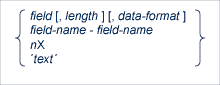
For information about each of the elements in this syntax, read the section listed in the following table:
| Syntax Element | Read |
|---|---|
| field | field Syntax |
| length | Length and Data Format |
| data-format | Length and Data Format |
| field-name - field-name | Field Series Notation |
| nX | Space Notation (nX) |
| 'text' | Text Insertion Notation |
The syntax for a field in record format syntax is:
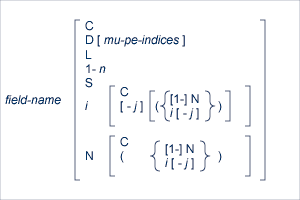
where:
The field-name is the name of the field or group for which the value, range, or count is requested or for which a new value is being provided. The name specified must be two characters in length and must be present in the FDT of the file being read or updated by the Adabas direct call. The name can refer to an elementary, subfield, superfield, multiple-value field, a group, or a periodic group.
A field name that refers to a group results in all the fields within the group being referenced. Use of group names can greatly reduce the time required to process the command. A group name cannot be used if the group contains a multiple-value or variable-length field (no standard length).
For access commands, the same name may be specified more than once. In this case, the field value is returned multiple times.
For update commands, the same name cannot be used more than once (except in the case of multiple-value fields, as explained later in this section).
A subfield, superfield, subdescriptor, or superdescriptor name may be specified for access commands but not for update commands.
The following is the field name syntax for selecting multiple-value fields or occurrences of periodic groups:
field-name i[-j]
where:
| i | is the periodic group or multiple-value occurrence |
| i-j | is the periodic group or multiple-value occurrence range |
Periodic group names must be followed by a numeric or other appropriate suffix (see the discussions of the Count Indicator (C) and the highest occurrence/value indicator Highest Occurrence/Value Indicator (N) for more information). Specifying a periodic group name as the field name alone is incorrect syntax.
Multiple-value fields can be specified by explicitly identifying a particular value (indexing) or by referencing each value in sequence, letting Adabas assign an index based on the sequence.
To obtain the count of periodic group occurrences, or the count of existing values of a multiple-value field not in a periodic group, specify the periodic group or multiple-value field name followed by "C":
field-name C
If a user session time zone uses daylight savings time, the user's local time requires a daylight savings indicator to ensure that the accurate time is reported during the hour when time is turned back from daylight savings time to standard time. Specifying the daylight savings indicator (D) on a date-time field can be used to provide you with information about whether the field's date-time value is in standard or daylight savings time.
The syntax of the daylight savings indicator is simply the letter "D" specified after the field name and before any optional MU index, PE index, or MU-PE index combinations:
fnD[mu-pe-index]
The daylight savings indicator can only be specified for date-time fields defined with the TZ option. When a daylight savings indicator is specified for a field in a format buffer, it must have a format of 2,F. The offset from standard time (in seconds) is specified in the record buffer associated with the format buffer in the following format:
H'nnnn'
The value nnnn represents the number of seconds that the stored time should be offset from standard time to calculate daylight savings time. A value of zero indicates that standard time should be used; any value other than zero indicates that daylight savings time should be adjusted for and specifies the offset for that adjustment.
It is possible that the daylight savings time offset is negative if the previous standard time belongs to a different time zone and the regrouping coincided with the change to daylight savings time. In addition, any security-by-value criteria on a date-time field defined with the TZ option will be evaluated as given in UTC time.
The format buffer indicator, L, can be used to retrieve or specify the actual length of any LA or LB alphanumeric or wide-character field value. This format buffer element is referred to as the length indicator.
Note:
At this time, the length indicator can only be used in format
buffer specifications for LA or LB fields. Support for use of the length
indicator in other fields as well will be considered in a future release of
Adabas.
The indicator "N" selects the last value in a series of values comprising a multiple-value field, or the last occurrence of a periodic group, removing the need to know the number of the last value or occurrence.
Note:
The 1-N notation is not supported for LB
fields.
The notation 1-N selects all values comprising a
multiple-value field, or all occurrences of a periodic group. For
multiple-value fields in periodic groups, it is not possible to combine the
specification 1-N for the group occurrence with any specification for the field
occurrences.
The notation NC selects the count of the existing
values of a multiple-value field in the last occurrence of the periodic group
containing the field.
The S significance, or null, indicator and the corresponding null indicator value in the record buffer indicate whether a field's value is significant, including zero or blank, or not significant (undefined). The S indicator can only be applied to elementary fields that are defined with the NC option, but not for an NU option field:
field-name S
The length and format parameters are used if a field value is being provided or is to be returned in a length or format different from the standard defined for the field in the FDT. If the length or format parameters are omitted, the field value must be provided or is returned in the standard length and format of the field:
[ , length ] [ , data-format ]
Possible format and length conversions are suggested by the information in the following table. A format conversion cannot be specified for subfields or subdescriptors; superfields or superdescriptors; or hyperdescriptors.
| Fmt | Max Length (in bytes) | Data Type | Compatible Formats |
|---|---|---|---|
| A | 253 | alphanumeric, left-justified | W |
| W | 253 1 | wide-character, left-justified | A |
| A,W | 16,381 1,2 | alphanumeric or wide-character with LA (long alpha) option; left-justified; preceded by optional two-byte binary (inclusive) length | W,A |
| B | 126 | binary; right-justified; unsigned | A,F,P,U |
| F | 8 | fixed-point; right-justified; signed; two, four, or eight bytes | A,B,P,U |
| G | 8 | floating-point; four or eight bytes | none |
| P | 15 | packed decimal; signed; positive=A,C,E, or F; negative=B or D | A,B,F,U |
| U | 29 | unpacked decimal; signed; positive=A,C,E, or F; negative=B or D | A,B,F,P |
|
Notes:
|
|||
The length specified must be large enough to contain the value in the chosen format, but cannot exceed the maximum length permitted.
If a length of zero is specified, or if field-name refers to a variable-length field (no standard length), the value returned by Adabas in the record buffer is preceded by a one-byte binary field containing the length of the value (including the length byte itself). For update commands, you must provide this length byte at the beginning of the record buffer.
If a zero length is specified in the format element, the amount of space available for LB field values in the record buffer is variable and depends on the actual LB field value. In this case, the first four bytes of the LB field value in the record buffer are used to store the actual length of the LB field, including the four-byte length itself (the LB field value length plus four).
The format specified must be compatible with the standard format of the field.
Conversion between packed/unpacked decimal values and binary is limited to values between 0 and 2,147,483,647.
Conversion from a numeric format to alphanumeric results in an unpacked value, left justified, without leading zeros and with trailing blanks. For example, the three-byte packed value "10043F" would be converted to "F1F0F0F4F3404040". Value truncation is possible with this type of conversion.
Note:
Length and format overrides are not allowed in format elements for LOB
segments (when LOB segment notation is used in the format buffer).
The following additional topics are covered in this section:
For LA and LB fields only, you can specify an asterisk (*) instead of a length in the format element. Asterisks cannot be specified for regular alphanumeric or wide-character fields. The presence of an asterisk indicates that the amount of space available for the LB field value in the record buffer is variable and depends on the actual value of the LB field. However, unlike the zero length specification setting, no four-byte length field precedes the LB field value in the record buffer; the record buffer area corresponding to the LB format element only contains the value of the LB field. The actual LB field value length should be retrieved for read commands and must be specified for update commands using the new format buffer length indicator, L. For more information about the length indicator, read Length Indicator (L), elsewhere in this guide.
In the following example, the record buffer for LB field L1 contains only the value of the L1 field, followed by the value of the AA field for which 10 bytes have been allotted.
FB='L1,*,AA,10,A.'
In the following example, the record buffer for LB multi-value field L2 contains the first ten values of L2.
FB='L21-10,*.'
The record buffer is not necessarily required to provide sufficient space for the entire field if its format element includes an asterisk length setting. However, in read command processing, the field value can be truncated if both of the following conditions are met:
The record buffer space available is insufficient for the field value.
A field with asterisk notation is specified at the end of the format buffer.
In these conditions, no error is returned. If this were the case in the
second example above (FB='L21-10,*.'), Adabas would truncate the
ten values to be read down to the length of the corresponding record buffer
segment. (The truncation occurs from right to left; that is, the last value is
truncated first; if the remaining space is still insufficient, the
second-to-last value is truncated, and so on.) In extreme cases, if no space is
available at all for the field value, the value is truncated down to zero
bytes.
In the first example above (FB='L1,*,AA,10,A.'), if the record
buffer segment is too short, no truncation occurs because this is not allowed
for fields specified with a fixed length or length of zero (0). Rather, the
nucleus returns response code 53 (ADARSP053), indicating that the record buffer
is too small.
Only read commands executed by the Adabas nucleus may truncate values specified with the asterisk notation; no truncation occurs in update commands. In addition, the ADACMP utility does not truncate values specified with the asterisk notation.
Edit masks are used according to the standard edit mask rules used in the COBOL programming language.
An edit mask may only be specified for numeric fields. All data returned by Adabas to an edited field is converted to unpacked decimal format regardless of the standard format of the field. A maximum of 15 digits (not counting edit characters) can be returned to an edited field.
For a field with an edit format specified, the length parameter must be large enough to contain the field value plus all required edit characters.
| Format | Generates the edit mask . . . |
|---|---|
| E1 | zzzzzzzzzzzzzzz |
| E2 | zzzzzzzzzzzzz9- |
| E3 | zzzzzzzzz99.99.99 |
| E4 | zzzzzzzzz99/99/99 |
| E5 | z.zzz.zzz.zzz.zzz,zz |
| E6 | z,zzz,zzz,zzz,zzz.zz |
| E7 | z,zzz,zzz,zzz,zz9.99- |
| E8 | z.zzz.zzz.zzz.zz9,99- |
| E9 | *,***,***,***,**9.99- |
| E10 | *.***.***.***.**9,99- |
| E11 | user-designated mask |
| E12 | user-designated mask |
| E13 | user-designated mask |
| E14 | user-designated mask |
| E15 | user-designated mask |
Note:
Although edit formats E3 and E4 provide space for the century digits
(see the following examples), they do not enforce date formats that
are compatible with year 2000 requirements.
For information on date-time edit masks, supplied with Adabas, read Date-Time Edit Mask Reference. Date-time edit masks can be used for record updates, in addition to reads. For information on how these date-time edit masks can be used and processed in format and search buffers, read Date-Time Edit Mask Processing in Format and Search Buffers.
The notation field-name - field-name may be used to refer
to a series of consecutive fields (as ordered in an FDT). The user specifies
the beginning and ending field names connected by a dash:
field-name - field-name
No multiple-value field or periodic group may be contained within the series.
A name that refers to a group may not be specified as the beginning or ending name, but a group may be embedded within the series.
Standard format and length is in effect for all the fields within the series. No length or format override is permitted.
When a group or range of fields contains a field specified with the NC option, the corresponding S operator is optional for read (Lx) commands. For update (A1) commands, the S operator must not be specified. Adabas assumes that the null indicator corresponding to the NC field in the format buffer is located just in front of the field's value in the record buffer.
For example, given the following field definitions in the FDT:
01,GR 02,AA,8,A 02,BB,8,A,NC 02,CC,8,A
if the format buffer of an update-type command specifies GR. or AA-CC. , the record buffer has the following structure:
AA-value null-indicator-BB BB-value CC-value
That is, the null indicator must be included in the record buffer sequence, although the S indicator was not (and must not be) specified in the format buffer.
If the format buffer of a read (Lx) command specifies GR,BBS. or AA-CC,BBS., the record buffer has the following structure:
AA-value null-indicator-BB BB-value CC-value null-indicator-BB
In other words, the first appearance of the null indicator is implied in the record buffer while the second appearance was explicitly called for by the format buffer.
The nX syntax is used differently for read and update commands:
nX
For read commands, nX indicates
that n spaces are to be inserted in the record
buffer by Adabas immediately before the next field value:
For update commands, nX causes
n positions in the record buffer to be ignored by
Adabas:
The text syntax is used differently for read and update commands:
'text'
For read commands, the character string specified in the format buffer is to be inserted in the record buffer immediately before the next field value. The character string provided can be 1-255 bytes long, and may contain any alphanumeric character except a quotation mark.
For update commands, the number of positions enclosed within the apostrophes in the format buffer will be ignored in the corresponding positions of the record buffer.
A record buffer defines an area in storage to which Adabas can return data or in which you supply data for processing. When a record buffer is required, a corresponding format buffer is expected as well. If a format buffer is not provided, Adabas will create a dummy format buffer (with length zero) to pair with the record buffer.
When using the ACBX direct call interface, multiple record buffers can be specified for an Adabas direct call.
Record buffers are used primarily with read, search, and update commands:
For read commands, the values of the fields specified in the format buffer are returned by Adabas in the record buffer. They are returned in the order specified by the format buffer.
Each value is returned in the standard length and format defined for the field unless a length or format override was specified in the format buffer. If the value is a null value, it is returned in the format that is in effect for the field, as follows:
| Field Type | Null value represented by . . . |
|---|---|
| Alphanumeric (A) | blanks (hex '40') or blank of user override encoding |
| Binary (B) | binary zeros (hex '00') |
| Fixed (F) | binary zeros (hex '00') |
| Floating Point (G) | binary zeros (hex '00') |
| Packed (P) | decimal packed zeros with sign (hex '00' followed by '0A', '0B', '0C', '0D' or '0F' in the rightmost, low-order byte) |
| Unpacked (U) | decimal unpacked zeros with sign (hex 'F0' followed by 'C0' or 'D0' in the rightmost, low-order byte) |
| Wide-character (W) | Unicode blanks (hex '20') or blank of user override encoding |
Note:
SQL-compatible null values in NC/NN option fields require the
additional null value and significance indicator. See
Specifying and Reading the SQL Null
Indicator in Record Buffers, and
SQL Significance
Indicator (S).
Adabas returns the number of bytes equal to the combined lengths (standard or overridden) of all requested fields.
For add or update commands, the new values for the fields specified in the format buffer are provided by the user in the record buffer.
When updating a record, you must specify the new value in the record buffer. If a null value is being provided, it must be provided according to the field type in effect, as described above.
The record buffer is also used to transfer information between the user program and Adabas in the following commands:
| Command | Data Provided | Data Returned |
|---|---|---|
| OP | Files to update and the operation type (ET, exclusive control) | User data (optional) |
| LF | - | Field definitions for the file |
| RE | - | User data stored in system file |
| C5 | Protection log user data | - |
| ET/CL | User data (optional) | - |
For the OP command, the record buffer indicates the type of user and the files to be used.
The record buffer is also used for user data (OP, RE, CL, ET commands).
This section covers the following topics:
Specifying and Reading the SQL Null Indicator in Record Buffers
Specifying Field Lengths of LA (Long Alpha) Fields in Record Buffers
To support Adabas SQL Gateway (ACE) and other structured query languages (SQLs), fields defined with the NC/NN (not-counted/null-not-allowed) options indicate an SQL-significant null with a two-byte binary null indicator in the record buffer.
Whether a field's zero value is significant or an irrelevant null (unspecified) depends on the null indicator specified in the record buffer when the value is entered or changed, or returned in the record buffer when the value is read.
In addition to specifying or reading the value itself, either:
set the null indicator into the record buffer position that corresponds to the field's designation in the format buffer for an update operation, or
ensure that your program examines the null indicator (if any) returned in the record buffer position corresponding to the field's position in the format buffer for a read operation.
The null indicator is always two bytes long and has fixed-point format, regardless of the data format.
For a read (Lx) or find with read (Sx with format buffer entry) command, the null indicator value returns one of the following (hexadecimal) null indicator values, according to the actual value that the selected field contains:
| Value | Description |
|---|---|
| FFFF | A null value in this field is not significant. |
| 0000 | A null value in this field is a significant value; that is, a true zero or blank. |
| xxxx | The field was truncated. The null indicator contains the length (xxxx) of the entire value as stored in the database record. |
For an update (Ax) or add (Nx) command, the (hexadecimal) null indicator value in the record buffer must be set to one of the following values:
| Value | Description |
|---|---|
| FFFF | The field value is set to "undefined", an insignificant null; the field's contents in the record buffer are irrelevant when set to binary zero or blank characters. |
| 0000 | If either no value is specified in the record buffer, or binary zero or blanks are specified, the field contains a significant null value. |
For an add command, if no value for the field is supplied in the record buffer for a field defined with the NC option, the field is treated as a null field. The following example shows how a null would be represented in a two-byte Adabas binary field AA defined with the NC option:
Field definition: 01,AA,2,B,NC
| For a nonzero value | For a blank | For null | |
|---|---|---|---|
| Null Value indicator in Record Buffer | 0 (binary value is significant) | 0 (binary null is significant) | FFFF (binary null is not significant) |
| Data | 0005 | 0000 (zero) | not relevant |
| Adabas internal representation | 0205 | 0200 | C1 |
For an update (A1/N1) command, the field value is always significant whenever the field is defined with the NC option; the field is treated as if a hexadecimal null indicator value of "0000" has been specified.
For a read command, if the null indicator is not specified for an NC option field, the field value is returned in the record buffer whenever there is a significant value in the record. If the Data Storage record contains a "not significant" (FFFF) indicator value for the field, response code 55 (ADARSP055) will be returned when the record is read.
The LA option is normally used with variable-length data. The length of an alphanumeric field with the LA option can be specified in the record buffer. The field value is preceded by a two-byte length field containing the length of the value, plus 2 (inclusive length).
Multifetch buffers are needed only for some Adabas commands run using the ACBX direct call interface; they are not needed for any ACB interface direct calls.
A multifetch buffer defines an area in storage to which Adabas can return the record descriptor elements (RDEs) of multifetched records. This buffer is only required by Adabas commands for which the multifetch option has been activated (by setting Command Option 1 to "M"). RDEs are each 16 bytes long.
When the multifetch option M is set in the Command Option 1 field of an ACBX command, Adabas returns all records being read in the specified record buffer segments, based on the format specifications in the corresponding format buffer segments. For each record buffer segment, the corresponding multifetch buffer segment contains multifetch headers describing the records in the record buffer segment.
For BT or ET commands, a multifetch buffer is not needed if Command Option 1 is set to "M". In this case, the ISN buffer is used to store the ISNs that need to be removed from the hold queue.
When a multifetch buffer is required, a corresponding format and record buffer are expected as well. If they are not provided, Adabas will create dummy format and record buffers (with length zero) to pair with the multifetch buffer. For complete information about the relationships between the different types of ABD or buffer specifications, read Understanding the Different Buffer Types.
Multiple multifetch buffers can be specified for an Adabas direct call. For complete information about multifetch processing, read Multifetch Operation Processing.
Delimiters (commas, slashes, parentheses, semicolons) must separate all search buffer entries as indicated. One or more spaces may be present between entries. The search statement must end with a period.
This section covers the following topics:
The search expression syntax is common to all types of searches:
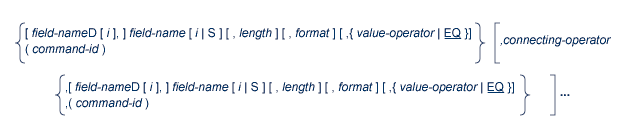
Each of the elements in this syntax is now described:
The search expression can name a field (descriptor or nondescriptor), subdescriptor, superdescriptor, hyperdescriptor, collation descriptor, or phonetic descriptor. When using nondescriptors, multiple-value fields are permitted, but sub-/superfields are not.
If a nondescriptor is used, Adabas reads the entire file in order to determine which records satisfy the search criteria. If only descriptors are used, the inverted lists are used and no reading of records is necessary. Search criteria containing nondescriptors and descriptors may be combined.
If a descriptor field is not initialized and logically falls past the end of the physical record, the inverted list entry for that record is not generated for performance reasons and therefore, the record will not be returned in a search. To generate the inverted list entry in this case, it is necessary to unload short, decompress, and reload the file; or use an application program to initialize the field for each record of the file.
If the descriptor is defined with the NU option (null-value suppression), null values are not stored in the inverted lists; therefore, a search for all the records which have the null value will always result in no records found (even if there are records in Data Storage which contain a null value for the descriptor). This rule also applies to subdescriptors. A superdescriptor value is not stored if any field from which it is derived is defined with the NU option and the value of that field is actually null.
Note:
Large object (LB) fields cannot be specified in a search buffer, nor
can they be specified in format selection criteria.
The command ID value is enclosed in parentheses and identifies a list of ISNs resulting from a previous Sx command that specified the save-ISN-list option.
The occurrence index ( i ) identifies a particular occurrence of a descriptor or nondescriptor within a periodic group and is used to limit the search to only the values located in the specified occurrence. If no index is provided, the values in all occurrences are searched.
The index comprises one to five digits; leading zeros are permitted.
An index is not permitted for a descriptor that is a multiple-value field, or a subdescriptor or superdescriptor derived from a multiple-value field. However, if the multiple value field is within a periodic group, the index is allowed but identifies the occurrence within the PE group and not within the multiple-value field.
For fields with the time zone option TZ, a selection for daylight savings time can also be made using a D indicator element similar to that described in the section Daylight Savings Indicator (D).
In search buffers, the following rules apply:
A daylight savings indicator cannot be specified without a corresponding date-time field. The date-time field must be defined with one of the following date-time edit masks: DATETIME, TIMESTAMP, or NATTIME).
The daylight savings indicator must precede the corresponding date-time field. For example:
AAD,AA,14,U,E(DATETIME),GE.
Be sure to read Daylight Savings Indicator Rules for more information about daylight savings indicator usage in format and search buffers.
For fields with the SQL null value compression option NC, a selection for "null" or "not null" can also be made using an "S" null indicator element similar to that described in the section The SQL Significance Indicator and Field Series Notation.
Note:
The NC option cannot be applied to fields with the NU (null-value
suppression), FI (fixed storage), MU (multiple-value), or PE (periodic group)
options, or to group fields.
The SQL significance ("S") indicator must be added to the field name ("field-nameS") and the corresponding SQL null indicator must be specified in the value buffer.
The following hexadecimal null indicators are allowed as search argument values:
| FFFF | select null values |
| 0000 | select non-null values |
Any other null indicator value causes an Adabas response code 52 (ADARSP052).
The null indicator (hexadecimal FFFF or 0000) has a standard length of two bytes and fixed-point format; this length and format cannot be overridden.
The "S" indicator can only be used with the equals (=) value-operator; using S with any other value operators causes an Adabas response code 61 (ADARSP061).
The S significance operator is part of the search argument for the field AA.
AAS.
Select records with the FN field value of packed +1 and the AA field value of null (undefined):
| Search Buffer |
FN , 2 , P , D , AAS. |
Search argument |
|---|---|---|
| Value Buffer |
001F FFFF |
Field value specification |
Note:
Insignificant null values are not stored in the index. This can
cause a search-for-null operation to be quite costly for an application
program's performance.
Select records with the FN field value of packed +1 and the AA field value of non-null:
| Search Buffer |
FN , 2 , P , D , AAS. |
Search argument |
|---|---|---|
| Value Buffer |
001F 0000 |
Field value specification |
The length of the field/descriptor value as provided in the value buffer. If the length is omitted, the value in the value buffer must comply with the standard length of the field/descriptor, as shown in Length and Data Format.
The format of the field/descriptor value as provided in the value buffer. If the format is omitted, the value in the value buffer must comply with the standard format of the field/descriptor, as shown in Length and Data Format.
A value-operator indicates the logical operation to be performed between the preceding descriptor and its corresponding value in the value buffer.
The following operators may be specified:
| Operator | Description |
|---|---|
| EQ (or) = | equals |
| GE | greater than or equal to |
| GT (or) > | greater than |
| LE | less than or equal to |
| LT (or) < | less than |
| NE | not equal to |
If no value-operator is specified, an equals (EQ) operation is assumed.
The following search buffer examples show the use of a value-operator:
| Example | Description |
|---|---|
| AA. | AA equals the value specified in the value buffer (the default) |
| AA,LT. | AA is less than the value specified in the value buffer |
| AA,GE. | AA is greater than or equal to the value specified in the value buffer. |
The following search buffer using the NE (not equal to) operator selects all records with the FN field not equal to "MIKE":
| Search Buffer |
FN,4,A,NE. |
Search argument |
|---|---|---|
| Value Buffer |
MIKE |
Field value specification |
Replacing the NE operator in this example with EQ (equal to) would select only records with FN field with values of "MIKE".
A connecting operator may be used to connect search expressions. The permissible connecting operators are as follows:
| Operator | Description |
|---|---|
| D | The results of two search expressions are to be
combined using a logical AND operation. For example:
AA,D,AB. |
| O | The results of two search expressions are to be
combined using a logical OR operation. The OR operator may only be used to
connect search expressions which use the same descriptor. Here is a valid and
an invalid example:
Valid: AA,O,AA. Invalid (two different descriptors are used): AA,O,AB. |
| R | Fields or command IDs that point to ISN lists
derived from different descriptors are to be combined using a logical OR
operation. For example:
AA,5,A,R,AB,LT. |
| S | A FROM-TO range (inclusive) which involves two
search expressions. The same descriptor must be used in both expressions. Here
is a valid and an invalid example:
Valid: AA,S,AA. Invalid (two different descriptors are used): AA,S,AB. |
| N | Excludes a single value or a range of values from
the immediately preceding FROM-TO range. This operator can only be specified in
conjunction with the S operator, and must apply to the same field specified in
the FROM-TO range. Phonetic descriptors cannot be specified. Here are some
valid and invalid examples:
|
| Y | The results of any number of D, O, R, S, and N
search operations can be combined using a logical AND operation. For example:
AA,D,AB,Y,AA,O,AA,Y,AA,S,AA,N,AA,S,AA.The Y connecting operator functions like parentheses: only one level is allowed; that is, nested parentheses are not supported. All search expressions connected with the Y operator must apply to the same file. |
If different operators are used within a single search buffer argument, the operators are processed in the following sequence:
Evaluate all S operations, as described in this documentation.
Evaluate all N operations, as described in this documentation.
Evaluate all O operations, as described in this documentation.
Evaluate all D operations, if needed.
Evaluate all R operations, if needed.
Evaluate all Y operations, if needed.
The following search buffer:
AA,S,AA,O,AA,D,AB,R,AC,D,AD.
is processed in this sequence:
( ( (AA,S,AA),O,AA),D,AB),R,(AC,D,AD)
The following search buffer:
AA,D,AB,Y,AA,O,AA,Y,AA,S,AA,N,AA,S,AA.
is processed in this sequence:
(AA,D,AB),Y,(AA,O,AA),Y,((AA,S,AA),N,(AA,S,AA))
The following syntax statement is relevant when searching fields in a single file:
search-expression [{,connecting-operator,search-expression}...] .
For the syntax of the search-expression, read Search Expression. For information about the connecting-operator, read Connecting Search Expressions.
The following syntax statement is relevant for multiple-file searches in which fields from two or more physically coupled files are to be used:
/file-x/search-expression[{,connecting-operator,search-expression}...]
{,D,/file-y search-expression/[{,connecting-operator,search-expression}...]}... .
where file-x and file-y are the file numbers of the physically coupled files. For information about search buffer syntax using physically coupled files, see Physically Coupled Files. For the syntax of the search-expression, read Search Expression. For information about the connecting-operator, read Connecting Search Expressions.
The following syntax statement is relevant for searching one or more files using soft coupling:
(m-file,m-field,s-file,s-field[{;m-file,m-field,s-file,s-field }...])/s-file-x/search-expression[{,connecting-operator,search-expression}... ]
[{,D,/s-file-y/search-expression[{,connecting-operator,search-expression}...]}...] .
where m-file and s-file are...., m-fields-file-x and s-file-y are the file numbers of the softly coupled files.
For information about search buffer syntax using soft coupling, see Soft Coupling. For the syntax of the search-expression, read Search Expression. For information about the connecting-operator, read Connecting Search Expressions.
The syntax of the search buffer for a multiple-file search in which fields from two or more physically coupled files are to be used is:
/file-x/search-expression[{,connecting-operator,search-expression}...]
{,D,/file-y search-expression/[{,connecting-operator,search-expression}...]}... .
The search criteria of the physically coupled files can be specified in any order. The ISN values actually returned are from the coupled file specified by the Adabas control block's file number field; this file is called the "primary" file.
The elements in this syntax are now described:
The file numbers of the physically coupled files. All files specified must have been previously coupled using the COUPLE function of the ADAINV utility. A file number can appear only once for a given file. The file number must immediately precede its search criteria (consisting of one or more search expressions and appropriate connecting operators). A maximum of five (5) files may be specified in a single search buffer for physically coupled files.
The only connecting operator allowed between the search criteria of the physically coupled files is the AND (D) symbol.
A search expression for the associated physically coupled file. For the syntax of the search-expression, read Search Expression.
A connecting operator to connect the search expressions of the search criteria for an individual physically coupled file. While the connecting operator between search criteria for the physically coupled files must be "D" (AND), the connecting operators between the search expressions that comprise the search criteria for an individual file can be any of the operators described in Connecting Search Expressions.
Find the ISNs of all the records in file 1 that contain the three-byte (length override) unpacked decimal (format override) value "+20" in their AB fields, and that are coupled to records in file 2 containing the value "ABCDE" for field RB, which has a standard length of ten bytes and an alphanumeric format.
| Search Buffer |
/1/AB,3,U,D,/2/RB. |
Search argument |
|---|---|---|
| Value Buffer | character-notation
020ABCDEbbbbbhex-notation F0F2F0C1C2C3C4C54040404040 |
Field value specification |
The syntax of search buffer for a search in which soft coupling is to be used is:
(m-file,m-field,s-file,s-field[{;m-file,m-field,s-file,s-field }...])/s-file-x/search-expression[{,connecting-operator,search-expression}... ]
[{,D,/s-file-y/search-expression[{,connecting-operator,search-expression}...]}...] .
The elements in this syntax are now described:
For m-file, specify the number of the main file. This file must also be specified in the file number field of the Adabas control block. The final resulting ISN list will include ISNs contained in the main file only.
For m-field, specify the field in the main file that is to be used as the soft-coupling link field. This field must be a descriptor, subdescriptor, superdescriptor, or hyperdescriptor. It may not be a long alphanumeric field or be contained within a periodic group.
The combination of m-file, m-field, s-file, and s-field specifications comprise a single soft coupling. A maximum of 42 soft-coupling criteria may be specified. All of the soft coupling must be specified in one set of parentheses.
For s-file, specify the file number of the search file; for s-field, specify a field within the search file. For each ISN selected from this search file (according to the search criteria), the field specified as s-field will be read. The value of the field will then be used to determine which ISNs in the main file have a matching value.
The field may be a descriptor or nondescriptor; it can be a subdescriptor, superdescriptor, hyperdescriptor, or a long alphanumeric field. It must have the same format as the corresponding m-field. The standard length may be different. The field may not be contained within a periodic group.
The combination of m-file, m-field, s-file, and s-field specifications comprise a single soft coupling. A maximum of 42 soft-coupling criteria may be specified. All of the soft coupling must be specified in one set of parentheses.
The file number of the coupled files for which you want to specify search criteria. A file number can appear only once for a given file. The file number must immediately precede its search criteria (consisting of one or more search expressions and appropriate connecting operators). A maximum of five (5) files may be specified in a single search buffer.
The only connecting operator allowed between the search criteria of the coupled files is the AND (D) symbol.
A search expression for the associated coupled file. For the syntax of the search-expression, read Search Expression.
A connecting operator to connect the search expressions of the search criteria for an individual coupled file. While the connecting operator between search criteria for the physically coupled files must be "D" (AND), the connecting operators between the search expressions that comprise the search criteria for an individual file can be any of the operators described in Connecting Search Expressions.
The search and value buffers are used together to define:
the search criteria to select a set of records using a FIND command (S1, S2, S4); and
the range of values to be traversed by logical sequential read commands (L3/6, L9).
If a value buffer is provided, a search buffer is also expected. If it is not provided, Adabas will create a dummy search buffer to pair with the value buffer.
Only one search and value buffer pair should be specified in a single Adabas direct call.
The user provides the search expressions in the search buffer and the values which correspond to the search expressions in the value buffer.
In the value buffer, the user specifies the values for each descriptor specified in the search buffer.
If the search expression is a command ID, no corresponding entry is made in the value buffer.
The values provided must be in the same sequence as the corresponding search expressions specified in the search buffer. All values provided must correspond to the standard length and format of the corresponding descriptor unless the user has explicitly overridden the standard length or format in the search buffer.
No intervening blanks or other characters such as a comma can be inserted between values in the value buffer. A period is not required to end the value buffer entry.
When searching for fields defined with the NC (SQL null not counted) option, the search buffer field definition must contain a null significance (S) indicator and the corresponding value buffer argument value must display a two-byte binary null value indicator. See the section S (Significance) and Null Indicators for more information and examples of the null value indicator in the value buffer.
Binary values are treated as unsigned numbers. Fixed-point, unpacked, and packed values are treated as signed numbers. Valid signs which may be provided are described in thissection:
For fixed values, the sign is contained in bit 0 (high-order bit):
0 = positive
1 = negative (two's complement)
Here are two fixed value sign examples showing the hexadecimal notation and the decimal equivalent:
00000005 = +5 FFFFFFFB = -5
For unpacked values, the sign is contained in the four high-order bits of the low-order byte:
C or A or F or E = positive (CAFE)
B or D = negative (BD)
Here are two unpacked value sign examples showing the hexadecimal notation and the decimal equivalent:
F1F2F3 = +123 F1F2D3 = -123
For packed values, the sign is contained in the four low-order bits of the low-order byte:
A or C or E or F = positive
B or D = negative
If a search value is being provided for a superdescriptor which is derived from a packed field, an F positive sign or a D negative sign must be provided.
Here are two packed value sign examples showing the hexadecimal notation and the decimal equivalent:
X'123F' = +123 X'123C' = +123 X'123D' = -123
The ISN buffer defines an area in storage to which Adabas can return the ISNs of the records that satisfy the specified search criteria for a command. In addition, if Command Option 1 for a command is set to "M" (or "P"), assuming these are valid settings for that command, and if the command is issued using the ACB direct call interface, the ISN buffer holds the record descriptor elements (RDEs) of multifetched or prefetched records awaiting processing. If, instead, the command is issued using the ACBX direct call interface, the ISN buffer is not used for this purpose; the multifetch buffer is used instead.
When needed, only one ISN buffer should be specified in a direct call.
The four-byte binary ISNs are usually provided in the ISN buffer in ascending sequence. For the S2 or S9 command, the ISNs are provided according to the user-specified sort sequence. If the ISN buffer is not large enough to contain the entire resulting ISN list, Adabas stores the overflow ISNs on the Adabas work data set, if requested. These overflow ISNs can then be retrieved at a later time.
If the resulting ISNs are to be read using the GET NEXT option of the L1 or L4 commands, the ISN buffer is not needed.
The ISN buffer also supplies an ISN list to be used as input when the ET or BT command specifies a Command Option 1 of "M" (or "P").