![]() To list the nodes managed by Entire Net-Work:
To list the nodes managed by Entire Net-Work:
Make sure you have accessed the System Management Hub.
Select Entire Net-Work from the list of managed hosts.
The lists of managed nodes appears in the detail-view frame and are listed under the expanded Entire Net-Work host name.
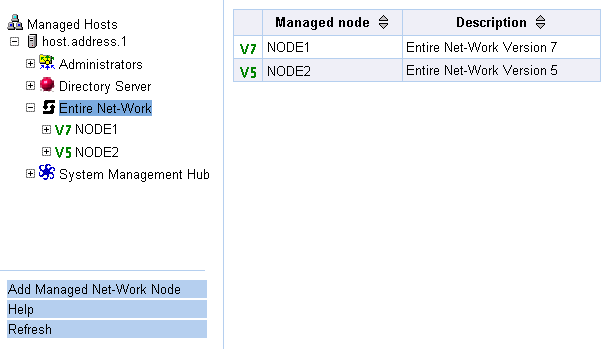
The status of each node is indicated by the icon to the left of the managed node name.
| Icon | Description |
|---|---|
| The defined node cannot by reached by SMH. | |
| The Entire Net-Work 5 node is active and available for management by SMH. | |
| The Entire Net-Work 7 node is active and available for management by SMH. |