![]() To delete an Entire Net-Work node:
To delete an Entire Net-Work node:
Make sure you have accessed the System Management Hub.
Select the node from the list of Entire Net-Work managed nodes.
The statistics for the node appear in the detail-view frame.
Select Delete Node from SMH in the command
frame.
The Delete Managed Node panel appears in the display-view frame requesting that you verify that you want to delete the selected node.
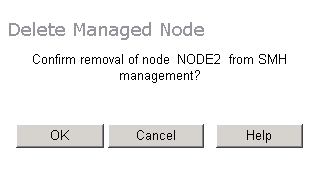
Click to delete the node.
The node is deleted.