The Adabas Bridge for DL/I (ADL) is Software AG's tool for the migration of DL/I or IMS/DB databases into Adabas. DL/I applications can continue to run without any change. The migrated data can be manipulated by Natural, Software AG's fourth generation language. The migrated data can be accessed by SQL applications, if the Adabas SQL gateway is available. ADL can also be used to run standard DL/I applications on Adabas sites.
The Adabas Bridge for DL/I runs under z/VSE and z/OS. It can execute concurrently in both batch and online environments supporting CICS and IMS/TP.
ADL consists of the following major functional units:
The ADL Conversion Utilities allow an automatic conversion of the DL/I data bases into Adabas files. Throughout the ADL documentation, an Adabas file originating from the conversion of a DL/I data base will be referred to as an 'ADL file'. This is to point out the particular properties of these files versus native Adabas files.
The ADL Directory is an Adabas file, where as a result of the conversion process, the DL/I data base definitions and the related Adabas file layouts are stored. In addition, the ADL Directory contains the ADL error messages and other information.
With the ADL Online Services the contents of the ADL Directory can be examined and the ADL Interfaces under CICS can be maintained (start, stop, etc.).
The ADL CALLDLI Interface allows DL/I applications to run against
Adabas. It supports assembler, COBOL, PL/1, RPG, FORTRAN, and Natural for DL/I.
For programs using the 'EXEC DLI' interface a special precompiler
is available.
The ADL Consistency Interface allows Natural applications, or programs using Adabas direct calls to manipulate the migrated data.
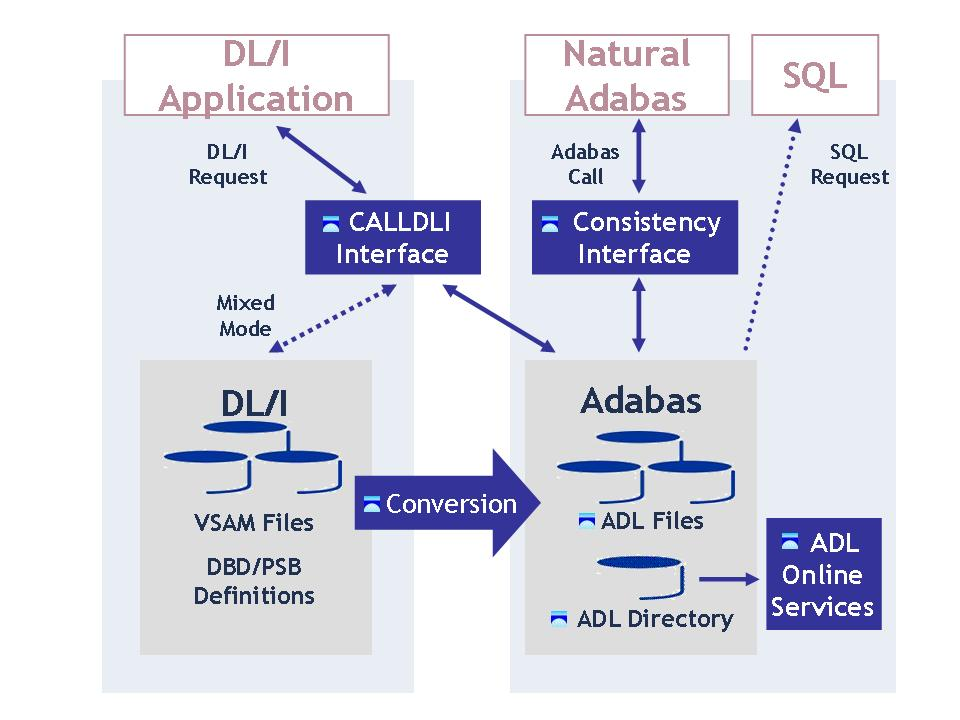
Figure 1 shows the individual functional units of ADL and their interrelation with DL/I, SQL and Natural applications.
The ADL Installation documentation describes the installation of the basic components of ADL, namely
the ADL source library,
the ADL load library,
the ADL directory file,
the ADL parameter module,
the ADL executable nuclei and
the ADL Online Services.
Additionally, the ADL Installation Verification Package is described in the ADL Installation.
Note:
Most parts of the ADL installation can be performed with Software AG's
System Maintenance Aid (SMA). Refer to the SMA documentation for more
details.
Once this installation process has been completed, you will be prepared
to convert DL/I DBD and PSB definitions into entries in the ADL directory file
to transfer data from a DL/I data base into an ADL file
to install and operate the ADL Interfaces for CALLDLI
programs and Natural/Adabas applications
The conversion of data definitions and databases is described in the ADL Conversion documentation. The installation and operation of the interfaces is covered by the ADL Interfaces documentation. In particular, this documentation describes the installation of the ADL Interfaces directly related to the TP monitor in use.
The ADL Messages and Codes documentation comprises a list of all error codes and messages issued by ADL together with a glossary of terms related to DL/I, Adabas and ADL.
The ADL Installation documentation is intended for the system programmer in charge of the ADL installation. The installation process requires familiarity with the operating system in use. No particular knowledge of either data base system involved is required.
This documentation applies to both z/OS and z/VSE operating systems. References valid for only one operating system are clearly marked as such. The term "DL/I" is used as a generic term for IMS/VS and DL/I DOS/VS.
This document covers the following topics:
The Adabas Bridge for DL/I provides a CALLDLI and an
EXEC DLI interface identical to the DL/I language interface. In
special the current version of the Adabas Bridge for DL/I supports the
following DL/I features:
Up to 15 hierarchical levels;
Secondary indices;
Index maintenance exit routines;
Duplicate data fields;
Variable length segments;
Inverted structures;
Bidirectional logical relationships (physically paired and virtually paired);
Unidirectional logical relationships;
Fixed intersection data;
Variable intersection data segments;
Processing of an index database as a data database;
Sensitive fields;
Automatic data type conversion in conjunction with sensitive fields;
Multiple positioning;
Path calls;
The command codes "C", "F", "L", "P", "N", "U" and "V";
The insert, delete and replace rules "V", "L", "P" and "B";
Restricted support of GSAM data bases.
The current version of the Adabas Bridge for DL/I does NOT support the following DL/I features:
Fast path data bases;
Sequence fields of root segment types exceeding a length of 253 bytes;
Sequence fields of dependent segment types exceeding a length of 120 bytes;
Data edit and compression routines;
The INDICES parameter in the
SENSEG macro;
The independent "AND" ("#") in conjunction
with secondary indices;
Virtual fields;
Shared secondary index data bases;
The ACCESS=(INDEX,NOPROT) parameter in the
DBD macro;
The use of time stamps as checkpoint identifiers (restart/recovery procedures);
OS/VS checkpoint requests (restart/recovery procedures);
LAST (restart/recovery procedures under BMP);
The DEQ, STAT and LOG
functions.
The Adabas Bridge for DL/I has the following additional features and advantages:
Administartion for one database only, namely Adabas;
Pay for one database only;
Manipulation of the data by full functional Natural, Software AG's fourth generation language;
Access to migrated data with SQL applications;
Automatic data compression at field level (by Adabas);
No corrupted pointers because ADL does not use pointers;
Deleted data records are released immediately from storage. This is in contrast to DL/I, which simply sets a flag in such records but does not release the storage used by them. With Adabas, the released space can be re-used immediately for new records, there is no requirement to maintain records that are marked as "deleted", and less re-organization of the data base is required;
All converted DBDs have full "HIDAM" functionality,
regardless of the original ACCESS method;
The PSB "language" can be overwritten by batch JCL;
Increasing the length of a field without unloading and reloading the data;
Adding segments to the end of a DBD without unloading and reloading the data;
Trace facilities for online and batch;
'EXEC DL/I' programs can run under IMS/TP;
CALLDLI test program for batch;
Reduced online system resources, since Adabas (unlike DL/I) is not running in the CICS region/partition.
Symbolic checkpoint facility under z/VSE.
HD databases under z/OS.
If you are planning to migrate from DL/I or IMS/DB to Adabas using the Adabas Bridge for DL/I the following questions should be answered:
Which operating system, which TP monitor is used?
Number of PSBs, how many online, how many in batch?
Number of physical DBDs (without index or logical DBDs)?
Number of records (occurrences) in the DBDs?
Are there packed fields in the DBD definition?
Are there logical relationships? How many?
Which ACCESS method is used?
SHISAM/GSAM?
Are there FAST PATH DBDs?
Are the DBDs, PSBs available as sources?
Which programming languages are used?
Are the programs using the EXEC DLI or the
CALLDLI interface?
Are the programs available as sources (especially the EXEC
DLI applications)?
How many applications have to be tested?
Are there any not-documented DL/I features used?
Are there any DL/I features used, which are not supported by ADL? See the corresponding list earlier in this chapter.
Are there any time-critical applications?
Are there any plans to access the migrated data with Natural?
The following Software AG publications may be useful when installing and operating the ADL Interface:
Adabas Utilities documentation
Adabas Operations documentation
Adabas Messages and Codes
Adabas Reference Data and Adabas DBA Reference Data documentation.
For a complete list of Software AG documentation, refer to Software AG's Empower web site. If you do not have an Empower user ID and password yet, you will find instructions for registering on this site (free for customers with maintenance contracts).