The RESTORE FILES function restores files from a file or database SAVE data set created while the Adabas nucleus was inactive, or from a file SAVE data set created with UTYPE=EXU. One or more files can be restored. The files are restored into an existing database to their original RABNs.
Notes:
This document covers the following topics:
![]() To use the RESTORE FILES function, the following conditions must be
met:
To use the RESTORE FILES function, the following conditions must be
met:
The correct SAVE data set must be supplied. It can be a database or file SAVE data set and must contain the files to be restored.
A file may be restored using a SAVE data set created using a different database as long as identical device types are used.
An existing database must be present. The files to be restored may have originated from this or from a different database. SAVE data sets from Adabas version 5.1 or above can be used.
All RABNs originally used by the file(s) to be restored must either be free (available according to the Free Space Table) or be occupied by files to be overwritten.
The Adabas nucleus may be active or inactive on the output database.
If the Adabas nucleus is active for restoring the checkpoint or security files, the ADASAV utility requires exclusive database control; that is, no user may be active on the database.
If the SAVE operation was performed with the DRIVES parameter, the SAVE data sets created can also be restored with the DRIVES parameter. In that case, the restore operation is performed from the different SAVE data sets in parallel. Alternatively, the SAVE data sets can be concatenated to a single SAVE data set for a restore operation without the DRIVES parameter.
For restoring just a few files from a multivolume database SAVE data set, only those tape volumes that actually contain data of the files to be restored need to be supplied in the ADASAV job control. The job protocol of the SAVE operation as well as the corresponding SYNV checkpoints indicate the files or parts of files contained on each volume.
Expanded files and coupled files can only be restored or overwritten as a whole. That is, if one file in an expanded file is specified, all other files in the expanded file must be specified. If one file in a coupled relationship is specified, all other files in that relationship must be specified.
A checkpoint, security, trigger, or user-defined system file can be overwritten only by another checkpoint, security, trigger, or user-defined system file, respectively. A checkpoint, security, or trigger file cannot be restored if such a file already exists in the database with a different file number.
New file numbers can be assigned to the files to be restored using the NEWFILES parameter.
The result of this function is the specified files with the same physical status they had at the time of the ADASAV SAVE operation.
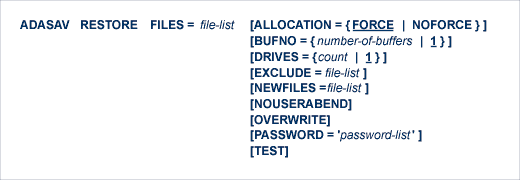
The FILES file list specifies the file or files to be restored.
For an Adabas expanded file, all component files of the expanded file including the anchor file must be specified. If a specified file is coupled to other files, the coupled files must also be specified.
The file list specified need not correspond to the file list used for the corresponding SAVE function. A file list may be specified even if no file list was used for the corresponding SAVE function.
A file may also be restored using a SAVE data set created using a different database as long as identical device types are used.
ALLOCATION specifies the action to be taken if file extent allocations cannot be obtained according to the placement parameters ACRABN, DSRABN, NIRABN, or UIRABN.
ALLOCATION pertains to the implicit RABN specifications derived from the files on the save data set.
By default (that is, ALLOCATION=FORCE), the utility terminates with error if any file extent allocation cannot be met according to RABN placement parameters.
If ALLOCATION=NOFORCE is specified and any allocation with placement parameters fails, the utility retries the allocation without the placement parameter.
The BUFNO value, multiplied by the DRIVES parameter value, allocates fixed buffers for RESTORE operation. A value of 2 or 3 usually provides optimum performance; up to 255 is possible. A value greater than 5, however, provides little advantage and allocates a lot of space. The default is 1 (one buffer per drive).
DRIVES is the number of tape drives to be used for parallel restore processing. The number can range 1 to 8, inclusively; the default is 1.
EXCLUDE lists the numbers of the files to be excluded from the restore operation; that is, the files that are not to be restored.
The parameter is optional: if not specified, no files are excluded. A file number may be listed only once.
If the NEWFILES parameter
is not specified, all files specified in the EXCLUDE parameter must also be specified in the FILES parameter.
is specified, all files specified in the EXCLUDE parameter must also be specified in the NEWFILES parameter. In this case, the file numbers specified in the EXCLUDE parameter refer to the new file numbers in NEWFILES, not to the old file numbers in the FILES parameter.
The EXCLUDE parameter is provided for use in recovery jobs built by the Adabas Recovery Aid (ADARAI).
The NEWFILES parameter specifies the new file number to be assigned to each file specified by FILES. The parameter is optional: if no new file number is assigned to a file, the file retains its original number. NEWFILES may not be specified for expanded files, physically coupled files, or replicated files.
If a file with a number specified by NEWFILES already exists in the database, the corresponding file will not be restored unless the OVERWRITE parameter is also specified. If the file to be overwritten is password-protected, the corresponding PASSWORD parameter must also be specified.
If several files are to be restored, the list of file numbers in the NEWFILES parameter must correspond to the list of files in the FILES parameter. If no new file number is to be assigned to a file, its entry in the file number list of NEWFILES must be specified as zero. See the examples.
You can use NEWFILES to renumber a base file or LOB file only if both files of the LOB file group are restored. In this case, ADASAV assigns both files the new file numbers specified by the NEWFILES parameter and adjusts the links between the two files accordingly. However, if only one file of a LOB file group is restored, it cannot be assigned a new file number using the NEWFILES parameter; use the ADADBS or AOS RENUMBER function instead.
When an error is encountered while the function is running, the utility prints an error message and terminates with user abend 34 (with a dump) or user abend 35 (without a dump).
If NOUSERABEND is specified, the utility will not abend after printing the error message. Instead, the message "utility TERMINATED DUE TO ERROR CONDITION" is displayed and the utility terminates with condition code 20.
This parameter causes an existing file to be deleted and then restored. If a file which is to be restored is already present in the database, ADASAV will skip this file unless the OVERWRITE parameter is supplied.
Note:
To avoid unintentionally overwriting the database, Software AG
recommends that you always specify the OVERWRITE parameter after, and not
before, the FILES file list.
PASSWORD specifies one password or a list of passwords if one or more files specified in FILES are password-protected. This only applies to files already in the database which are to be overwritten. If the NEWFILES parameter is specified, the PASSWORD parameter must specify the passwords related to the new file numbers.
When restoring more than one password-protected file, the correct passwords must be specified as positional values corresponding to the protected file numbers' positions in the FILES list. Refer to the examples for more information about the PASSWORD parameter. When overwriting password-protected files, the Adabas nucleus must be active.
The TEST parameter tests the operation syntax without actually performing the operation. Only the syntax of the specified parameters can be tested; not the validity of values and variables.
ADASAV RESTORE FILES=3,4,5,OVERWRITE, ADASAV PASSWORD='PWD3,,PWD5'
Files 3, 4, and 5 are to be restored. Existing files 3, 4, and 5 are to be overwritten by the restored files. Passwords PWD3 and PWD5 are provided for files 3 and 5.
ADASAV RESTORE FILES=11,12,13,14,OVERWRITE ADASAV NEWFILES=16,0,17
Files 11, 12, 13, and 14 are to be restored. Files 11 and 13 are to be restored as files 16 and 17, respectively. The file numbers of files 12 and 14 will not be changed because the corresponding NEWFILES parameter values are specified as zero or omitted. Files 12, 14, 16, and 17 are to be overwritten, if already present in the database.