The SPANCOUNT function counts and displays the number of records in a file that are spanned.
This document covers the following topics:
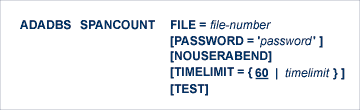
FILE specifies the number of the file whose spanned records are to be counted. Specify the valid file number of the file in the database for which you want spanned records counted.
When an error is encountered while the function is running, the utility prints an error message and terminates with user ABEND 34 (with a dump) or user ABEND 35 (without a dump).
If NOUSERABEND is specified, the utility will not ABEND after printing the error message. Instead, the message "utility TERMINATED DUE TO ERROR CONDITION" is displayed and the utility terminates with condition code 20.
The password of the file for which spanned records are to be counted. This parameter is required if the file is password-protected. Specify the password between apostrophes (').
The TEST parameter tests the operation syntax without actually performing the operation. Only the syntax of the specified parameters can be tested; not the validity of values and variables. See Syntax Checking with the TEST Parameter for more information on using the TEST parameter in ADADBS functions.
The maximum number of seconds the ADADBS SPANCOUNT function may run. If the function takes more time than specified by the TIMELIMIT parameter, the function will be aborted and appropriate error messages are issued.
The default is 60 seconds.
In the following example, the spanned records in file 17 are counted.
ADADBS SPANCOUNT FILE=17
The results might look like this:
| Records not spanned | 15132 |
| Primary records | 19345 |
| Secondary records | 43897 |