The OPERCOM function issues operator commands to the Adabas nucleus.
In an Adabas cluster environment, OPERCOM commands can be directed to a single cluster nucleus or to all active nuclei in the cluster. If a particular nucleus is not specified, the command defaults to the local nucleus.
Adabas issues a message to the operator, confirming command execution.
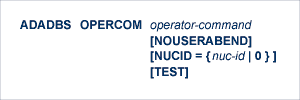
In this section, the discussion of the individual operator commands follows the discussion of the optional parameters, since some of the operator commands behave differently when issued in an Adabas cluster environment.
This document covers the following topics:
Some ADARUN parameters are global parameters; that is, they must have the same values for all nuclei in a cluster. Of these, some are set at session initialization and cannot be changed. Others can be modified on a running system. OPERCOM commands that change these modifiable global parameter values are handled in a special way in cluster environments.
If an Adabas cluster nucleus changes one or more global parameters, that nucleus acquires a parameter change lock, makes the changes in its local parameter area, informs the other cluster nuclei of the changes and waits for a reply. The other cluster nuclei make the changes in their own local parameter areas and send an acknowledgment message.
Five OPERCOM commands use the GLOBAL option to operate across all active nuclei in a cluster: ADAEND, CANCEL, FEOFCL, FEOFPL, and HALT. For example:
ADADBS OPERCOM ADAEND, GLOBAL
All other OPERCOM commands use the NUCID=0 option to operate across all active nuclei in a cluster.
When an error is encountered while the function is running, the utility prints an error message and terminates with user abend 34 (with a dump) or user abend 35 (without a dump).
If NOUSERABEND is specified, the utility will not abend after printing the error message. Instead, the message "utility TERMINATED DUE TO ERROR CONDITION" is displayed and the utility terminates with condition code 20.
Any nucleus running in an Adabas nucleus cluster is allowed to run Adabas utilities such as ADADBS.
With certain exceptions, the NUCID parameter allows you to direct the ADADBS OPERCOM commands to a particular nucleus in the cluster for execution, just as though the command had been issued by a locally run ADADBS OPERCOM operation. You can route most OPERCOM commands to all nuclei in a cluster by specifying NUCID=0.
If NUCID is not specified in a cluster environment, the command is routed to the local nucleus.
Note:
For ADADBS OPERCOM and Adabas Online System (AOS), a zero value
for the NUCID parameter indicates that the command applies to all nuclei in the
cluster (global). A nonzero value for the NUCID parameter indicates that the
command applies only to the cluster nucleus specified.
This parameter tests the operation syntax without actually performing the operation. Only the syntax of the specified parameters can be tested; nor the validity of values and variables. See Syntax Checking with the TEST Parameter for more information on using the TEST parameter in ADADBS functions.
The following Adabas operator commands can be used in the ADADBS OPERCOM utility function:

This command terminates an Adabas session normally. No new users are accepted after this command has been issued. ET logic updating is continued until the end of the current logical transaction for each user. After all activity has been completed as described above, the Adabas session is terminated.
In nucleus cluster environments, the GLOBAL option can be used to terminate the Adabas session in all active cluster nuclei.

Lock a file in advance to ensure that an EXU, EXF, or UTI user will have exclusive control of the specified file. The advance-lock prevents new transactions from using the file. Once all current users have stopped using the file, the exclusive-control user has the lock. Until then, the exclusive-control user must wait.
To remove the advance lock without running the utility, see the RALOCKF command.
This command is not available
in single user mode; or
for a read-only nucleus.

Cancel the Adabas session immediately. All command processing is immediately suspended. A pending autorestart is in effect which in turn causes the autorestart routine to be executed during the initialization of the next Adabas session.
In nucleus cluster environments, the GLOBAL option can be used to cancel the Adabas session in all active cluster nuclei.

Switches automatic command log merging (ADARUN CLOGMRG parameter value) on or off in nucleus cluster environments.
The CLOGMRG command is global by definition and affects all nuclei in the cluster. If a NUCID is specified, it is ignored.
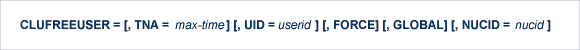
Note:
The CLUFREEUSER command is only valid in cluster environments. It can
be issued against the local nucleus only or, with the GLOBAL option, against
all active and inactive nuclei in the cluster.
Delete leftover user table elements (UTEs) in common storage that are no longer associated with user queue elements (UQEs) in a nucleus where:
| Parameter | Is... |
|---|---|
| TNA |
A decimal number specifying the timeout value in seconds. UTEs that are not used during the time specified may be deleted if other conditions are fulfilled. If TNA= is not specified, UTEs may be deleted without regard to their recent use. |
| UID |
A character string or hexadecimal byte string, as follows:
A character string must be enclosed in apostrophes if it contains characters other than letter, digits, or embedded '-' signs. If a specified character string is less than 8 characters long, it is implicitly padded with blanks. If a specified hexadecimal string is shorter than 16 hexadecimal digits, it is implicitly padded with binary zeros. If the UID string ends with a '*' (or X'5C'), the preceding characters are treated as a user ID prefix: only the prefix is needed for an argument match. If the last 8 bytes of a user's 28-byte communication ID match a specific user ID or user ID prefix, that user's UTE may be deleted if other conditions are fulfilled. If UID= not specified, UTEs may be deleted regardless of their user IDs. |
| FORCE |
Indicates that leftover UTEs are to be deleted even if the users are due a response code 9, subcode 20. If FORCE is not specified, such UTEs are not deleted. Before using the FORCE parameter, ensure that the users owning the UTEs to be deleted will not expect any of their transactions to remain open. |
| GLOBAL |
Indicates that leftover UTEs throughout the Adabas cluster are to be deleted if they are no longer associated with UQEs and are eligible according to the other specified parameters. Additionally and subject to the other rules, leftover UTEs are deleted if their assigned nuclei have terminated since their last use. If GLOBAL is not specified, only UTEs assigned to the local nucleus and used since the nucleus start are eligible for deletion. |
| NUCID |
Identifies the ID of the specific nucleus that should be used to process the command. |

Dynamically override the ADARUN CT parameter value; that is, the maximum number of seconds that can elapse from the time an Adabas command has been completed until the results are returned to the user through interregion communication (which depends on the particular operating system being used). The minimum setting is 1; the maximum is 16777215.
In nucleus cluster environments, the CT command is global by definition and affects all nuclei in the cluster. If a NUCID is specified, it is ignored.

Display the user queue element (UQE) of each user who has executed at least one Adabas command within the last 15 minutes.
In nucleus cluster environments, the NUCID=0 option can be used to display information for all active cluster nuclei. Information is displayed for each nucleus, one after the other.

Display all posted command queue elements (CQEs). Each CQE's user ID, job name, and buffer length is displayed.
In nucleus cluster environments, the NUCID=0 option can be used to display information for all active cluster nuclei. Information is displayed for each nucleus, one after the other.

Display data integrity block (DIB). This block contains entries indicating which Adabas utilities are active and the resources being used by each utility. The DDIB function can be performed with either an active or an inactive nucleus.
In nucleus cluster environments, the information displayed by the DDIB command is global; the command can be run on any nucleus.

Display Adabas Delta Save Facility (DSF) status. The Adabas nucleus displays the DSF status on the operator console as well as in the ADADBS job protocol.
This function is only available if the nucleus is run with the parameter ADARUN DSF=YES.
In nucleus cluster environments, the information displayed by the DDSF command is global; the command can be run on any nucleus.
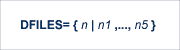
Displays the number of access, update, EXU, and UTI users for the specified files. User types are totaled for each file, and are listed by file. Up to five files can be specified in this command. Up to 798 users are displayed.
In nucleus cluster environments, the NUCID=0 option can be used to display information for all active cluster nuclei. Information is displayed for each nucleus, one after the other.
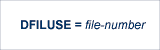
Displays the count of commands processed for the specified file so far during the current session.
In nucleus cluster environments, the NUCID=0 option can be used to display information for all active cluster nuclei. Information is displayed for each nucleus, one after the other.


In nucleus cluster environments, the NUCID=0 option can be used to display information for all active cluster nuclei. Information is displayed for each nucleus, one after the other.

Display the number of posted command queue elements (CQEs) waiting to be selected.
In nucleus cluster environments, the NUCID=0 option can be used to display information for all active cluster nuclei. Information is displayed for each nucleus, one after the other.

Display the number of ISNs currently in the hold queue.
In nucleus cluster environments, the NUCID=0 option can be used to display information for all active cluster nuclei. Information is displayed for each nucleus, one after the other.

Display the number of current users.
In nucleus cluster environments, the NUCID=0 option can be used to display information for all active cluster nuclei. Information is displayed for each nucleus, one after the other.

Note:
Not currently available for use with Adabas Parallel Services cluster nuclei.
Display status of each active reorder or invert online process together with the process ID.
In nucleus cluster environments, the NUCID=0 option can be used to display information for all active cluster nuclei. Information is displayed for each nucleus, one after the other.


Display the allocated pool space and the highest use level ('high water mark') reached so far during the current session by record count and by percent for the following resources:
pool for global transaction IDs (XIDs; nonzero only with Adabas Transaction Manager)
cluster block update redo pool (nonzero only for a cluster nucleus with ADARUN LRDP greater than zero)
The actual values are displayed in nucleus message ADAN28 described in the Adabas Messages and Codes documentation.




Display all user queue elements (UQEs).
In nucleus cluster environments, the NUCID=0 option can be used to display information for all active cluster nuclei. Information is displayed for each nucleus, one after the other.
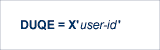
Display a user queue element for the specified Adabas-assigned user ID as follows:
DUQE=X'A3CF2'
The user ID must be entered in hexadecimal format. Do not use a job name for the user ID.
In nucleus cluster environments, NUCID must always be specified because the user ID is not unique to the cluster.

Display utility user queue elements (UQEs).
In nucleus cluster environments, the NUCID=0 option can be used to display information for all active cluster nuclei. Information is displayed for each nucleus, one after the other.

Close the current dual or multiple Command log and switch to the other dual or another multiple Command log. This command is valid only if dual or multiple command logging is in effect.
In nucleus cluster environments, the GLOBAL option can be used to switch the dual or multiple command log in all cluster nuclei at the same time.

Close the current dual or multiple data Protection log and switch to the other dual or another multiple Protection log. This command is valid only if dual or multiple data protection logging is in effect.
In nucleus cluster environments, the GLOBAL option can be used to switch the dual or multiple protection log in all cluster nuclei at the same time.

Stop Adabas session. A BT (backout transaction) command is issued for each active ET logic user. The Adabas session is then terminated; no dumps are produced.
In nucleus cluster environments, the GLOBAL option can be used to halt the Adabas session in all active cluster nuclei.
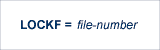
Lock the specified file. The specified file will be locked at all security levels.
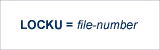
Lock the specified file for all non-utility use. Adabas utilities can use the file normally.
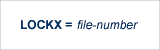
Lock the specified file for all users except EXU or EXF users. EXU and EXF users can use the file normally. The lock is released automatically when an EXU user issues an OP command.


Begin logging as indicated by xx for each command logged where xx is one of the following:


Stop or prevent logging of xx where xx is one of the following:
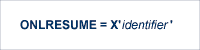
Note:
Not currently available for use with Adabas Parallel Services cluster nuclei.
Resume a previously suspended online reorder or invert process.
In a cluster environment, NUCID must always be specified because the online process ID is not unique to the cluster.
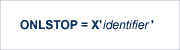
Note:
Not currently available for use with Adabas Parallel Services cluster nuclei.
Stop an online reorder or invert process cleanly. The process continues up to its next interrupt point in order to produce a consistent state, and then terminates after performing all necessary cleanup.
In a cluster environment, NUCID must always be specified because the online process ID is not unique to the cluster.

Note:
Not currently available for use with Adabas Parallel Services cluster nuclei.
Suspend an online reorder or invert process. The process continues up to its next interrupt point in order to produce a consistent state, performs a command throwback, and enters a state where it cannot be selected for processing. This command is useful if the online process is consuming too much of the nucleus resources.
In a cluster environment, NUCID must always be specified because the online process ID is not unique to the cluster.

Note:
Not currently available for use with Adabas Parallel Services cluster nuclei.
Remove the advance lock on the specified file (see ALOCKF command) without running the utility.

Note:
Not currently available for use with Adabas Parallel Services cluster nuclei.
Remove the advance lock on all files for which it has been set (see ALOCKF command) without running the utility.

Terminate online dump status. This command is normally used if online execution of the ADASAV utility has terminated abnormally.

Note:
Not currently available for use with Adabas Parallel Services cluster nuclei.
Switches READONLY status on or off.
In nucleus cluster environments, the READONLY command is global by definition and affects all nuclei in the cluster. If a NUCID is specified, it is ignored.

Note:
Not currently available for use with Adabas Parallel Services cluster nuclei.
Deactivate Adabas Review; change from hub mode to local mode; specify or change the Adabas Review hub with which a nucleus communicates.

Stop all users who are using the specified file. Any open transactions of the stopped users are backed out. Unless PURGE is also specified, a stopped user who returns (by sending a command) receives response code 9.
If the optional PURGE parameter is specified, the stopped users are also deleted (their user queue elements are removed from the user queue).
This command does not stop EXF or UTI users.
The following is an example of using the PURGE parameter:
ADADBS OPERCOM STOPF=5,PURGE
Caution:
If Adabas is running with ADARUN OPENRQ=NO (specifying that users
are not required to issue an OP as the first command of the session), run the
STOPF command with PURGE only if you are certain that
the users to be deleted are no longer active. If a user with an open
transaction is deleted, but then returns (by sending a command), no indication
is given about the transaction backout. If the user continues the transaction,
logical inconsistencies in the database could occur.

Stop all users who have not executed a command during the specified time interval (in seconds). Any open transactions of the stopped users are backed out. Unless PURGE is also specified, a stopped user who returns (by sending a command) receives response code 9.
This command does not stop EXF or UTI users.
If the optional PURGE parameter is specified, the stopped users are also deleted (their user queue elements are removed from the user queue).
The following is an example of using the PURGE parameter:
ADADBS OPERCOM STOPI=3600,PURGE
Caution:
If Adabas is running with ADARUN OPENRQ=NO (specifying that users
are not required to issue an OP as the first command of the session), run the
STOPI command with PURGE only if you are certain that
the users to be deleted are no longer active. If a user with an open
transaction is deleted, but then returns (by sending a command), no indication
is given about the transaction backout. If the user continues the transaction,
logical inconsistencies in the database could occur.

Stop and delete the user with the Adabas-assigned user ID (in the form shown in the display commands), or stop and delete all users with the specified job name (job-name). Any open transaction by the stopped users will be backed out.
Caution:
If Adabas is running with ADARUN OPENRQ=NO (specifying that users
are not required to issue an OP as the first command of the session), run the
STOPU command only if you are certain that the users to be deleted are no
longer active. If a user with an open transaction is deleted, but then returns
(by sending a command), no indication is given about the transaction backout.
If the user continues the transaction, logical inconsistencies in the database
could occur.
Note:
The STOPU=X'userid'
command is not allowed for online reorder or invert processes. See the
ONLSTOP=X'identifier'
command instead.
The user ID must be specified in hexadecimal format; for example:
STOPU=X'1CF2'
In a cluster environment, NUCID must always be specified because the user ID is not unique to the cluster.

Force resynchronization of all ET users on the nucleus. The nucleus waits for all ET users to reach ET status before continuing.
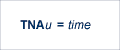
Set non-activity time limit (in seconds) for users where u is one of the following:
If specified, time must be a value greater than zero; it overrides the ADARUN value.
In nucleus cluster environments, the TNAu commands are global by definition and affect all nuclei in the cluster. If a NUCID is specified, it is ignored.

Set transaction time limit (in seconds) for ET logic users. If specified, this value must be greater than zero; it overrides the ADARUN value. In nucleus cluster environments, the TT command is global by definition and affects all nuclei in the cluster. If a NUCID is specified, it is ignored.

Unlock the specified file and restore its usage to the prelocked status.

Unlock the specified file for utility use and restore it to its prelocked status for non-utility users.
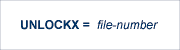
Unlock the specified file and restore its usage to the prelocked status.
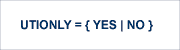
Note:
Not currently available for use with Adabas Parallel Services cluster nuclei.
Switch UTIONLY status on or off.
In nucleus cluster environments, the UTIONLY command is global by definition and affects all nuclei in the cluster. If a NUCID is specified, it is ignored.