The REVERT function starts from the Adabas version of the last nucleus session.
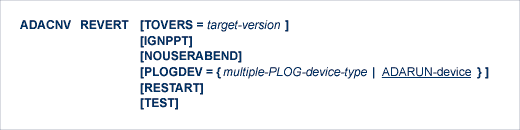
This document covers the following topics:
The version of Adabas database (version and revision level) to achieve at the end of the ADACNV run. The TOVERS parameter value must be a version lower than the source version.
The version format is vr indicating the version and revision level; for example, 61.
When reverting from a version of Adabas that uses the parallel participant table (PPT) structure to a lower version of Adabas, an error is printed and conversion fails if the system detects one or more protection logs (PLOGs) from the current version that have not been copied/merged.
If IGNPPT is specified, the utility will continue processing in spite of the uncopied/unmerged PLOGs.
When an error is encountered while the function is running, the utility prints an error message and terminates with user abend 34 (with a dump) or user abend 35 (without a dump).
If NOUSERABEND is specified, the utility will not abend after printing the error message. Instead, the message "utility TERMINATED DUE TO ERROR CONDITION" is displayed and the utility terminates with condition code 20.
PLOGDEV specifies the physical device type on which the multiple protection log data sets to be reverted is contained. If PLOGDEV is not specified, the device type specified by the ADARUN DEVICE parameter is used.
If ADACNV terminates abnormally after the point-of-no-return, that is, after all changed blocks have been written to DD/FILEA, the RESTART parameter instructs ADACNV to begin its run by reading the contents of DD/FILEA and continue by writing them to the database.
The TEST parameter tests the feasibility of the reversion operation without actually writing any changes to the database.
The following is an overview of the reversion steps performed by ADACNV.
Reversion is not possible if any Adabas feature is used in the current version that is not supported in the target version. This statement applies to all Adabas features that affect the structure of the database.
If a database makes use of any of the following extended features of Adabas 8, ADACNV will not allow you to revert the database to a version prior to Adabas 8:
More than five ASSO, DATA, or DSST extents
More than five file extents
Files that allow spanned records
Files that allow more than 191 MU and PE occurrences
Files that make use of large object (LB) fields
Files with fields that have the NB (no blank compression) option
System files with two-byte file numbers.
If you want to complete the backward conversion, you must first remove any file with these new features from the Adabas database.
The use of the following other new features provided in Adabas 8 do not prevent backward conversion to Adabas 7.4, but, of course, the new features cannot be used in Adabas 7.4:
Adabas commands issued via the ACBX interface (for example, with long or segmented buffers)
Commands using the new format buffer features (for example, the length indicator).
You cannot use REVERT to revert a database directly from Adabas 8 to Adabas 7.1; instead, you must first revert the database to Adabas 7.4 and then from 7.4 to 7.1.
Version 7.1 extends the free space table (FST) from one RABN (RABN 10) to five RABNs (RABNs 10-14). ADACNV checks whether all FST entries fit into one RABN. If not, the smallest FST extent is removed. This is repeated until the FST fits into one ASSO block. An appropriate message is printed.
Any Adabas Delta Save DLOG area header is set to the correct version.
Any Adabas Delta Save DLOG area header is set to the correct version.
ADACNV REVERT TOVERS=73
The Adabas version of the last run of the nucleus is to be converted back (reverted) to a version 7.3 Adabas database.