Adabas Review provides a set of tools for monitoring the performance of Adabas environments and the applications executing within them. Information retrieved about Adabas usage helps you tune application programs to achieve maximum performance with minimal resources.
Adabas Review runs in
local mode in the Adabas address space. Under z/VM, Adabas Review runs in local mode only.
hub mode as a server in its own address space with a client interface in the Adabas address space.
See the Adabas Review 4.3.2 Release Notes for a matrix of supported Adabas versions and other requirements.
This document covers the following topics:
In local mode, the Adabas Review processor is installed as an extension to ADALOG.
Note:
Adabas Review supports only command log record layout format 5
(CLOGLAYOUT=5).
The data collection process is partly accomplished by the Adabas Review processor, which is an Adabas processor with two modes of execution: interactive and batch.
In batch, the processor runs as a batch job that processes sequential Adabas command log datasets.
In interactive mode, data is collected by providing code (RAOSLOCL) that runs as an extension to ADALOG. Adabas calls this module and passes information about resource usage for each command processed by the Adabas nucleus.
This module, in conjunction with the Adabas Review processor and an intermediate Review buffer accumulates and tabulates the Adabas information based on various user-defined data requirements.
The Adabas Review data may be
displayed in an online environment from the Adabas Review user interface;
printed automatically when the Adabas nucleus terminates; or
downloaded directly to a personal computer (PC) using Entire Connection.
The following graphic shows the Adabas Review data collection process for local mode.
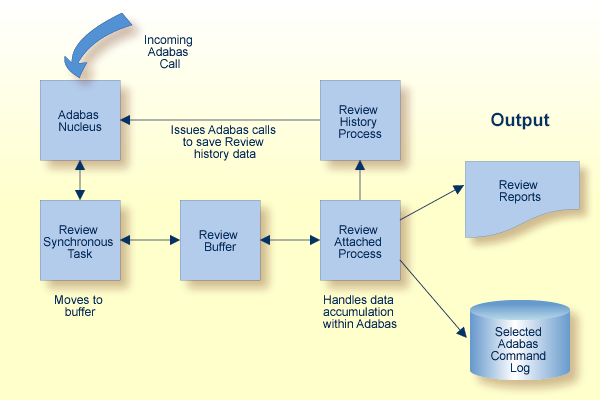
In hub mode, Adabas Review uses a client/server approach to collecting data:
an interface (the client) resides on each Adabas nucleus; and
the hub (the server) resides in its own address space, partition, or region.
The interface uses the existing Adabas interregion communication process: ADALNK, ADASVC, and ADAMPM. This process is consistent across the targeted platforms for Adabas Review. If systems are networked correctly, hub mode supports a multiple platform, multiple operating system, Adabas database environment.
The Adabas Review hub is a centralized data collector and reporting interface that combines proven components of Adabas and Review.
It handles the data consolidation and reporting functions for monitoring an Adabas database, including usage information related to applications, commands, minimum command response time (CMDRESP), I/O activity, and buffer efficiency.
The interactive reporting facility allows you to pinpoint problems quickly, providing detailed and summary data about Adabas activities. Specific information about each database is also available.
The centralized collection server has several advantages:
A single hub collects information from multiple Adabas nuclei, Adabas Parallel Services clusters, or Adabas Cluster Services (support for IBM's parallel sysplex environment) clusters.
Because a single hub can support multiple Adabas nuclei, the number of Adabas Review nuclei required to support an enterprise-wide distribution of Adabas nuclei is reduced. This minimizes resource requirements and increases performance.
Isolating the Review subtask from the Adabas nucleus enhances the performance of the Adabas main task and minimizes the impact of future Adabas releases on the functioning of Adabas Review.
ADAREV, a logic module that manages and supervises the incoming Review data calls and requests;
REVHUB, a module to establish and maintain the environmentals for Adabas Review; and
the Review DB nucleus and subsystems including RAOSAUTO, the autostarted report parameter generation routine, and RAOSHIST, the historical data population routine.
The Adabas Review interface constructs and then transmits the Review data from the Adabas nucleus to the Adabas Review hub. An Adabas Review interface is integrated with each Adabas nucleus that is monitored.
ADACLX, the Adabas command log extension module that is responsible for acquiring additional information not present in the Adabas command log record; and
ADARVU, which handles the environment conditions for ADACLX and the Adabas API requirements for transmitting the Review data to the Adabas Review hub.
To maximize performance, the ADARVU module issues an "optimistic" call from an ADABAS nucleus to the Adabas Review hub without waiting for a completion or "post" from the hub; ADARVU assumes that the Review data was successfully passed to the hub.
However, ADARVU does perform an initialization step to ensure that the hub is active prior to any command processing by the Adabas nucleus. If the hub is not active, ADARVU informs you using WTOs and/or a user exit. If a user exit is used, you are given the option to wait for the hub to be activated, or continue initialization and call the hub only when it is active.
On the hub side of the call, the elimination of the cross-memory "post" call enhances performance by reducing the overhead of active communication with the Adabas clients. This allows the hub to remain a passive data collector.
The following graphic shows the major components of the Adabas Review interface (Adabas nucleus address space) and hub (Adabas Review hub address space) in a client/server architecture .
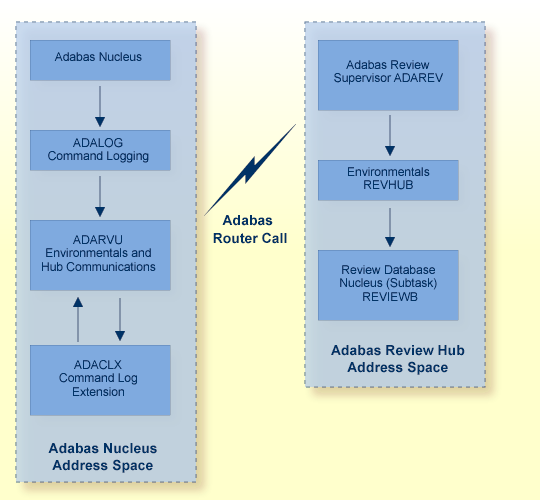
The data collection process is partly accomplished by the hub (server) component REVIEWB, the Adabas Review command log processing routine.
Note:
Adabas Review supports only command log record layout format
5 (CLOGLAYOUT=5).
REVIEWB has two modes of execution: interactive and batch.
In interactive mode, it runs as an Adabas Review subtask ; that is, a unit of work that the operating system treats as separately detachable.
In batch mode, it runs as a batch job that processes sequential Adabas command log datasets.
At initialization, REVIEWB reads any autostarted report definitions the user has defined and collects data according to the reports' criteria. REVIEWB also processes requests to start, view, and purge reports from the Adabas Review online system.
In interactive mode, Adabas responds to requests and calls the
interface module
ADARVU from
ADALOG (Adabas's command logging module) if
REVIEW=dbid is specified in the
Adabas initialization parameters. Adabas passes to ADARVU information about
resource usage for each command processed by the Adabas nucleus.
Adabas Review link routine exits are used to pass TP system and Natural information from the user's address space (origin of the Adabas call) to the Adabas address space and, using an extension of the Adabas user buffer, on to ADARVU.
ADARVU queues Adabas command log records received from ADALOG to REVIEWB through an intermediate REVIEW-BUFFER in the hub (server) address space. REVIEWB processes the records, accumulating and tabulating various data according to the criteria specified in any user-defined reports that are active.
The resulting nucleus statistics may be
displayed in an online environment from the Adabas Review user interface;
saved automatically in an Adabas file called the Adabas Review repository;
printed automatically when the Adabas nucleus terminates; or
downloaded directly to a personal computer (PC) using Entire Connection.
As a batch job, Adabas Review processes Adabas command log records from a sequential dataset. If you use Adabas dual command logging, you must first use the Adabas utility function ADARES CLCOPY to generate a sequential command log dataset suitable for input into Adabas Review.
When Adabas Review executes as a batch job, input report parameters that define the data collection criteria selected by the user are read from statements in the RVUPARM dataset or the RVUAUT1/RVUAUT2 datasets. These statements can be generated using the GENCARD statement.
The storage allocated for reports is exactly the same as that for Adabas Review executing in interactive (online) mode. However, since REVIEWB is reading the command log records directly from a sequential file, no REVIEW-BUFFER is allocated.
The following graphic shows the Adabas Review data collection process for hub mode. When monitoring multiple databases, Adabas Review allows you to switch from one database to another and provide reports for each.
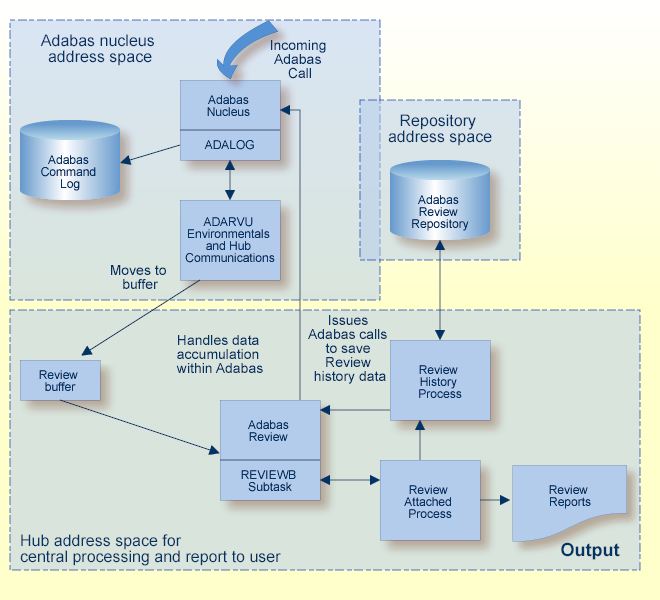
History data collection is controlled by RAOSHIST, the Adabas Review historical data population routine.
RAOSHIST executes as a subtask of Adabas Review. At initialization, RAOSHIST reads the RVUALT dataset to determine if there are any historical records from the previous Adabas Review session that should be written to the Adabas Review repository. History records are written to RVUALT if the database on which the Adabas Review repository resides is unavailable during Adabas Review termination.
During normal execution of Adabas Review, REVIEWB is responsible for adding history records generated by detail history reports and by summary history reports that have a history interval.
RAOSHIST is executed by an EXEC or a job, and adds records read from the RVUALT file to the Adabas Review repository file. All history records are written to the RVUALT file in z/VM.
Online or as a stand-alone batch job, Adabas Review processes Adabas command log records and generates reports according to user-defined reporting criteria. The flexible reporting structure of Adabas Review allows you to view the same data in many different ways.
Adabas Review uses a set of instructions called a report definition to specify the types of data to be collected. Prepared report definitions supplied with Adabas Review may be modified and custom reports may be created.
Report definitions can be created or modified using menu-driven Natural programs. Report options and processing rules allow you to specify the conditions under which the data is to be captured. Report definitions are kept in the Adabas Review repository.
When a report definition is saved, Adabas Review generates a Natural display program that is executed when you wish to view the collected data. This display program is executed
to view data currently being collected by the interactive Adabas Review processor.
to retrieve and display or download historical data that has been saved and stored in the Adabas Review repository.
Note:
No display program is created for buffer pool reports.
The Natural display program generates normal Natural FIND and READ statements against a Review DDM to access the data being collected by Adabas Review. By default, the Natural program displays the data at the Adabas Review user's terminal. Options exist, however, to download the data directly to a personal computer (PC).
Once the report definitions are edited and saved, the reports can be started. Starting a report tells the Adabas Review data collection process to start accumulating data based on the report definition parameters.
Adabas Review users can display buffer pool information, display active databases, and access the Adabas Online System, if it is available. Adabas Review administrators are also allowed to define and display target objects.
Adabas Review reports can be set to start automatically whenever Review initializes.
Then RAOSAUTO, the Adabas Review autostarted report parameter generation routine, generates the report definition control statements and writes them to one of two parameter files, RVUAUT1 or RVUAUT2, alternating between them by writing to the older file.
When Adabas starts, the files are read by Adabas Review using the RVUAUT1 and RVUAUT2 statements in the job stream.
Note:
Under z/OS, the installation procedure defines the statements
RVUAUT1 and RVUAUT2 so
that they point to members of a PDS. To avoid constant compression of these
datasets, the statements may point to sequential datasets.
RAOSAUTO automatically regenerates the control statements for all autostarted reports when you make changes to an autostarted report, delete an autostarted report, or modify the target definition for the database being monitored by the reports.
In exceptional circumstances (e.g., the source library becomes too full and requires compressing), you can force regeneration of the control statements for all autostarted reports by either issuing the GENAUTO command or entering the parameters manually using batch parameter statements.
Additionally, when you issue the GENCARD command, RAOSAUTO generates report parameter cards for user-specified reports and directs them to a user-specified output file.
In z/OS, VSE/ESA, and BS2000, RAOSAUTO executes as a subtask of Adabas Review and is only active when
an autostarted report definition is saved in the online system;
a database target definition is saved in the online system.
In z/VM , RAOSAUTO executes as an EXEC. The GENAUTO and GENCARD commands are not available in z/VM.
The Adabas Review repository is an Adabas file used for storing report definitions, historical data, and target definitions. In hub mode, it cannot run in the hub address space.
Depending on the configuration at your site, more than one Adabas Review repository may be associated with your system. For example, if your site is running Adabas Review against more than one database, you may choose to have an Adabas Review repository for each database.
The Review command SETFILE (or SET) may be used to access different Adabas Review repositories and the reports stored on them.
Adabas Review administrators use the user profile system to generate profiles that define access rules for Review users. Access rules specify the systems or the functions within systems that a particular user is allowed to use.
User profiles may be created for new users, changed for existing users, and purged when no longer required.
A user profile is not required for each user. Review provides a default profile to allow access for users who do not have a profile defined.
When a user logs on, Review searches for the user's profile. If one is not found, the default profile is used.
If the default profile is customized so that the access rules meet the needs of the majority of Review users, the need for individual user profiles can be eliminated.
If a user has access needs that are different from the majority, a user profile can be created to accommodate those needs. Such a profile is generated by customizing a copy of the default profile.
Adabas Review must allocate storage to execute. Storage is required for
the REVIEW-BUFFER, used as a queueing area for Adabas command log records;
users accessing the database from the Adabas Review online system; and
The type, purpose, and size of these storage areas is discussed in the following sections.
Adabas Review allocates storage "above the line" whenever it is permitted by the architecture of the machine and the operating system on which it is executing.
In z/OS , Adabas Review allocates all storage from z/OS subpool 5. This allows you to accurately determine the exact amount of storage Adabas Review is using with a z/OS monitoring package.
If you use Adabas Review in hub mode, the hub has a separate storage requirement for its operating queues and working areas. The queues are used to buffer the incoming command log records from the clients until the records can be sent to REVIEWB.
Two queues, both controlled by the database administrator
(DBA), are used by the Adabas Review hub: the command queue (sized using the
ADARUN parameter NC) and the attached buffer (sized
using the ADARUN parameter NAB). See the
Adabas Operations Documentation for more information.
The command queue stores information about the client nucleus such as job name, internal ID, etc. Each entry in the command queue represents one command log record from a client.
An entry exists for the time that a command log record is queued and awaiting selection from the hub until the time that the record is sent to REVIEWB. Once the command log record is sent to REVIEWB, the entry is released from the command queue.
This means that the command queue must be large enough to accommodate the backlog of command log records from the client nuclei. If the command queue is too small, it is possible that command log records will be dropped by the hub.
The ADARUN parameter that controls the command queue size is
NC. The value of this parameter should be set higher for
the hub than it is for individual client nuclei.
The NC value should be set to handle the arrival rate based on
the number of clients;
their respective command processing limits;
the processing power of the CPU(s); and
the priority settings of the nuclei and hub address spaces, partitions, or regions.
If a client nucleus can process 2000 command per second, then the expected arrival rate at the hub is also 2000 commands log records per second.
There is no general rule for estimating the NC
requirements for a particular hub. However, in this example, you could start
with NC=1000 and monitor the results.
The attached buffer is used to store the contents of the command log records and their associated data extensions.
As with the command queue, an element within the attached buffer is allocated to hold the command log record for the duration of time that the record is queued for selection, up to the time the record can be sent to REVIEWB. The element is freed once the record is sent to REVIEWB.
Also like the command queue, the attached buffer must be large enough to hold the queued command log records for the time required to stage the records for REVIEWB. Software AG recommends setting the parameter high to ensure that command log data is not dropped by the hub.
The ADARUN parameter controlling the attached buffer size is
NAB. The value of this parameter should also be set
higher for the hub than it is for individual client nuclei.
The NAB value must be large enough to buffer
the data passed by the client nuclei. The amount of data passed by a client
nucleus depends upon the Adabas Review report requirements, i.e., whether
control buffers are required, or the I/O list option is being used.
The average size of a command log record and extensions, excluding control buffers, is 2500 bytes.
One approach would be to compute
NAB = (NC * 2500 / 4096)
- where 4096 is the size of one NAB segment. If NC=1000 (see the example) , the starting value would be
NAB = (1000 * 2500 / 4096) = 610
This computation assumes that there are no control buffers or I/O list elements being passed to the hub.
REVIEW-BUFFER is used to queue Adabas command log records to be sent to REVIEWB. In hub mode, it is located in the hub (server) address space.
The
BUFFER-SEGMENTS parameter specifies
the size of the REVIEW-BUFFER. Each buffer segment is 128 bytes. The default
value for BUFFER-SEGMENTS is as follows:
| Operating System | Default Value |
|---|---|
| OS/390 or z/OS | 2000 (250 kilobytes) |
| VSE/ESA | 700 (87 kilobytes) |
| z/VM, or BS2000 | 400 (50 kilobytes) |
For OS/390, z/OS, VSE/ESA (version 1.3 and above), and BS2000, it is possible to execute with a REVIEW-BUFFER that is one megabyte.
A larger REVIEW-BUFFER provides a larger queueing area for command log records being sent to REVIEWB and decreases the possibility that Adabas will have to wait for REVIEWB to process these records in the event that REVIEW-BUFFER becomes full.
In z/VM systems, the fact that REVIEWB does not execute as a subtask of Adabas Review but is called synchronously only when the REVIEW-BUFFER is full has the following consequences:
A larger REVIEW-BUFFER means that REVIEWB is called less often but with more command log records to process. Since Adabas is unable to process incoming calls until REVIEWB has processed the contents of the REVIEW-BUFFER, a considerable delay may be experienced when REVIEWB is called.
A smaller REVIEW-BUFFER means that REVIEWB is called more often but with fewer command log records to process so that the processing delay is less for each processing cycle.
Note:
The Adabas RVUEXI parameter
CMS-FULLSYNCH may be used to force REVIEWB to process
each command log instead of waiting for the REVIEW-BUFFER to become
full.
When a report is started, either using autostarted report definition parameters or by an online Adabas Review user, storage is allocated for control blocks that define the criteria for the collection of the data.
Typically, the storage allocation for control blocks is two (2) kilobytes, but may be as much as four (4) kilobytes if the report is a history report or the report specifies the collection of many fields.
In addition to the report control blocks, storage is allocated for the collection of data. The data collection areas are allocated in two (2) kilobyte pieces and a subsequent data collection area is only allocated when the current area is full.
The total storage allocation for a report is limited by the
MAXSTORE report parameter. When the total storage
allocation for a report is equal to the MAXSTORE value,
the report is marked as inactive and stops accumulating data. When a report is
purged, all storage associated with the report is deallocated.
Adabas Review's online system uses Adabas calls to start, view, or purge a report. Each request requires that Adabas Review perform some processing to fulfill the request.
Each request from the Adabas Review online system results in the allocation of a piece of storage (about 500 bytes or 1 / 2 kilobyte) that is deallocated when the request has been satisfied.
To maintain the integrity of each request, Adabas Review allocates an area for each user requesting Adabas Review to service a request. For example, a request to view a report requires an Adabas call for each record that is to be viewed online.
In cases where more than one user is viewing the same or different reports, Adabas Review must remember the status of each user between Adabas calls.
Adabas Review allocates storage for work areas and areas used for reading from and writing to files. These areas are typically small and are kept and used throughout the time that Adabas Review is active.