RESTPLOG restores changes contained in the PLOG to the already restored database or (if specified) files. RESTPLOG restores only the PLOG changes that were recorded during the related online SAVE (database or FILES) operation.
The RESTPLOG function is used when the following sequence occurs:
A SAVE dataset is created online; that is, while the Adabas nucleus is active.
Using output created during the online SAVE, the RESTONL function is executed to restore the database or files, completes restoring the database or files from the SAVE tape, but ends due to an error condition before completing the updates recorded in PLOG.
The RESTPLOG function is executed to reapply all updates to the restored database or files that were recorded in PLOG. This avoids the need for restoring the complete database or files again with RESTONL.
RESTPLOG cannot be used to complete an ADASAV RESTONL FMOVE or an ADASAV RESTONL FILES with ALLOCATION=NOFORCE operation. These operations must be restarted.
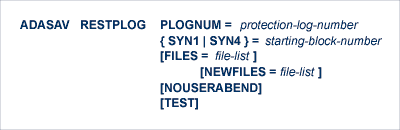
This document covers the following topics:
PLOGNUM specifies the number of the protection log to be restored.
SYN1 or SYN4 specifies the block number containing the respective SYN1 or SYN4 checkpoint at which the restore operation is to begin.
The FILES parameter specifies the files that were being restored in the RESTONL FILES or RESTONL GCB execution that was interrupted. For RESTPLOG, the same files must be specified that were specified for the interrupted function.
The FILES parameter must be omitted if a RESTONL (database) execution was interrupted. In this case, the RESTPLOG function is performed for all files of the database.
The NEWFILES parameter specifies the new file numbers to be assigned to each file listed in the FILES parameter. The same new file number assignments must be specified that were specified for the interrupted RESTONL FILE function that RESTPLOG is to complete.
If NEWFILES is not specified, the files to be restored retain their original numbers.
When an error is encountered while the function is running, the utility prints an error message and terminates with user abend 34 (with a dump) or user abend 35 (without a dump).
If NOUSERABEND is specified, the utility will not abend after printing the error message. Instead, the message "utility TERMINATED DUE TO ERROR CONDITION" is displayed and the utility terminates with condition code 20.
The TEST parameter tests the operation syntax without actually performing the operation. Only the syntax of the specified parameters can be tested; not the validity of values and variables.
ADASAV RESTPLOG PLOGNUM=30,SYN1=150
All updates contained on protection log 30 are to be reapplied to all affected files. The block containing the SYN1 checkpoint is 150.