User exit 4 is called immediately before an Adabas command log record is to be written. It may be used to generate any required user log data (SMF records) special statistics, or to suppress writing a log record.
Note:
User exit 4 is still called even if ADARUN LOGGING=NO. The
only way to disable user exit 4 is to remove the ADARUN UEX4 parameter from the
Adabas run.
This document covers the following topics:
Adabas supports two different command log formats. The ADARUN CLOGLAYOUT parameter determines which format is used:
CLOGLAYOUT=4 (the default) specifies the older format. This format has been in use since Adabas version 4.
Note:
Some Adabas releases using this older format are no longer
supported by Software AG. Future releases of Adabas will no longer support this
older format.
CLOGLAYOUT=5 specifies the new format, which is supported only in Adabas versions 5.2 and above.
Both formats are shown in Command Log Formats.
Ensure that your user exit and command log evaluation programs recognize the format in use before switching to it.
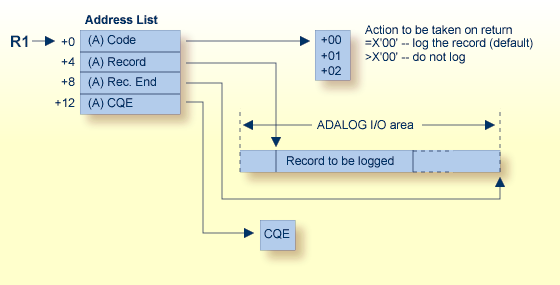
| Parameter | Address of . . . |
|---|---|
| 0(R1) | a byte containing a logging action code. This byte contains:
|
| 4(R1) | the record to be logged. This address is zero if the exit is called at the end of the nucleus session. |
| 8(R1) | the end of the Adabas I/O area. This address is zero if the exit is called at the end of the nucleus session. |
| 12(R1) | the command queue element (CQE). This address is zero if the exit is called at the end of the nucleus session. |
The record to be logged may be modified by the user exit. The record's address in 4(R1) may also be modified. The logging action code must always be specified before returning to the Adabas nucleus.
| Warning: When modifying the record, do not exceed the end address of the ADALOG I/O area contained in 8(R1). |
Adabas provides the PRILOG print program to read and report the contents of Adabas command logs in either version 4 or version 5 command log layout format.
Note:
For version 5 command log layouts, the volume names of
enhanced I/O-Lists may
also be reported.
PRILOG reads a sequential Adabas command log that has been produced directly by the Adabas nucleus (DD/LOG file) or by the ADARES CLCOPY utility when the Adabas nucleus uses dual or multiple comand logging.
PRILOG is supplied in both source and object form.
Note:
Although PRILOG can be customized, Software AG does not support the
program when it has been modified by the user.
In source form, three modules (PRILOG, CCSTCK, and PRILOGD) are supplied for the z/OS, VSE/ESA, and BS2000 operating systems. These modules replace all PRILOG versions supplied with earlier versions of Adabas.
Two of the PRILOG modules are system-independent components and one is specific to a particular operating system:
| PRILOG | interprets control statements; generates report lines from CLOG records. |
| CCSTCK | converts internal timestamp information on CLOG records into a more useful form before printing, making it compliant with Year 2000 standards. CCSTCK is provided independently so it can also be used by other programs. |
| PRILOGD | retrieves an input control card image and a CLOG record and prints a line. PRILOGD is system-dependent. It contains a number of parameters that are described in the source. |
As input, the PRILOG program requires CLOG records and control cards.
Control cards must begin with the program name "PRILOG6" in columns 1 through 7; at least one space must follow the program name before parameters are entered.
Parameters can be entered up to column 71. No continuation or parameter splitting is permitted. Additional parameters can be entered on a separate PRILOG6 card.
A comment line begins with an asterisk (*). Comments may also be added to the right side of the parameter string as long as the comment is separated from the parameter value by at least one space.
Two parameters can be entered on the control cards:
CLOGLAYOUT={ 4 | 5}
CLOGLAYOUT indicates the format of the CLOG records being used as input to the PRILOG program. Valid values are 4 and 5; the default value is 5.
FIELDS= { ( item, ... ) | ( LIST) }
FIELDS indicates the item (or items) from the CLOG records that are to be printed where "item" is one of the following:
| Item | Description |
|---|---|
| FB | format buffer |
| IB | ISN buffer |
| IOL | I/O list |
| LIST | Adabas control block field list |
| RB | record buffer |
| SB | search buffer |
| UXB | user exit B buffer |
| VB | value buffer |
The default value is LIST. Multiple "items" can be listed in any order.
If a data item listed in the FIELDS parameter is not being captured during the ADALOG session and is therefore not present in the CLOG record, the request to print that data item is ignored.
PRILOG6 messages are documented in the Adabas Messages and Codes manual as "PL6nnna" (independent) and "PL6ann" (system-dependent) messages.
The following components comprise the PRILOG print program for VSE/ESA:
| Member | Description |
|---|---|
| PRILOG.A | Independent PRILOG assembly language source module |
| PRILOGD.A | VSE/ESA-dependent PRILOG assembly language source module |
| CCSTCK.A | Independent Adabas STCK conversion assembly language source module |
| PRILOG.OBJ | Object deck for PRILOG |
| PRILOGD.OBJ | Object deck for PRILOGD |
| CCSTCK.OBJ | Object module for CCSTCK |
| PRILOG.PHASE | Executable phase for PRILOG |
| ASMPLOG.X | Sample VSE/ESA JCS to assemble, catalog, and link the PRILOG, CCSTCK, and PRILOGD components into the PRILOG.PHASE |
| LNKPLOG.X | Sample VSE/ESA JCS to link the PRILOG.PHASE from the PRILOG.OBJ, CCSTCK.OBJ, and PRILOGD.OBJ modules |
| RUNPLOG.X | Sample VSE/ESA JCS to execute the PRILOG utility |
The PRILOG.PHASE may be executed from the library without additional preparation. However, if it becomes necessary to reassemble and relink the PRILOG.PHASE, the following points must be observed:
The PRILOG.A, CCSTCK.A, and PRILOGD.A modules must be assembled using the IBM high-level Assembler (ASMA90).
When linking PRILOG.PHASE, set the phase AMODE and RMODE attributes to 24-bit (AMODE(24) RMODE(24)).
The provided sample JCS members ASMPLOG.X and LNKPLOG.X must be modified to suit your site's requirements. Check the LDEST, DEST, volume, and extent information as well as the library and sublibrary information provided in the JCS members.
Execute the PRILOG print program by running the PRILOG.PHASE in either a static or dynamic partition.
The PRILOG program uses three files:
| File | Description |
|---|---|
| SYSIPT | PRILOG control card data; may be read from any valid device that can be assigned to SYSIPT |
| SYSLST | PRILOG report file; may be written to any device that can be assigned to SYSLST |
| SYS001 (DDCLOG) | Sequential command log input file; this file may reside on any IBM-supported disk device, or it may be read from tape |
Notes:
The provided RUNPLOG.X JCS member may be modified according to your installation's requirements to execute the PRILOG print program. Modify the DEST, extent, DLBL, sublibrary, and volume information before submitting the job.
The following components comprise the PRILOG print program for OS/390 oe z/OS:
| Member | Library | Description |
|---|---|---|
| PRILOG | ADAvrs.MVSSRCE | Independent PRILOG assembly language source module |
| PRILOGD | ADAvrs.MVSSRCE | OS/390- or z/OS-dependent PRILOG assembly language source module |
| CCSTCK | ADAvrs.MVSSRCE | Independent Adabas STCK conversion assembly language source module |
| ASMPLOG | ADAvrs.MVSJOBS | Sample JCL to assemble and link the PRILOG, CCSTCK, and PRILOGD components into the PRILOG load module. |
| JPRILOG | ADAvrs.MVSJOBS | Sample JCL to execute the PRILOG utility |
The PRILOG program uses three files:
| Files | Description |
|---|---|
| DDCARD | used for input parameter data; may be any sequential 80-byte record file supported by QSAM. |
| DDPRINT | used for the output command log report; may be assigned to SYSOUT or to any 121-byte record dataset with record format of FBA. |
| DDCLOGIN | used for the input sequential command log file; must be a sequential file produced by the ADARES CLCOPY utility, or the direct DDLOG sequential file produced by an Adabas nucleus when single command logging is used. |