This document describes the utility "ADAPLP".
The following topics are covered:
The ADAPLP utility prints the Protection Log or WORK.
This utility is a multi-function utility.
Note:
LOB values are split into several records in a LOB file; when LOB
values are stored in the database, the Protection Log contains the log records
for the modifications of the LOB file. This means that ADAPLP does not display
the LOB values as one value, but rather it displays the modifications of the
corresponding records in the LOB file instead. It is not possible to decompress
the LOB file records because the LOB records are too large to fit into one
block, and the continued Protection Log records cannot be decompressed.
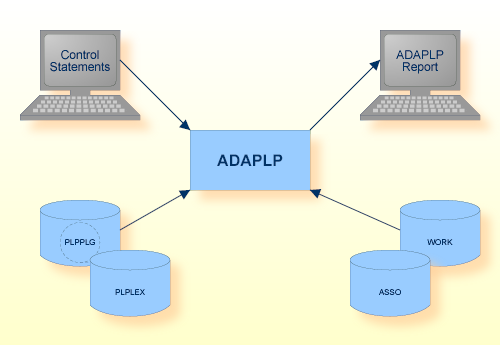
| Data Set | Environment Variable/ Logical Name |
Storage Medium |
Additional Information |
|---|---|---|---|
| Associator | ASSOx | Disk | |
| Protection log | PLPPLG | Disk, Tape | Utilities Manual |
| Protection log (last extent) | PLPLEX | Disk | Only required if you process a PLOG with an extension count > 1 and if you use the DECOMPRESS or DELTA option: you must provide the last PLOG extent before the PLOG extent to be processed. |
| Control statements | stdin/ SYS$INPUT |
Utilities Manual | |
| ADAPLP report | stdout/ SYS$OUTPUT |
Messages and Codes | |
| Work storage | WORK1 | Disk |
The sequential file PLPPLG can have multiple extents. For information about sequential files with multiple extents, see Adabas Basics, Using Utilities.
The utility writes no checkpoints.
The following control parameters are available:
M DATASET = keyword DBID = number D [NO]DECOMPRESSED DELTA D [NO]DUMP FILES = (number [-number][,number [-number]]...) D [NO]HEADER INTERNAL_ID = number ISN = (number [,number] ... ) MODIFIED_RABN = number NOFILETYPE NONULL PLOG = (number [,number]) M RABN = {*|number[-number]} RECORD ={*| (number [- number] [, number [- number]]...) } SEQ = number D [NO]SHORT THREAD = number TSN = number D TYPE = (keyword [,keyword]...) USER_ID = string D [NO]WXA
DATASET = keyword
This parameter selects the file containing the Protection Log information to be processed. The keyword can take the values PLOG or WORK. The parameter PLOG must be specified first if DATASET=PLOG is to be specified and the protection log is located on a raw device.
DBID = number
This parameter selects the database to be used.
This parameter must be used when DATASET=WORK is requested, or if DATASET=PLOG and the protection log is within a raw section. This parameter must be the first parameter to be specified. Otherwise, if this parameter is not specified, the DBID stored in the PLOG is used.
[NO]DECOMPRESSED
This option indicates whether for each selected DATA record from a protection log, one line per field is printed with the field name and its decompressed value in hex (DECOMPRESSED) or not (NODECOMPRESSED).
For an inserted record, an after image containing the field values of the record after the insert is displayed.
For an updated record, a before image containing the field values before the update, and an after image containing the field values of the record after the update are displayed.
For a deleted record, a before image containing the field values before the delete operation is displayed.
If you specify DECOMPRESSED and NONULL, no output is produced for the following:
Fields with NU or NC option with null-value;
MU fields with NU or NC option without a value that is not the null-value;
PE groups containing only fields with NU or NC option without a value that is not the null-value;
Group names if the group is not PE.
The default is NODECOMPRESSED.
Note:
Decompression (DECOMPRESSED output) is not possible for
CONTINUED records. CONTINUED records are created if a PLOG record plus the
block header is larger than 32 KB in the PLOG or larger than the block size
used for WORK.
>>> After Image <<<
Length = 20, ISN = 2
Field : AA: ^30372E31322E3034
Group : AB
Field : AC: ^2020202020202020202020202020202020202020
Field : AE: ^2020202020202020202020202020202020202020
Field : AD: ^2020202020202020202020202020202020202020
Field : AF: ^20
Field : AG: ^20
Field : AH: ^0000000C
Group : A1
MU-field : AI, count = ^01
AI( 1): ^2020202020202020202020202020202020202020
Field : AJ: ^2020202020202020202020202020202020202020
Field : AK: ^20202020202020202020
Field : AL: ^202020
Group : A2
Field : AN: ^202020202020
Field : AM: ^202020202020202020202020202020
Field : AO: ^202020202020
Field : AP: ^20202020202020202020202020202020202020202020202020
PE-group : AQ, count = ^01
PE index (1)
Field : AR: ^202020
Field : AS: ^000000000C
MU-field : AT, count = ^01
AT( 1): ^000000000C
End of PE-group : AQ
Group : A3
Field : AU: ^3030
Field : AV: ^3030
PE-group : AW, count = ^01
PE index (1)
Field : AX: ^3030303030303030
Field : AY: ^3030303030303030
End of PE-group : AW
MU-field : AZ, count = ^01
AZ( 1): ^202020
>>> After Image <<< Length = 15, ISN = 2 Field : AA: ^30372E31322E3034 Field : AF: ^20 Field : AG: ^20
DELTA
This parameter indicates that only changed fields after an update are displayed.
For an inserted record, the same output is produced as with the options DECOMPRESSED, NONULL.
For an updated record, a Delta containing the modified field values is displayed. Note that for MU/PE fields, the value count displayed can be smaller than the displayed MU/PE indices if the MU/PE count has been decreased - this is because all field values have been set to the null value.
If a record is deleted, no output is produced, however, you can see the deletion if you display protection log entries of the type CE.
Note:
Decompression (DELTA output) is not possible for CONTINUED
records. CONTINUED records are created if a PLOG record plus the block header
is larger than 32 KB in the PLOG or larger than the block size used for
WORK.
[NO]DUMP
This option indicates whether the variable part of a Protection Log record is included in the printout (DUMP) or not (NODUMP).
If DUMP is specified, the variable part of each Protection Log record is displayed in both hexadecimal and uninterpreted ASCII format.
DUMP implicitly resets SHORT.
The default is NODUMP.
FILES = (number [-number][,number [-number]]...)
The Protection Log records are only displayed if they belong to the file(s) specified by this parameter.
Only records of the types DA, DV, EXT, INDEX and FCB are displayed.
Please refer to the tables at the end of this section for a description of the various types of Protection Log records.
[NO]HEADER
This option indicates whether for each block of the Protection Log a header is displayed (HEADER) or not (NOHEADER).
The default is HEADER.
INTERNAL_ID = number
This option displays only the records with the specified internal ID.
ISN = (number [,number] ... )
The Protection Log records are only displayed if they belong to the ISNs specified by this parameter. Only records of the types DA and DV are displayed. Please refer to the tables at the end of this section for a description of the various types of Protection Log records. This parameter can only be used in conjunction with the FILE parameter.
MODIFIED_RABN = number
This option displays only the records in which modifications for the specified RABN are logged.
Please refer to the tables at the end of this section for a description of the various types of Protection Log records.
NOFILETYPE
This keyword specifies that record types that are independent of file numbers (for example ET and BT records) will be displayed in addition to the record types that are bound to file numbers.
adaplp dbid=6 file=25 type=(da,dv,et,bt) nofiletype
The DA and DVT records of file 25 together with all ET and BT records will be displayed.
NONULL
The NONULL parameter is only relevant if the DECOMPRESSED parameter is also specified. Please refer to the DECOMPRESSED parameter for further information.
PLOG = (number[,number])
This parameter is required if DATASET=PLOG is specified and the protection log is within a raw section. It is optional if the protection log is within a file system. The PLOG number and the extension count can be specified. If an extension count is specified, then only the specified extent will be processed. If no extension count is specified, Adabas will open subsequent extents when necessary. The parameter PLOG must be specified before DATASET=PLOG is specified.
Section layout
.
.
.
250000 260000 10001 30 PLG.36 created
377000 378000 1001 30 PLG.36(3) created
adaplp: plog=36
adaplp: dataset=plog
PLG.36 will be opened
adaplp: plog=(36,3) adaplp: dataset=plog
PLG.36(3) will be opened.
RABN ={*| number [- number] }
This parameter selects one block or a range of consecutive blocks on the WORK or Protection Log file. The information contained in the specified blocks is displayed.
If you specify "*", all blocks are displayed.
Notes:
adaplp: rabn = 123 adaplp: rabn = 123 - 1246
RECORD ={*| (number [- number] [, number [- number]]...) }
This parameter selects the records or ranges of records to be printed. All of the records are printed if `*' or nothing is specified.
adaplp: record = (2-5,9,11)
The records 2, 3, 4, 5, 9 and 11 are written while printing one or more PLOG blocks.
SEQUENCE = number
This option displays only the records written by the specified sequence number.
[NO]SHORT
This option indicates whether only Protection Log block headers are printed out (SHORT), or whether all the records in each block are included in the display (NOSHORT).
SHORT implicitly resets DUMP.
By default, the Protection Log block header is displayed followed by all of the records contained in the block.
The default is NOSHORT.
THREAD = number
This option displays only the records with the specified thread.
TSN = number
This option displays only the records with the specified transaction sequence number (TSN).
Only records of the type BT, C5, CL, DA, DV, ET and XA are displayed.
Please refer to the tables at the end of this section for a description of the various types of Protection Log records.
TYPE = (keyword [,keyword]...)
This option displays only the protection log records specified by the given keyword(s). Each keyword corresponds to one or more protection log record types, as shown in the following table.
| Keyword | Protection Log record type |
|---|---|
| AB | AB |
| ASSO | the record type AC and all record types that are selected by the keywords EXT, FCB and INDEX |
| AT | AT |
| BF | BS, BE, BF |
| BT | BT |
| C1 | C1 |
| C5 | C5 |
| CE | CE |
| CF | CF |
| CT | CT |
| DA | DA |
| DATA | all record types that are selected by the keywords BT, CE, DA, DV, ET and OP. |
| DC | DC |
| DT | DT |
| ET | ET, CL |
| EXT | ACEXT, UIEXT, NIEXT, DSEXT |
| FCB | FCBDS, FCBIX, SPISN |
| INDEX | FE, INDEX, IB, INSRU, REMRU |
| OP | OP |
| XA | all record types that are selected by the keywords YB, YD, YF and YP |
| YB | YB |
| YD | YD |
| YF | YF |
| YP | YP |
Please refer to the tables at the end of this section for a description of the various types of Protection Log records.
The default is to display all protection log record types.
USER_ID = string
This option displays only the records which start with the specified user ID.
Only records of the type BT, C1, C5, CL, DA, DV, ET, FCBDS, FCBIX, INDEX and XA are displayed.
Please refer to the tables at the end of this section for a description of the various types of Protection Log records.
[NO]WXA
This option alternates between the WORK part 1 ring buffer (NOWXA) and WORK part 1 XA area (WXA).
The default is NOWXA.
Each block of the Protection Log or WORK is preceded by a header, which consists of the following:
the block sequence number;
the size of the block;
the number of the session that the block belongs to (identical to the PLOG number);
the time stamp showing when the block was created (internal time stamp for WORK).
The output for a record consists of the following entries:
a record sequence number (starting at 1 for each block);
the internal length of the record;
the command sequence number (uniquely identifies a command);
the type of PLOG record (see the following table for more information);
the number of the thread that executed the command.
In addition, most records also have the following entries:
the internal user identification (in hexadecimal notation) that is uniquely assigned for each command that opens a transaction.
The table below shows the types of PLOG records:
| Type | Description |
|---|---|
| AB | logs WORK wrap around (WORK only). |
| AC | logs the relocation of a record during backout transaction (WORK only). |
| ACEXT | logs the extension of the address converter (WORK only). |
| AT | logs the adding of a field (ADADBM). |
| BE | logs the end of a buffer flush (WORK only). |
| BF | logs the start and end of a buffer flush (WORK only). |
| BS | logs the start of a buffer flush (WORK only). |
| BT | logs the start of BT processing. |
| C1 | log record from a C1 command. Contains the checkpoint name (PLOG only). |
| C5 | log record from a C5 command (PLOG only). |
| CE | indicates the last entry of a command (last entry with
this sequence number). If the command was a delete operation, the file number
and the ISN of the deleted record is displayed.
Example
>>> DELETE FILE 10 ISN 2 <<< |
| CF | logs the creation of an FDT (ADAFDU). |
| CL | logs the CLOSE of a user. |
| CT | logs the creation of a file (ADAFDU). |
| DA | logs a data record change. The file, RABN, and ISN of the data record are displayed. The record is either an after image (AI), a before image (BI), or a delta image (DI) and is displayed when DUMP is enabled. `TSN' is an internal transaction sequence number. All entries that originate from one transaction have the same TSN (see also the description of the ET command in the Command Reference Manual). The output of `WB' is only displayed if DATASET=WORK has been specified. It shows the WORK block where the previous PLOG record of the same TSN can be found. A `clu' value that is not zero indicates an exclusive or privileged user. |
| DC | logs the dropping of a field (ADADBM). |
| DSEXT | logs the extension of data storage (WORK only). |
| DT | logs the deletion of a file (ADADBM). |
| DV | logs a descriptor update (should always be preceded by a DA record). The entries for the file, ISN, TSN, clu, and WB are the same as for the DA record type. |
| ET | log entry from an ET command. The ET TSN gives the TSN of the last user data written by an ET command. |
| FCBDS | logs an FCB change for data storage (WORK only). |
| FCBIX | logs an FCB change for the normal index (WORK only). |
| FE | logs a change of an index block's first entry (WORK only). |
| IB | logs an index block that is modified (WORK only). |
| INDEX | logs an index block that is split (WORK only). |
| INSRU | logs the insertion of an index block into a reusage chain (WORK only). |
| NIEXT | logs the extension of the normal index (WORK only). |
| OP | logs the OPEN of a user. |
| REMRU | logs the deletion of an index block from a reusage chain (WORK only). |
| SPISN | logs changes in ISN reusage or space reusage. |
| UIEXT | logs the extension of the upper index (WORK only). |
| YB | logs the backout of a transaction within the XA protocol. |
| YD | logs the discarding of a heuristically terminated transaction within the XA protocol . |
| YF | logs the final commit of a transaction within the XA protocol. |
| YP | logs the preliminary commit of a transaction within the XA protocol. |
There are also several flags that may be displayed with DA or DV records:
| Flag | Description |
|---|---|
| AI | the data of this PLOG record contain an after image of the data record (record type DA). |
| BACKOUT | indicates that the record was written during a backout within a single command. |
| BI | the data of this PLOG record contain a before image of the data record (record type DA). |
| BT | indicates that the record was written during the backout of a transaction. |
| DI | the data of this PLOG record contain a delta image of the data record (record type DA). |
| FDATA | indicates that this is the first DA record of this command. |
| FIRST_ENTRY | indicates that this is the first record with a given sequence number. |
| HIMERGE | merge of the highest index level. |
| HISPLIT | split of the highest index level. |
| USERD | transaction carries user data. |