This document describes the utility "ADACVT".
The following topics are covered:
The utility ADACVT converts an existing database in place. The conversions performed are described below.
ADACVT enables the conversion of a database in both directions:
From a previous version to the current version and;
From the current version to a previous version.
When converting a database
The nucleus must not be active or;
The nucleus must not have an AUTORESTART pending;
The nucleus must not have utility entries in the utility control block (UCB).
Prior to converting a database, it is highly recommended that you:
Use ADABCK to dump the database;
Use ADAVFY'S FIELD and INDEX functions to verify the consistency of the database.
Note:
The verification of the database can be done either before or
after dumping the database.
The new Adabas version works best if the database is registered in the ADABAS.INI file. If the database is not registered, but a corresponding DBxxx.INI file is available, then ADACVT adds the database into the ADABAS.INI file.
During the conversion, the new structure level and the AUTOSTART option are adapted in ADABAS.INI.
Notes:
This utility is a single-function utility.
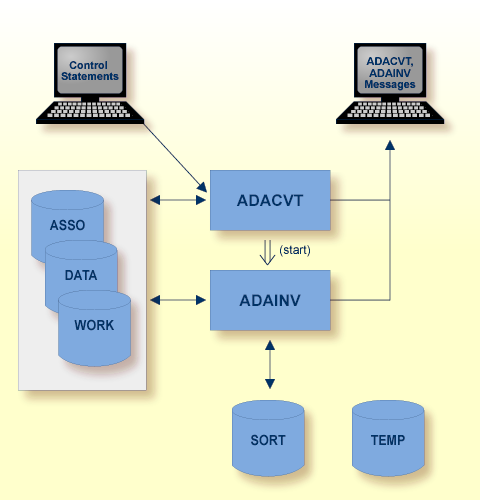
| Data Set | Environment Variable/ Logical Name |
Storage Medium |
Additional Information |
|---|---|---|---|
| Associator | ASSOx | Disk | |
| Data storage | DATAx | Disk | |
| Sort storage | SORTx TEMPLOCx |
Disk | Administration Manual, temporary working space |
| Control statements | stdin/ SYS$INPUT |
||
| ADAINV messages | stdout/ SYS$OUTPUT |
Messages and Codes | |
| Temporary storage | TEMPx | Disk |
On successful completion, ADACVT writes a SYNP checkpoint.
The following control parameters are available:
M DBID = number
M CONVERT = {V630|V640|V650|V660}
DBID = number
This parameter selects the database to be converted.
CONVERT = {V610|V620|V630|V640|V650|V660|V670}
This parameter specifies the structure of the destination version and can take the following values:
- V610
Converts a database from Version 6.7 to Version 6.1.
- V620
Converts a database from Version 6.7 to Version 6.2.
- V630
Converts a database from Version 6.7 to Version 6.3.
- V640
Converts a database from Version 6.7 to Version 6.4.
- V650
Converts a database from Version 6.7 to Version 6.5.
- V660
Converts a database from Version 6.7 to Version 6.6.
- V670
Converts a database from Version 6.1, Version 6.2, Version 6.3, Version 6.4, Version 6.5 or Version 6.6 to Version 6.7.
ADACVT DBID=number CONVERT=V670
The database with the DBID = number is converted from Version 6.1, 6.2 , 6.3, 6.4, 6.5 or 6.6 to Version 6.7.
ADACVT DBID=number CONVERT=V630
The database with the DBID = number is converted from Version 6.7 to Version 6.3.
If ADACVT is unable to restart after a crash, restore the original database from the backup and run the utility again.