This document describes the utility "ADACLP".
The following topics are covered:
The ADACLP utility prints the command log with a line width of 132 characters.
Note:
ADACLP can only process command logs of nucleus sessions that
were started with the ADANUC parameter CLOGLAYOUT=5 (5 is the default value).
Please refer to ADANUC, CLOGLAYOUT for further information.
A record is written in the command log for each Adabas command issued. Command logging must be enabled during Adabas startup with the nucleus parameter LOGGING, or when the nucleus is already active with the ADAOPR parameter LOGGING.
Note:
For performance reasons, the Adabas nucleus determines the
command start timestamp only if command logging has been enabled. For this
reason, the command start date and the command duration are not displayed for
Adabas commands that are already active but not yet finished when command
logging is switched on.
Any of the ADACLP parameters selects a subset of the command log information.
This utility is a single-function utility.
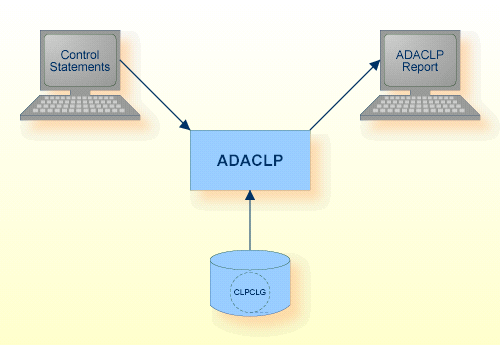
| Data Set | Environment Variable/ Logical Name |
Storage Medium |
Additional Information |
|---|---|---|---|
| Command log | CLPCLG | Disk, Tape (* see note) | Utilities Manual, ADACLP |
| Control statements | stdin/ SYS$INPUT |
Utilities Manual | |
| ADACLP report | stdout/ SYS$OUTPUT |
Messages and Codes |
Note:
(*) A named pipe can be used for this sequential file.
The sequential files CLPCLG can have multiple extents. For detailed information about sequential files with multiple extents, see Using Utilities.
The utility writes no checkpoints.
The following control parameters are available:
[NO]ADDITIONS_2
This option can be used to display the Additions 2 field instead of the command ID.
The default is NOADDITIONS_2.
CLASS = (keyword [,keyword]...)
This parameter selects the log records whose command codes belong to the specified command class. All records are selected if neither the CLASS parameter nor the COMMAND parameter is specified.
CLASS and COMMAND are mutually exclusive.
The following keywords can be used:
| KEYWORD | USE |
|---|---|
| CONTROL | Selects control commands such as `open' and `close'; |
| FIND | Selects find commands; |
| READ | Selects read commands; |
| UPDATE | Selects update commands. |
adaclp: class = find
The log records of the commands S1, S2, S4, S8 and S9 are selected.
CLOG = (number [,number])
This parameter is required if the command log is within a raw section. It is optional if the command log is within a file system. The CLOG number and the extension count can be specified. If no extension count is specified, Adabas will open subsequent extents as necessary. If an extent count is specified, then only the specified extent will be processed.
Note:
This parameter applies to UNIX platforms only.
COMMAND = (keyword [,keyword]...)
This parameter selects the log records with an Adabas command code specified by the keywords. Up to ten keywords can be defined. If neither the COMMAND parameter nor the CLASS parameter is specified, all records are selected.
COMMAND and CLASS are mutually exclusive.
All valid Adabas commands (A1...S9) can be used as keywords (see Command Reference for further information).
DATE = ([absolute-date] [,[absolute-date]])
This parameter selects the log records in the range specified by the optional date strings. The date strings must correspond to the following absolute date and time format:
dd-mmm-yyyy[:hh:mm:ss]
Leading zeroes in the date and time specification may be omitted. Any numbers not specified are set to 0, for example 28-jul-2012 is equivalent to 28-jul-2012:00:00:00.
By default, all log records are selected.
adaclp: date = 8-aug-2012
The log record written on 8-AUG-2012 00:00:00 is selected
adaclp: date = (8-aug-2012:12,)
All log records written from 8-AUG-2012 12:00:00 onwards are selected.
adaclp: date = (,8-aug-2012:12:34)
All log records written up to 8-AUG-2012 12:34:00 are selected.
DBID = number
This parameter selects the database to be used. This parameter must be specified when the CLOG to be used is on a raw device.
Note:
This parameter applies to UNIX platforms only.
DISPLAY = (keyword [,keyword]...)
This parameter is used to display various kinds of information from the command log. The keywords shown in the following table are available. Information for these keywords can only be displayed if corresponding data was logged during the nucleus session.
| KEYWORD | MEANING |
|---|---|
| CB |
Note: |
| FB | Format buffer. |
| FULL_CB | All fields of the control block. Other information shown for DISPLAY=CB is not shown here. |
| IB | ISN buffer. |
| IO | IO list. |
| NAT | Natural information. |
| RB | Record buffer. |
| SB | Search buffer. |
| STATISTICS | Command statistics of the selected records. |
| VB | Value buffer. |
The default is DISPLAY = CB.
ES_ID [ = number]
This parameter causes the environment-specific ID to be displayed instead of the login ID.
If a number is specified, only records with information for the specified environment-specific ID (process ID) will be selected.
By default, all records are selected.
FILE = (number [- number] [,number [- number]]...)
This parameter selects the log records with commands that reference the file(s) specified by number or range of numbers. A maximum of 20 files may be specified.
By default, all records are selected.
[NO]HEXADECIMAL
If this parameter is set to HEXADECIMAL, the record buffer and value buffer are displayed in hexadecimal format (when DISPLAY=RB or DISPLAY=VB is specified).
The default is NOHEXADECIMAL.
LOGIN_ID = string
This parameter selects all records with the specified login ID.
By default, all records are selected.
NODE_ID = string
This parameter selects the log records from the specified node.
The node identification shown while processing ADAOPR with the parameter DISPLAY = UQ must be used.
This parameter is valid only if ENTIRE NET-WORK is installed.
PAGE = number
This parameter defines the page size, in lines, used for the printout.
The default is 59 lines.
RECORDS = number [-number]
This parameter selects the log records in the specified range of log record numbers. Log record numbers start with 1 after the log is switched on.
By default, all records are selected.
RESPONSE = (number [- number] [,number [- number]] ... )
This parameter selects the records with the specified response code or range of response codes.
USER_ID = string
This parameter selects the records with the user ID specified in `string'.
By default, all users are selected.
user_id = *adarep
All records that represent commands issued from the utility ADAREP are selected.
WIDTH = number
This parameter selects the output line width. Valid values are 80 and 132.
The default is 132.
If multiple selection criteria are specified, they are combined by a logical AND, e.g.
command = l3, file = 5
This selects all L3 commands on file 5.