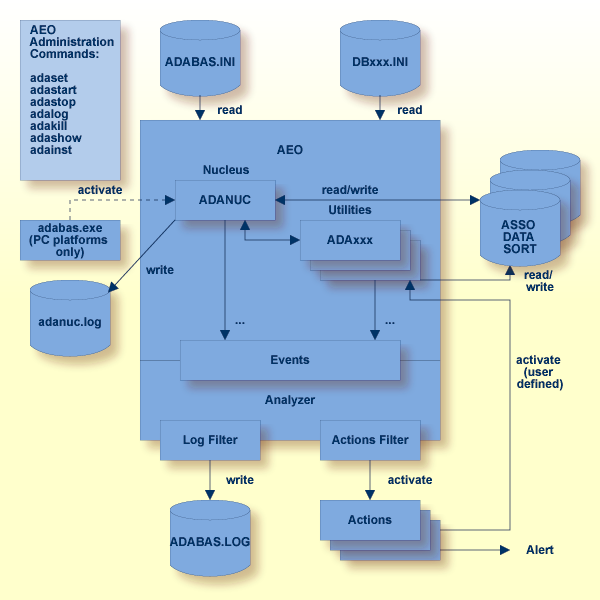A typical example of when to use AEO is when additional disk space has to be allocated because a database is almost full. Without AEO, the DBA must constantly monitor how much disk space is available, and be prepared to allocate more disk space for the database when a certain critical limit is reached. With AEO, the DBA can let the monitoring and the allocation of additional disk space be done automatically. The DBA can specify a default action to be taken when a certain limit is reached (for example, allocate more disk space when the database is 90 percent full), and AEO will automatically allocate the required additional disk space when the specified limit is reached.
This is just one example of the many routine database administration tasks which can be assigned to AEO. As well as freeing the DBA from many such administration tasks, AEO makes the database environment more reliable by ensuring that human error or oversight is reduced to a minimum, and that necessary administration actions are carried out exactly when required.
AEO can be used in the following areas:
troubleshooting
logging of response codes
creating automatic database backups
performance analysis
management of database configuration
A standard Adabas environment is composed of the following components:
the Adabas nucleus
the Adabas utilities
the database container files
the nucleus startup utility, called Adabas (PC platforms only)
the database log file adanuc.log
sequential database files, for example NUCPLG, NUCCLG
AEO extends this environment by adding the following components:
an event analyser
a log filter
an action filter
a configuration file for each Adabas database
a configuration file common to all Adabas databases
a set of administration commands, e.g. for starting and stopping databases
In the AEO environment, the database log file is no longer important, since its contents are also written to the common log file ADABAS.LOG (see below).
The event analyser (also called the AEO analyser or simply the analyser) is the component of AEO which receives event messages generated by the Adabas nucleus or Adabas utilities and passes them on to the log filter or the action filter, depending on the nature of the event.
Database events such as creating files and records are reported to the event analyser. Events are passed to the log filter if they are simply status messages which do not require any immediate action to be carried out.
Events are passed to the action filter if they indicate that a change has taken place in the database which requires some immediate database administration action.
The log filter receives events from the event analyser and writes them to the log file ADABAS.LOG, where they can be analysed later.
In order for AEO to work in an Adabas environment, a single configuration file ADABAS.INI must be available. This file contains global information used by AEO, whenever any database is started, in order to set up parameters for AEO operation during the database session. If there is a DBnnn.INI file (see below) for a particular database, the information contained there overrides the information specified in ADABAS.INI. The administration of ADABAS.INI and the description of its contents is described in Configuration Files, ADABAS.INI.
In order for AEO to work with a database DBnnn in an Adabas environment, where nnn is the database number, a corresponding configuration file DBnnn.INI must be available. This file contains information used by AEO when the database is started, in order to set up parameters for AEO operation during the database session. The information specified in these files overrides any information specified in the Adabas configuration file ADABAS.INI. The administration of the DBnnn.INI files and the description of their contents is described in Configuration Files, DBnnn.INI.
Most of the topics and subtopics within the configuration files ADABAS.INI and DBnnn.INI start an associated action. Such actions are provided in the form of templates. In general, an action is started if the appropriate event occurs. Such an action could be, for example, to call one of the Adabas utilities automatically to perform necessary reorganization of the database. Another action could be to output a warning message to the DBA's terminal to indicate a situation that requires DBA intervention. An event is initiated either by the Adabas nucleus or by an Adabas utility. Normally, these actions are started under the control of AEO. The exceptions to this rule are the two actions ARCHIVE_LOGFILE and SAVE_DB.
The action filter receives events from the event analyser and, depending on the nature of the event, causes the appropriate predefined action to be activated.
AEO provides a set of commands which simplify the administration of a database. The following commands are available:
| adaini | to retrieve and modify information stored in the configuration files |
| adainst | to create and update the file ADABAS.INI |
| adakill | to stop a database immediately |
| adalog | to display the Adabas log file |
| adaset | to set a default database number required by the other administration scripts |
| adashow | to display general information about a database |
| adastart | to start a database |
| adastop | to stop a database in an orderly manner |
Important:
The item ACTION in the topic NODE_PARAMETER, subtopic ANALYSER
must be set to 'yes' in order to activate AEO. Please refer to the
administration command adaini in
the section Administration Commands for further
information.