The Adabas software is protected by a license key. Every time the Adabas software starts, the license key is read and the validity of the license key is checked. On Unix and OpenVMS platforms, the license key is required also for the installation. On Windows platforms, Adabas can be used as a “Community Edition” without a license key. Therefore, the license key is not required for the Windows installation. If you start Adabas without a license key, the Adabas functionality is restricted.
This document contains the following information on license keys for Adabas:
The license key file adavrs.xml, where vrs is the version and release level of the product, is either provided on a storage medium distributed with the Adabas kit, or transmitted via email.
During the UNIX installation, you must specify the location from which the license key file will be copied into the Software AG common area; if the license is valid only for a limited period of time (e.g. with a trial version), the expiration date is displayed during the installation. On Windows platforms, specifying the license key during the installation is optional.
You can also activate a license key using the DBA Workbench after you have installed Adabas. The DBA Workbench can also be used to replace a given license key by a new license key, for example if the old license key is only valid for a limited period of time.
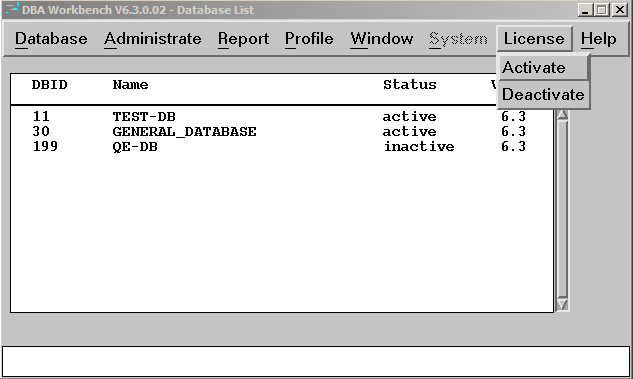
Note:
If you start ADANUC from the Windows command line without a license
key activated, Adabas functionality is restricted, and in particular protection
log usage is disabled. Therefore, you must specify the ADANUC parameter NOPLOG
in this case.
The license key file is provided as an XML document. This document can be viewed, using a browsing tool or text editor. It contains text, which represents the licensing information and a digital signature. It displays SAG, legal notices, copyright information, etc., as well as the product license information.
| Warning: If the license key file is modified in any way, the digital signature will become invalid and the license key check will fail. If the check fails, you will not be able to install or run the product. In the event of a check failure, please contact your Software AG Support representative. |