The Adabas REST server included in the Adabas Client for Java package can be used to access Adabas data using any programming language that supports the HTTP protocol. The REST server provides an HTTP entry point to read (GET), create (POST), update (PUT) and delete (DELETE) Adabas records. The read (GET) functionality is set up in advance to be used with query search and sort parameters. The server can deliver the response in two formats, JSON and XML.
This section provides information about how to configure the Adabas REST server before it is used for the first time.
In order to use the Adabas REST server to access a local Adabas database, the Adabas environment must be set up before the REST server is started for the first. If you want to access remote Adabas databases via Entire Net-Work, the corresponding Software AG Directory Server must also be configured.
The Adabas REST server is provided with the default port set to 8190 for HTTP access and 8191 for HTTPS access. All configuration parameters are defined in the file config.xml, which is located in the configuration subdirectory of the Adabas REST Interface component. A default configuration file config.default.xml is provided, and can be renamed to config.xml for a first start of the server. The configuration file has the following content:
<RestServer>
<Server>
<Content directory="examples" />
<Service port="8190" type="http" />
<Service port="8191" type="https">
<KeyStore file="keys/keystore.jks" />
<KeyPassword password="test123" />
</Service>
<LoginService class="" type="hash" />
<Shutdown passCode="shut123" />
</Server>
<Directory url="file:xtsurl.cfg" />
<Mapping>
<Database dbid="24" file="4" />
<Database dbid="23" file="250" />
</Mapping>
<DatabaseAccess global="false">
<Database dbid="1234" />
</DatabaseAccess>
</RestServer>
The Server element defines the basic attributes for running the REST server.
- Content directory
This defines the directory of static HTML files which are used to provide a RESTful service. The examples subdirectory of the Adabas Rest Interface provides an example application to help you learn more about accessing Adabas using the REST interface.
- Service port
This sets the TCP/IP listen port for HTTP and HTTPS requests. The access URL for the example application has the following form: https://localhost:8191/index.html. For HTTPS access, SSL certificates are necessary. The
KeyStoreandKeyPasswordattributes are used to define the necessary settings.- LoginService
This defines the authentication method used by the REST server. The possible values for
typeare:
hash: the passwords are encoded via MD5 hash.
saf: the mainframe authentication ADASAF/RACF is used.
The
classattribute can be used to specify an individual authentication class. If it is left empty, the built-in login service is used, that will provide the hash and saf authentication methods. See below for a description of how to write an individual authentication class.- Shutdown passCode
This defines the password that is used for the shutdown command for the REST server. There is a start menu entry on Windows to shutdown the server, and on Unix/Linux there is the shell script stopAdaRest.sh.
Note:
the keystore.jks provided is only an example keystore with self-signed certificates. You must not use them in a production environment.
The directory url sets the path to the Software AG Directory Server (see Entire Net-Work). This might be a file reference file:xtsurl.cfg to a file that contains the access URLs of remote databases, or the URL of the Software AG Directory Server (e.g. tcpip://<host>:4952).
Mapping definitions (for long field names, see Adabas Data Designer for more information) are stored in an Adabas file. Each database can hold one mapping file, but more than one database can have a mapping file. The Database tag is used to make these files known to the RESTful service.
The DatabaseAccess attribute determines
whether direct database references are allowed or not. If DatabaseAccess is set
to false, it is not possible to use the http://<rest
server>:<port>/rest/db for direct access to the database, and each
database needs to be explicitly enabled for access. Two attributes are used to
set the dbid:
dbid is used to set the database
ID;
url is used to set an access path to
a remote database (e.g. for a database 2000 on the mainframe
url="2000(tcpip://1.2.3.4:3000)")
The REST server is started with the script startAdaRest.sh on Unix/Linux platforms, or with startAdaRest.bat on Windows platforms. On Windows, there is a Start Menu Entry for starting and stopping the REST server. Starting the server will open a console window to show the REST server output. Additional logging will be peformed in the temp subdirectory. After a successful start, the server.console log should look something like this (example):
[Setting environment for Adabas Client for Java]
C:\SoftwareAG\AdabasClientForJava\INSTALL\..\AdabasDataDesigner
[done]
JAVA_HOME: C:\SoftwareAG\jvm\jvm
SERVER_HOME: C:\SoftwareAG\AdabasClientForJava\AdabasRestInterface
"C:\SoftwareAG\jvm\jvm\bin\java" -cp "C:\SoftwareAG\AdabasClientForJava\AdabasRestInterface\lib\*" -Dfile.encoding=UTF-8 -Dserver.config=configuration/config.xml -Djava.io.tmpdir="C:\Users\bal\AppData\Local\Temp" -Xmx512m -Xms512m -DAdabasClientforJavaPidFile=C:\SoftwareAG\AdabasClientForJava\AdabasRestInterface\temp\server.pid -Djava.awt.headless=true -Dmain.class=com.softwareag.adabas.rest.RestServer -Dfile.encoding=utf-8 -Dcom.sun.management.jmxremote.port=8192 -Dcom.sun.management.jmxremote -Dcom.sun.management.jmxremote.authenticate=false -Dcom.sun.management.jmxremote.ssl=false com.softwareag.adabas.rest.RestServer
Feb 3, 2016 09:44:20 CET Starting Adabas REST server v1.1.0.0.1444
Map references:
[200](tcpip://10.20.114.24:0)_1000
Use Adabas Directory Server : file:xtsurl.cfg
Start HTTP server on port 8190
Start HTTPS/SSL server on port 8191
HASH login used, realm file is configuration/realm.properties
The REST server example page can be accessed via http://localhost:8190 or https://localhost:8191. Log in with user Administrator and the password manage.
The REST server supports a minimal authentication realm. In order to set up the authentication using MD5 hash encoding, modify the realm.properties from the configuration subdirectory as required. By default, the user Administrator with password manage is defined. The realm.properties file defines users belonging to a role. The roles supported are sagadmin and saguser:
Administrator: MD5:70682896e24287b0476eff2a14c148f0, sagadmin
sag: MD5:20384856e54267b7488eefea1ac1a8fa, saguser
user: MD5:d47f18dc7780fe47c24759714e2cd58f, saguser
The sagadmin role enables users to read, update, add and delete records in the databases, whereas the saguser role only allows records to be read.
If the LoginService hash was configured and the realm.properties file is removed or renamed, the REST server will not start. The realm.properties authentication is not used if ADASAF/RACF based authentication is configured.
This is only an example how to create the hash code, there are many tools available; this example uses the md5sum tool on Linux:
echo -n ThisIsMyPassword | md5sum d47f18dc7780fe47c24759714e2cd58f -
Copy the hash code and paste it into the realm.properties file.
The authentication class has to follow the principles of the jetty security (LoginService). Please see the jetty documentation for further details. The class has to implement the following interface:
/*
* Copyright (c) 2015-2016 Software AG, Darmstadt, Germany and/or Software AG USA
* Inc., Reston, VA, USA, and/or its subsidiaries and/or its affiliates
* and/or their licensors.
* Use, reproduction, transfer, publication or disclosure is prohibited except
* as specifically provided for in your License Agreement with Software AG.
*/
import org.eclipse.jetty.security.ConstraintSecurityHandler;
import org.eclipse.jetty.security.LoginService;
public interface ISecurityHandler {
public ConstraintSecurityHandler getSecurityHandler();
public LoginService getLoginService();
}
This section describes the Adabas REST Server API; a sample application that uses the REST interface is described in the following section.
A standard request URL to read Adabas data from a database has the following form:
http(s)://<host name>:<port>/<format>/<type>/<location reference path>
The host name is the name or an alias name of the machine on which the REST server is running. You must ensure that this name can be resolved using the standard naming service mechanisms. The port number is specified in the REST server configuration file (see Adabas REST Server Configuration).
A request path starts with the format specification. The following formats are available:
| Format | Explanation |
|---|---|
| /rest/ | The /rest/ path is the main point from which to query data. The default format when you use REST is JSON. However, the return type can be changed by using the "Accept:" header entry. |
| /xml/ | The /xml/ path returns XML by default. No "Accept:" header is needed. If the "Accept:" header is sent, the "Accept:" header is used. |
| /json/ | The /json/ path returns JSON by default. No "Accept:" header is needed. If the "Accept:" header is sent, the "Accept:" header is used. |
The HTTP-Accept header is used to determine the response format. For the /rest/ format the header is mandatory, for /xml/ and /json/ it is optional optional. If the header is sent, it is used to specify the format.
The second element of the request path is the type specification. It can be /db/, to access a database directly, or /map/, to access the database via a map definition. The type path element is followed by the location reference path.
Note:
a map definition always contains a reference to the database ID and
file number, so it is not necessary to specify them in a request.
The HTTP location reference path consists of several parts that define the resource to be accessed. Depending on the type, the reference path consists of various path elements:
| Type | Path Element | Explanation |
|---|---|---|
| /db/ |
|
The database ID and file number can be specified. If you want to access a specific record and know the associated ISN, the ISN can be addressed directly. |
| /map/ |
|
A predefined map can be accessed directly by using the map reference. |
In addition to the location reference, a number of parameters can be used to modify the request that is sent:
| Parameter | Explanation |
|---|---|
| fields |
Defines a list of field requests for the resulting data. |
| start |
Defines the offset or ISN from which to start reading. |
| limit |
Limits the number of returned entries. |
| sorted_by |
Provides one field that will be used to sort the resulting data. Currently, the field used with sorted_by must be an Adabas descriptor. |
| search |
With the search parameter
|
These parameters are specified in the standard HTTP fashion - '?fileds=AC,AE&limit=10'.
A request to read ISN 1 from database ID 4 and file 11 has the following form:
http://localhost:8190/rest/db/4/11/1
This request will return the following data in JSON format (default):
{"NrRecords":1,"FileRecords":-1,"Records":[{"ISN":1,"AA":"50005800","AB":{"AC":"SIMONE","AD":"","AE":"ADAM"},"AF":"M","AG":"F","AH":712981,"A1":{"AI":["26 AVENUE RHIN ET DA"],"AJ":"JOIGNY","AK":"89300","AL":"F"},"A2":{"AM":"44864858","AN":"1033"},"AO":"VENT59","AP":"CHEF DE SERVICE","AQ":[{"AR":"EUR","AS":963,"AT":[138]}],"A3":{"AU":19,"AV":5},"AW":[{"AX":19990801,"AY":19990831}],"AZ":["FRE","ENG"]}]}
The same request with an HTTP-Accept header 'Accept: application/xml' (or use format specification '/xml/') will result in the following output:
<?xml version="1.0" encoding="UTF-8"?><Response><Record ISN="1"><AA sn="AA">50005800</AA><Group sn="AB"><AC sn="AC">SIMONE</AC><AE sn="AE">ADAM</AE><AD sn="AD"></AD></Group><AF sn="AF">M</AF><AG sn="AG">F</AG><AH sn="AH">712981</AH><Group sn="A1"><Multiple sn="AI"><AI sn="AI">26 AVENUE RHIN ET DA</AI></Multiple><AJ sn="AJ">JOIGNY</AJ><AK sn="AK">89300</AK><AL sn="AL">F</AL></Group><Group sn="A2"><AN sn="AN">1033</AN><AM sn="AM">44864858</AM></Group><AO sn="AO">VENT59</AO><AP sn="AP">CHEF DE SERVICE</AP><Period sn="AQ"><Entry><AR sn="AR">EUR</AR><AS sn="AS">963</AS><Multiple sn="AT"><AT sn="AT">138</AT></Multiple></Entry></Period><Group sn="A3"><AU sn="AU">19</AU><AV sn="AV">5</AV></Group><Period sn="AW"><Entry><AX sn="AX">19990801</AX><AY sn="AY">19990831</AY></Entry></Period><Multiple sn="AZ"><AZ sn="AZ">FRE</AZ><AZ sn="AZ">ENG</AZ></Multiple></Record></Response>
A request to read only 20 records and only the fields AC and AE from database ID 4 and file 11 has the following form:
http://localhost/:8190/rest/db/4/11?fields=AC,AE&limit=20
If there is a map definition with the name "MY-EMPLOYEES-MAP", created with the Adabas Data Designer for the example file 11 (EMPLOYEES-NAT) of database 4, a request to read ISN 1 using this map definition has the following form:
http://localhost:8190/rest/map/MY-EMPLOYEES-MAP/1
This request will return the following data in JSON format (default):
{"NrRecords":1,"FileRecords":-1,"Records":[{"ISN":1,"personnnel-id":"50005800","full-name":{"name":"ADAM","middle-name":"","first-name":"SIMONE"},"mar-stat":"M","sex":"F","birth":712981,"full-address":{"post-code":"89300","address-line":["26 AVENUE RHIN ET DA"],"country":"F","city":"JOIGNY"},"telephone":{"area-code":"1033","phone":"44864858"},"dept":"VENT59","job-title":"CHEF DE SERVICE","income":[{"curr-code":"EUR","bonus":[138],"salary":963}],"leave-date":{"leave-taken":5,"leave-due":19},"leave-booked":[{"leave-start":19990801,"leave-end":19990831}],"language":["FRE","ENG"]}]}
Note:
The long names for the fields defined in the map are returned rather
than the short names (see the first example above).
A request to read only 20 records and only the two fields first-name and name from the map has the following form:
http://localhost:8190/rest/map/MY-EMPLOYEES-MAP?fields=first-name,name&limit=20
This request will return the following data in JSON format (default):
{"NrRecords":20,"FileRecords":-1,"Records":[{"ISN":1,"full-name":{"name":"ADAM","first-name":"SIMONE"}},{"ISN":2,"full-name":{"name":"MORENO","first-name":"HUMBERTO"}},{"ISN":3,"full-name":{"name":"BLOND","first-name":"ALEXANDRE"}},{"ISN":4,"full-name":{"name":"MAIZIERE","first-name":"ELISABETH"}},{"ISN":5,"full-name":{"name":"CAOUDAL","first-name":"ALBERT"}},{"ISN":6,"full-name":{"name":"VERDIE","first-name":"BERNARD"}},{"ISN":7,"full-name":{"name":"GUERIN","first-name":"MICHELE"}},{"ISN":8,"full-name":{"name":"VAUZELLE","first-name":"BERNARD"}},{"ISN":9,"full-name":{"name":"CHAPUIS","first-name":"ROBERT"}},{"ISN":10,"full-name":{"name":"MONTASSIER","first-name":"JEAN"}},{"ISN":11,"full-name":{"name":"JOUSSELIN","first-name":"DANIEL"}},{"ISN":12,"full-name":{"name":"BAILLET","first-name":"PATRICK"}},{"ISN":13,"full-name":{"name":"MARX","first-name":"JEAN-MARIE"}},{"ISN":14,"full-name":{"name":"D'AGOSTINO","first-name":"LOUIS"}},{"ISN":15,"full-name":{"name":"LEROUGE","first-name":"MARC"}},{"ISN":16,"full-name":{"name":"GRUMBACH","first-name":"ANDRE"}},{"ISN":17,"full-name":{"name":"HEURTEBISE","first-name":"MICHEL"}},{"ISN":18,"full-name":{"name":"REISKEIM","first-name":"JEAN-CLAUDE"}},{"ISN":19,"full-name":{"name":"REIGNARD","first-name":"JACQUELINE"}},{"ISN":20,"full-name":{"name":"GUELIN","first-name":"PAUL"}}]}
The Adabas RESTful example is an application that shows you how to use the Adabas REST interface. It is located in the examples subdirectory of the Adabas REST Interface installation directory, and as a 'war' file in the war subdirectory.
Before you start with the example, you must prepare a database with the necessary files and mapping definitions:
Create a standard Adabas demo database with the
crdemodb command.
Load the backup file picture.bck into the database, (for example use adabck db=4 restore=(202-203)), do not renumber the files. The backup file is located in the data subdirectory of the REST Interface installation.
Create two mappings with the Data Designer: TestMapEmployee for file 11, and TestMapVehicle for file 12. The required mappings are shown in the tables below; it is necessary to create the mappings exactly as shown.
Configure the REST Server in order to gain access to the database files and the mapping files (refer to Adabas REST Server Configuration for further information).
| Adabas Field | Long Name |
|---|---|
| AA | ID |
| AC | FirstName |
| AE | LastName |
| AO | Department |
| AS | Salary |
| AT | Bonus |
| Adabas Field | Long Name |
|---|---|
| AD | Vendor |
| AE | Model |
| AF | Color |
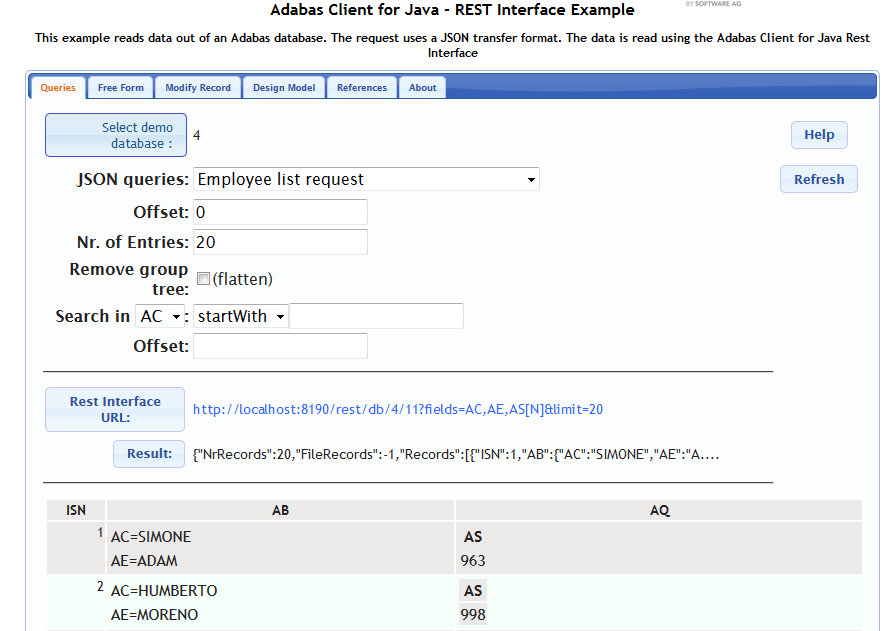
The first step is to choose the correct database. The example uses the DBID 24 as default. This can be changed by choosing the button. If the DBID is to be changed persistently, the index.html file has to be changed accordingly (see AdabasRestInterface/examples directory). There are some predefined JSON queries that request data from the database and show the results in the lower part of the window.
Additionally, the URL of the query will be shown, and the result is displayed in JSON format. Click on the or button to see all of the data.
Choose the Free Form tab if you want to make more flexible requests, and the Modify Record tab for a demonstration of update and delete requests. Note that the data in the database will not be modified, it just constructs the URLs for PUT and DELETE and shows the JSON format for these type of requests.