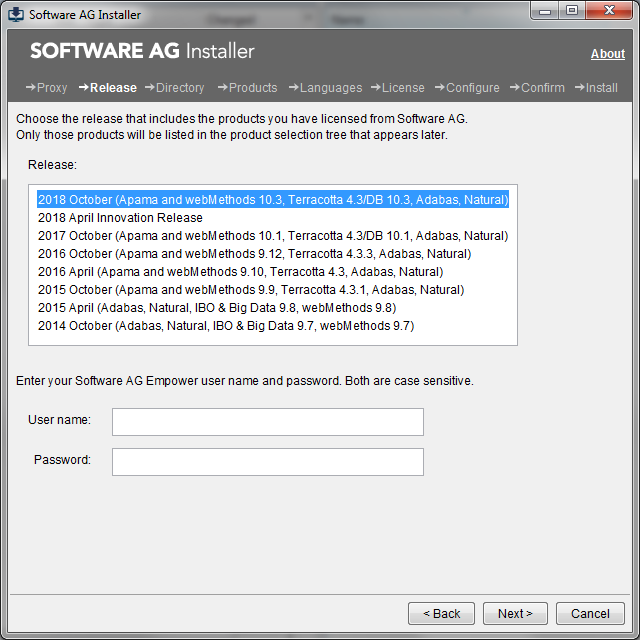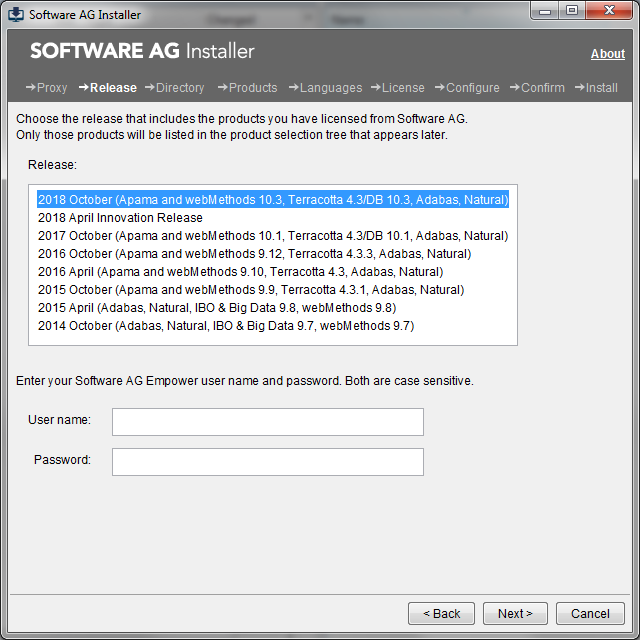Specify Release, User Name, and Password
In the Release list, click the product release that includes the products you have licensed and want to install. For User name and Password, provide your Empower user name and password; these credentials tell the installer which products you have licensed. Click Next. The installer connects to Empower and downloads the list of your products.