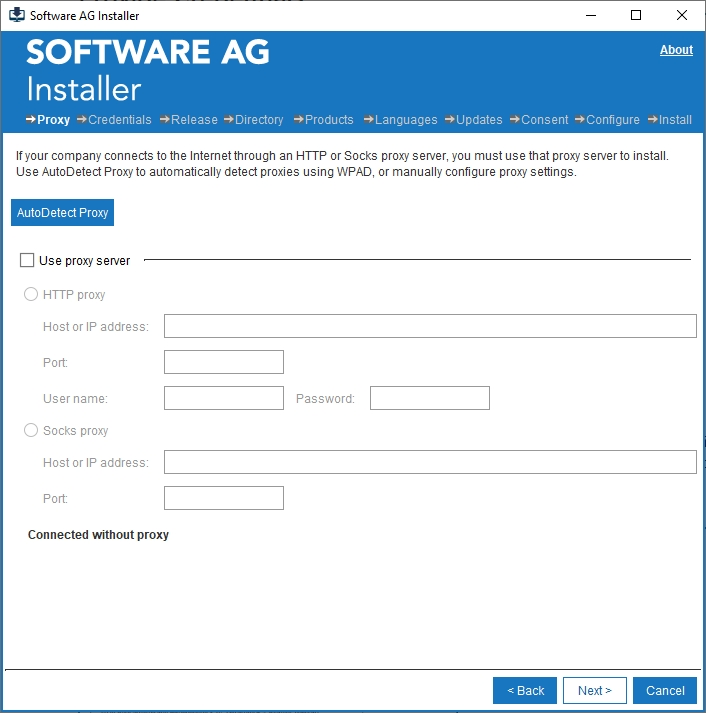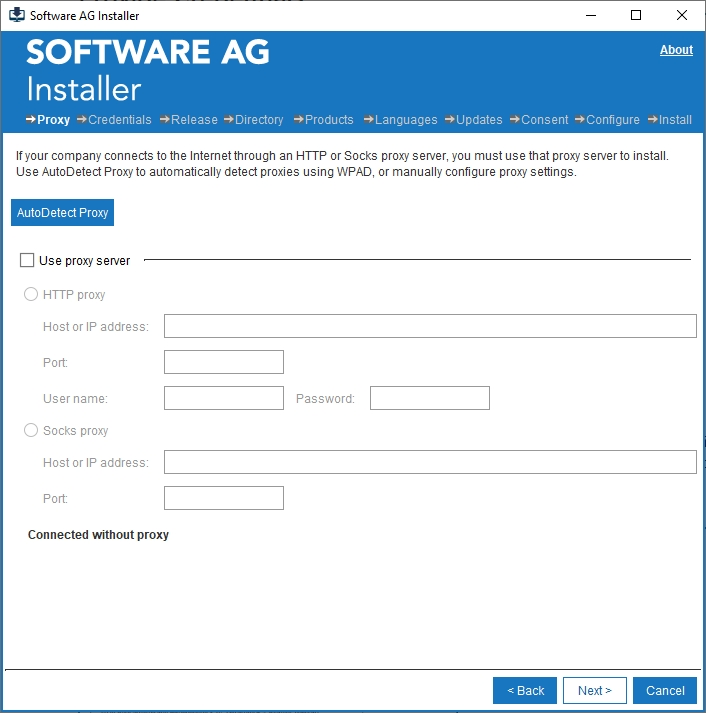Use a Proxy Server
If the installer can connect to the Software AG Installer server without going through a proxy, it displays a message to that effect. You can click Next to continue, click AutoDetect to have the installer auto-detect your proxy servers so you can select one to use, or manually supply the settings for an HTTP or Socks proxy server.
If the installer cannot connect to the Software AG Installer server without going through a proxy server but detects a proxy server, it displays a message to that effect. You can take the same actions as above.
If the installer cannot connect to the Software AG Installer server without going through a proxy server and does not detect a proxy server, consult your network administrator. You will not be able to continue installation until the issue is resolved.