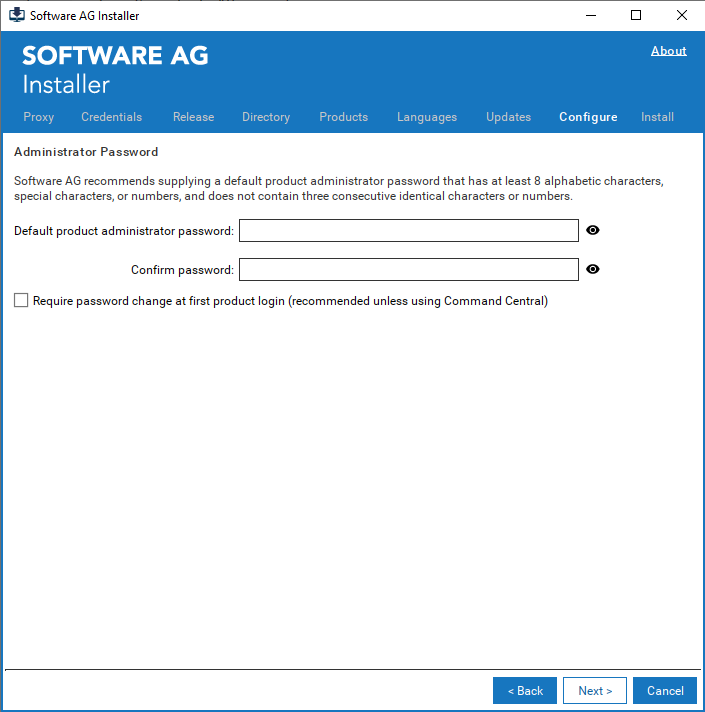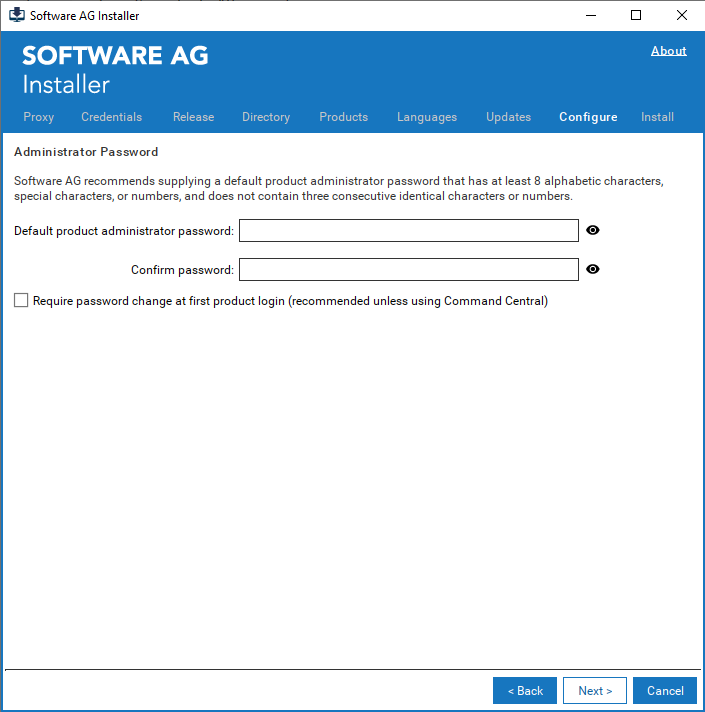Configure Products
Some products have default admin passwords. When you select one or more of those products on the product selection tree, the Installer displays the Administrator Password panel so you can change the default product administrator password. The password restriction/complexity suggested by the Installer is basic and follows parts of the NIST guidelines.
The Installer asks you to provide an admin password on each run, even when installing into an existing directory. In such cases you can use either the same password, or a different password. Providing a password is mandatory.
When installing products using a script, you provide the administrator password during script execution and can do so through automation.
The Require password change at first product login checkbox is unselected by default. Selecting the checkbox means that the product user will have to change the administrator password at first login.
Note:
Product installation and product administration may not be done by the same individual. You can use this checkbox to prompt the product administrator to set a password for production purposes on first login, instead of hardcoding a password in installation scripts.
If configuration values are necessary for products you are installing, the installer asks for configuration information. For details on product configuration, see the appropriate product installation documentation.