The NATRJE utility (Natural Remote Job Entry) can be used to submit JCL cards from a Natural program to the operating system for scheduling and execution. For example, it is possible to start a Natural batch job with NATRJE.
The NATRJE Utility - Natural Remote Job Entry documentation covers the following topics:
NREXPG - User Exit for NATRJE in the Operations documentation
The following graphic is a simplified functional diagram of the NATRJE utility:
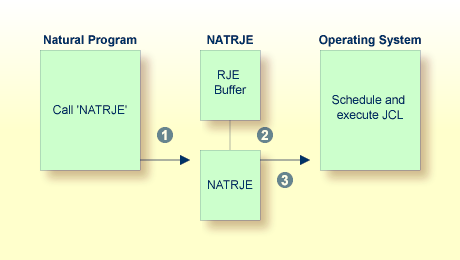
|
|
The Natural program calls the NATRJE utility for the purpose of submitting JCL cards to be executed by the operating system. |
|
|
NATRJE collects the JCL cards into the RJE buffer until the
Natural program indicates that the job is complete. The RJE buffer holds the
JCL cards before they are submitted. The initial size of the RJE buffer is
determined by the RJESIZE profile
parameter (as described in the Parameter Reference
documentation). If a given job does not fit into the RJE buffer, the buffer is
automatically enlarged. The maximum size of a job is determined by the thread
or region size.
|
|
|
NATRJE transfers the JCL cards to the operating system internal
job queue for scheduling and execution by the operating system.
Note for BS2000/OSD: |
This section covers the following topics:
![]() To invoke the NATRJE utility
To invoke the NATRJE utility
In the Natural program that invokes the NATRJE utility, specify a
CALL statement by using the following syntax:
CALL 'NATRJE' parm1 parm2
parm3 parm4 |
The parameters specified in the CALL statement are
explained in the following table:
| Parameter | Explanation | ||||||||||||||||||||||
|---|---|---|---|---|---|---|---|---|---|---|---|---|---|---|---|---|---|---|---|---|---|---|---|
parm1
|
The starting JCL card of the table which contains one or more 80-character JCL cards to be submitted. | ||||||||||||||||||||||
parm2
|
A 4-byte binary field which contains the number of 80-character JCL cards to be submitted. | ||||||||||||||||||||||
parm3 |
|
||||||||||||||||||||||
parm4
|
A 2-byte binary field in which NATRJE returns a response code. | ||||||||||||||||||||||
This section provides Natural example programs that submit JCL cards:
The following is a Natural example program that submits, in one call to NATRJE, a three-card JCL stream.
DEFINE DATA LOCAL
01 COUNT (B4)
01 FLAG (A1)
01 RETHEX (B2
01 CARDS (A240
01 REDEFINE CARDS
02 CARD1 (A80)
02 CARD2 (A80)
02 CARD3 (A80)
END-DEFINE
MOVE '//JOBN JOB CLASS=G,MSGCLASS=X' TO CARD1
MOVE '//XXX EXEC PGM=IEFBR14' TO CARD2
MOVE '//DD1 DD DSN=NATRJE.SOURCE,DISP=SHR' TO CARD3
MOVE 3 TO COUNT
MOVE 'L' TO FLAG
CALL 'NATRJE' CARDS COUNT FLAG RETHEX
IF RETHEX = H'0000'
WRITE 'JOB submitted successfully'
ELSE
WRITE 'ERROR from NATRJE' RETHEX
END-IF
END
The following is a Natural example program that submits, in three calls to NATRJE, a seven-card JCL stream.
DEFINE DATA LOCAL
01 COUNT (B4)
01 FLAG (A1)
01 RETHEX (B2)
01 CARDS (A240)
01 REDEFINE CARDS
02 CARD1 (A80)
02 CARD2 (A80)
02 CARD3 (A80)
END-DEFINE
MOVE '* $$ JOB JNM=DSERV,CLASS=0,DISP=D' TO CARD1
MOVE '* $$ LST CLASS=A,DISP=D' TO CARD2
MOVE '// JOB DSERV TO DSERV SOURCE MEMBERS' TO CARD3
MOVE 3 TO COUNT
CALL 'NATRJE' CARDS COUNT FLAG RETHEX
PERFORM RETCODE-CHECK
MOVE '// EXEC PROC=NATSPLP' TO CARD1
MOVE '// EXEC DSERV' TO CARD2
MOVE ' DSPLYS SD' TO CARD3
MOVE 3 TO COUNT
CALL 'NATRJE' CARDS COUNT FLAG RETHEX
PERFORM RETCODE-CHECK
MOVE '/*' TO CARD1
MOVE '/&' TO CARD2
MOVE '* $$ EOJ' TO CARD3
MOVE 3 TO COUNT
MOVE 'L' TO FLAG
CALL 'NATRJE' CARDS COUNT FLAG RETHEX
DEFINE SUBROUTINE RETCODE-CHECK
IF RETHEX NE H'0000'
WRITE 'ERROR from NATRJE:' RETHEX
STOP
END-IF
END-SUBROUTINE
END
The following is a Natural example program that submits, in three calls to NATRJE, a nine-card JCL stream.
DEFINE DATA LOCAL
01 COUNT (B4)
01 FLAG (A1)
01 RETHEX (B2)
01 CARDS (A240)
01 REDEFINE CARDS
02 CARD1 (A80)
02 CARD2 (A80)
02 CARD3 (A80)
END-DEFINE
MOVE '/LOGON' TO CARD1
MOVE '/SYSFILE SYSDTA=(SYSCMD)' TO CARD2
MOVE '/SYSFILE SYSIPT =IPT.PARM' TO CARD 3
MOVE 3 TO COUNT
CALL 'NATRJE' CARDS COUNT FLAG RETHEX
IF RETHEX NE H'0000' DO
WRITE RETHEX (EM=HH)
END-IF
MOVE '/SETSW ON=2' TO CARD1
MOVE '/EXEC NATBATCH' TO CARD2
MOVE 'LOGON APPLIC' TO CARD3
MOVE 3 TO COUNT
CALL 'NATRJE' CARDS COUNT FLAG RETHEX
IF RETHEX NE H'000' DO
...
...
END-IF
MOVE 'RUNPGM' TO CARD1
MOVE 'FIN' TO CARD2
MOVE '/LOGOFF' TO CARD3
MOVE 3 TO COUNT
MOVE 'L' TO FLAG
CALL 'NATRJE' CARDS COUNT FLAG RETHEX
...
...
...
END
The following is a Natural example program that submits, in one call to NATRJE, a nine-card JCL stream.
DEFINE DATA LOCAL 01 COUNT (B4) 01 FLAG (A1) 01 RETHEX (B2) 01 CARD1 (A80) 01 CARD2 (A80) 01 CARD3 (A80) 01 CARD4 (A80) ... 01 CARD9 (A80) END-DEFINE MOVE '/LOGON' TO CARD1 MOVE '/SYSFILE SYSDTA=(SYSCMD)' TO CARD2 ... MOVE '/LOGOFF' TO CARD9 MOVE 9 TO COUNT MOVE 'L' TO FLAG CALL 'NATRJE' CARD1 COUNT FLAG RETHEX ... END
A Natural program that issues a CALL statement to NATRJE
results in one of the following return codes being returned in the fourth
parameter of the statement. There are return codes that apply to all
environments and additional codes that are dependent on the operating
system:
| Return Code/Hexadecimal | Return Code/Decimal | Explanation |
|---|---|---|
| 00 | 00 | Normal return. |
| 04 | 04 | NATRJE utility not available. |
| 08 | 08 | NATRJE utility disabled; a possible reason is that the
RJESIZE
profile parameter is set to 0 (see also the Parameter
Reference documentation).
|
| 0C | 12 | Invalid number of JCL cards. |
| 10 | 16 | Invalid function code. |
| 14 | 20 | No RJE buffer space available. |
| 18 | 24 | Invalid number of parameters. |
| 1C | 28 | I/O error during submit. |
| 20 | 32 | Job flushed by user exit NREXPG (see NREXPG - User Exit for NATRJE in the Operations documentation). |
| Return Code | Explanation |
|---|---|
| ffrr | ff is the XPCC request function code and rr the associated return code. |
| Return Code | Explanation |
|---|---|
| 01nn | CICS WRITEQ TD failure; nn is the CICS response code in hexadecimal format. |
| 01nn | CICS CLOSE TD failure; nn is the CICS response code in hexadecimal format. |
| Return Code | Explanation |
|---|---|
| 9001 | No RJE buffer found. |
| 9002 | No buffer space available. |
| 9003 | Missing LOGON command.
|
| 9004 | Only LOGON cards generated.
|
| 9005 | Too many LOGON parameters.
|
| D010 | Error in ENTER macro. |
| Dxxx | Operating system error: The error message is sent directly to the user program; the BS2000/OSD HELP command provides
additional information.
|
This section covers the following topics:
You can replace the ISP command LOGON by the
SDF command SET-LOGON-PARAMETER in the first JCL
card of the job to be executed. However, the following restrictions apply when
using the SDF command:
For the SET-LOGON-PARAMETER command, you
must use the following command abbreviation:
STLGP
If you want to specify a user ID, account number and/or password with
the STLGP command, you must use the syntax of the
ISP LOGON command. This means that you are not
allowed to use the SDF keyword operands USER-IDENTIFICATION,
ACCOUNT and PASSWORD. All other keyword operands are
allowed in the SDF command.
ISP command
/.job-id LOGON user-id,account-number,’password’
and corresponding SDF command:
/.job-id STGLP user-id,account-number,’password’
SDF command with additional keyword operands:
/.job-id STGLP user-id,account-number,’password’, - /RESOURCES=*PARAMETERS(RUN-PRIORITY=220)
| Value | Explanation |
|---|---|
A |
Combination of values T and E (see
below).
|
E |
The job is generated and completed. Before submission to the
BS2000/OSD operating system, the parameter ERASE=YES is
added to the ENTER parameter.
|
T |
The job is generated and completed. Before submission to the
BS2000/OSD operating system, a time limit is calculated using the Natural
MT parameter
(see also the Parameter Reference documentation). If
MT is set to 0, the time limit is generated
as NTL. The calculated time limit is added to the
ENTER parameter via the
TIME=operand.
|
When using the values T, E or A,
NATRJE does not check whether the parameters TIME= or
ERASE= exist in the user-created LOGON
cards.
The name of the BS2000/OSD dataset created by NATRJE for the JCL cards is as follows:
E.DDMMYY.HHMMSSSS.program-name.user-id
| Parameter | Explanation |
|---|---|
DD |
The day of the dataset creation. |
MM |
The month of the dataset creation. |
YY |
The year of the dataset creation. |
HH |
The hour of the dataset creation. |
MM |
The minute of the dataset creation. |
SSSS |
The seconds and milliseconds of the dataset creation. |
program-name
|
The name of the Natural program that creates the dataset. |
user-id
|
The corresponding Natural user ID. |