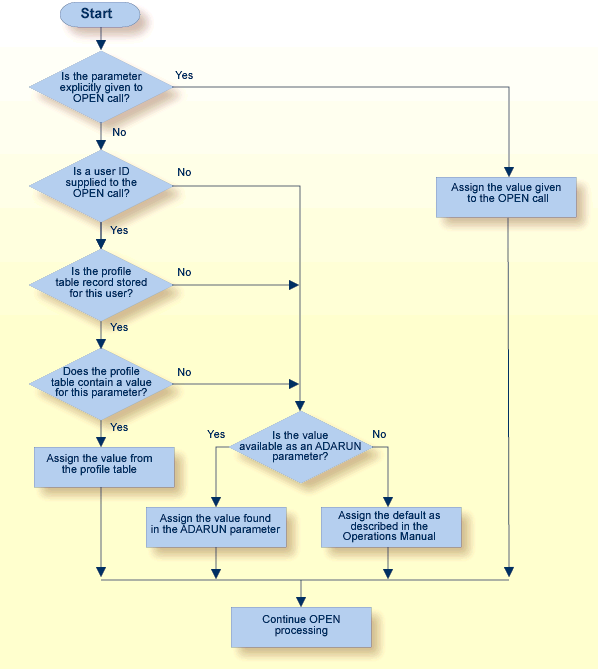An Adabas session involves the execution of the Adabas nucleus which controls access/update to a single database. This chapter describes the job control statements needed when executing an Adabas session under each supported operating system. For examples of the Adabas utility jobs, see the Adabas Utilities documentation.
This document covers the following topics:
Adabas version 7 uses operating system services to synchronize the start and end of nucleus and utility executions. Only one program can modify the data integrity block (DIB) at a time.
The operating system services used are as follows:
| Operating System | Service |
|---|---|
| OS/390 and z/OS | systems-wide ENQ/DEQ macros (SCOPE=SYSTEMS) with major name (QNAME) 'ADABAS' |
| BS2000 | system-wide ENQAR/DEQAR macros (SCOPE=GLOBAL) |
| VSE/ESA | system-wide LOCK/UNLOCK macros |
| VM/ESA and z/VM | system-wide ENQ/DEQ macros (SCOPE=SYSTEMS) with major name (QNAME) 'ADABAS' |
This feature reliably and efficiently guarantees proper synchronization of DIB updates within a single operating-system image.
If your database resides on disks that are shared among multiple images of the operating system and you run nucleus or utility jobs against the same database on more than one of the system images, you need to ensure that
the system images are installed in such a way that synchronization is effective on all systems where nucleus and utility jobs execute; or
nucleus and utility jobs do not execute concurrently on different system images.
Consult your system programmer for the needed information.
| Warning: If different nucleus or utility jobs updating the same file are allowed to start or terminate on different system images at the same time without proper synchronization, a DIB update may be lost. If this happens, a lock in the DIB may be violated, thereby opening the file to the possibility of destruction due to concurrent unsynchronized updates by utilities. |
The following table contains all datasets which are used when executing an Adabas session under BS2000.
| Dataset | Link Name | Logical Unit | Storage Medium | Additional Information |
|---|---|---|---|---|
| ADARUN parameters | DDCARD | SYSDTA | disk | note 1 |
| ADARUN / Adabas messages | DDPRINT | SYSOUT | disk | note 2 |
| Associator | DDASSORn | disk | note 3 | |
| Data Storage | DDDATARn | disk | note 3 | |
| Work | DDWORKR1 DDWORKR4 |
disk | note 4 | |
| Recovery Aid log | DDRLOGR1 | disk | note 5 | |
| Protection log multiple log 1 multiple log 2 |
DDSIBA DDPLOGR1 DDPLOGR2 |
tape disk disk disk |
note 6 note 7 note 7 |
|
| Command log multiple log 1 multiple log 2 |
DDLOG DDCLOGR1 DDCLOGR2 |
tape disk disk disk |
note 8 note 9 note 9 |
|
| ECS encoding objects | DDECSOJ | tape/disk | note 10 |
This job includes multiple protection logging, multiple command logging, Recovery Aid logging, and universal encoding support (UES):
In SDF Format:
/.ADANUC LOGON /MODIFY-TEST-OPTIONS DUMP=YES /REMARK * /REMARK * ADABAS NUCLEUS /REMARK * /ASS-SYSLST L.NUC /ASS-SYSDTA *SYSCMD /SET-FILE-LINK DDLIB,ADAvrs.MOD /SET-FILE-LINK DDASSOR1,ADAyyyyy.ASSO,SHARE-UPD=YES /SET-FILE-LINK DDDATAR1,ADAyyyyy.DATA,SHARE-UPD=YES /SET-FILE-LINK DDWORKR1,ADAyyyyy.WORK /SET-FILE-LINK DDPLOGR1,ADAyyyyy.PLOGR1,SHARE-UPD=YES /SET-FILE-LINK DDPLOGR2,ADAyyyyy.PLOGR2,SHARE-UPD=YES /SET-FILE-LINK DDCLOGR1,ADAyyyyy.CLOGR1,SHARE-UPD=YES /SET-FILE-LINK DDCLOGR2,ADAyyyyy.CLOGR2,SHARE-UPD=YES /SET-FILE-LINK DDRLOGR1,ADAyyyyy.RLOGR1,SHARE-UPD=YES /START-PROGRAM *M(ADA.MOD,ADARUN),PR-MO=ANY ADARUN PROG=ADANUC,DB=yyyyy ADARUN LBP=600000 ADARUN LWP=320000 ADARUN LS=80000 ADARUN LP=400 ADARUN NAB=24 ADARUN NC=50 ADARUN NH=2000 ADARUN NU=100 ADARUN TNAE=180,TNAA=180,TNAX=600,TT=90 ADARUN NPLOG=2,PLOGSIZE=1800,PLOGDEV=dddd ADARUN NCLOG=2,CLOGSIZE=1800,CLOGDEV=dddd /REMARK /LOGOFF SYS-OUTPUT=DEL
In ISP Format:
/.ADANUC LOGON /OPTION MSG=FH,DUMP=YES /REMARK * /REMARK * ADABAS NUCLEUS /REMARK * /SYSFILE SYSLST=L.NUC /FILE ADAvrs.MOD ,LINK=DDLIB /FILE EXAMPLE.ADAyyyyy.ASSOR1,LINK=DDASSOR1,SHARUPD=YES /FILE EXAMPLE.ADAyyyyy.DATAR1,LINK=DDDATAR1,SHARUPD=YES /FILE EXAMPLE.ADAyyyyy.WORKR1,LINK=DDWORKR1 /FILE EXAMPLE.ADAyyyyy.PLOGR1,LINK=DDPLOGR1,SHARUPD=YES /FILE EXAMPLE.ADAyyyyy.PLOGR2,LINK=DDPLOGR2,SHARUPD=YES /FILE EXAMPLE.ADAyyyyy.CLOGR1,LINK=DDCLOGR1,SHARUPD=YES /FILE EXAMPLE.ADAyyyyy.CLOGR2,LINK=DDCLOGR2,SHARUPD=YES /FILE EXAMPLE.ADAyyyyy.RLOGR1,LINK=DDRLOGR1,SHARUPD=YES /EXEC (ADARUN,ADAvrs.MOD) ADARUN PROG=ADANUC,DB=yyyyy ADARUN LBP=600000 ADARUN LWP=320000 ADARUN LS=80000 ADARUN LP=400 ADARUN NAB=24 ADARUN NC=50 ADARUN NH=2000 ADARUN NU=100 ADARUN TNAE=180,TNAA=180,TNAX=600,TT=90 ADARUN NPLOG=2,PLOGSIZE=1800,PLOGDEV=dddd ADARUN NCLOG=2,CLOGSIZE=1800,CLOGDEV=dddd /REMARK /LOGOFF NOSPOOL
If you are using universal encoding support (UES), the following additional JCL is required for BS2000 environments:
In SDF Format:
/SET-FILE-LINK DDECSOJ,ADAvrs.ALLECSO
In ISP Format:
/FILE ADAvrs.ALLECSO,LINK=DDECSOJ
The following datasets are required when executing an Adabas session under OS/390 or z/OS.
| Dataset | Dataset Name | Storage Medium | Additional Information |
|---|---|---|---|
| ADARUN parameters | DDCARD | card image | note 1 |
| ADARUN / Adabas messages | DDPRINT | printer | note 2 |
| Associator | DDASSORn | disk | note 3 |
| Data Storage | DDDATARn | disk | note 3 |
| Work | DDWORKR1 DDWORKR4 |
disk | note 4 |
| Recovery Aid log | DDRLOGR1 | disk | note 5 |
| Protection log multiple log 1 multiple log 2 |
DDSIBA DDPLOGR1 DDPLOGR2 |
tape/disk disk disk |
note 6 note 7 note 7 |
| Command log multiple log 1 multiple log 2 |
DDLOG DDCLOGR1 DDCLOGR2 |
tape/disk disk disk |
note 8 note 9 note 9 |
| ECS encoding objects | DDECSOJ | tape/disk | note 10 |
| Abnormal termination | MPMDUMP | printer | note 11 |
| SMGT dump and snap dump | ADASNAP | printer | note 12 |
This job includes multiple protection logging, multiple command logging, and Recovery Aid logging:
//NUC099 EXEC PGM=ADARUN //STEPLIB DD DISP=SHR,DSN=ADABAS.Vvrs.ADAvrs.MVSLOAD //DDASSOR1 DD DISP=SHR,DSN=EXAMPLE.ADAyyyyy.ASSOR1 //DDDATAR1 DD DISP=SHR,DSN=EXAMPLE.ADAyyyyy.DATAR1 //DDWORKR1 DD DISP=OLD,DSN=EXAMPLE.ADAyyyyy.WORKR1 //DDPLOGR1 DD DISP=SHR,DSN=EXAMPLE.ADAyyyyy.PLOGR1 //DDPLOGR2 DD DISP=SHR,DSN=EXAMPLE.ADAyyyyy.PLOGR2 //DDCLOGR1 DD DISP=SHR,DSN=EXAMPLE.ADAyyyyy.CLOGR1 //DDCLOGR2 DD DISP=SHR,DSN=EXAMPLE.ADAyyyyy.CLOGR2 //DDRLOGR1 DD DISP=SHR,DSN=EXAMPLE.ADAyyyyy.RLOGR1 //DDPRINT DD SYSOUT=X //SYSUDUMP DD SYSOUT=X //MPMDUMP DD SYSOUT=X //ADASNAP DD SYSOUT=X //DDCARD DD * ADARUN PROG=ADANUC,DB=yyyyy ADARUN LBP=600000 ADARUN LWP=320000 ADARUN LS=80000 ADARUN LP=400 ADARUN NAB=24 ADARUN NC=1000 ADARUN NH=2000 ADARUN NU=100 ADARUN TNAE=180,TNAA=180,TNAX=600,TT=90 ADARUN NPLOG=2,PLOGSIZE=1800,PLOGDEV=dddd ADARUN NCLOG=2,CLOGSIZE=1800,CLOGDEV=dddd //
where
| dddd | is a valid device type. |
| nn | is the load library level. If the library with a higher level number is not a full replacement for the lower level load library(s), the library with the higher level must precede those with lower numbers in the steplib concatenation. |
| vrs | is the version, revision, and system maintenance level of the product. |
| yyyyy | is the physical database ID. |
If you are using universal encoding support (UES), you must
include the following additional libraries for internal products in the steplib:
//STEPLIB DD DISP=SHR,DSN=ADABAS.Vvrs.BTEvrs.MVSLDnn // DD DISP=SHR,DSN=ADABAS.Vvrs.APSvrs.MVSLDnn
where "nn" is the load library level. If the library with a higher level number is not a full replacement for the lower level load library(s), the library with the higher level must precede those with lower numbers in the steplib concatenation.
Note:
If you are using an Adabas load library prior to version 7.2.2, it
contains internal product libraries with an earlier version number and must be
ordered below the current internal product libraries in the steplib
concatenation.
add the following additional JCL related to internal product libraries:
//DDECSOJ DD DISP=SHR,DSN=ADABAS.BTEvrs.MVSECnn //SYSPARM DD * SYSTEM_ID=ADAAPS ABEND_RECOVERY=NO THREAD_ABEND_RECOVERY=NO
If you are connecting your UES-enabled database directly through a TCP/IP link, you must also
include the ADATCP library in the steplib:
//STEPLIB DD .... // DD DISP=SHR,DSN=ADABAS.Vvrs.WATvrs.MVSLOAD
identify the TCP/IP stack you intend to use with the CDI_DRIVER parameter of the SYSPARM statement:
//DDECSOJ DD DISP=SHR,DSN=ADABAS.Vvrs.BTEvrs.MVSECSO //SYSPARM DD * SYSTEM_ID=ADAAPS ABEND_RECOVERY=NO TRHEAD_ABEND_RECOVERY=NO * User must choose one of the following depending on the TCP/IP stack used: *CDI_DRIVER=(`tcpip,PAALSOCK,SUBSYS=ACSS') <--Interlink TCP/IP stack *CDI_DRIVER=(`tcpip,PAAISOCK,ADDRSPCE=STACKNAME') <--IBM TCP/IP stack for HPS *CDI_DRIVER=(`tcpip,PAAOSOCK,ADDRSPCE=STACKNAME') <--IBM TCP/IP stack for OE
The dump produced by MPMDUMP may be too slow for users with very large buffer pools. You may instead elect to use the z/OS SVC dump facility to speed up nucleus dump processing. An SVC dump is triggered by the presence of an //SVCDUMP DD statement in the nucleus startup JCL.
If //SVCDUMP DD DUMMY is specified, and the job is running
with APF authorization, a z/OS SVC dump is produced on the system dump data
set, normally SYS1.DUMPxx. The dump title is
"ADABAS System Dump". If //SVCDUMP DD
DUMMY is specified, and the job is not running with APF
authorization, message ADAM77 is issued, and dump processing continues as if
the SVCDUMP DD statement had not been specified. For information on this
message, refer to your Adabas messages and codes documentation.
If //SVCDUMP DD DSN=dsn is
specified (with an appropriate data set name), a z/OS SVC dump is produced on
the specified data set. For APF-authorized jobs, the dump title will be
"ADABAS System Dump"; for non-authorized jobs, the
title will be "ADABAS Transaction Dump". Note that
the SVCDUMP data set needs to be allocated with DCB attributes
RECFM=FB,LRECL=4160,BLKSIZE=4160. Note also that, for
APF-authorized jobs, secondary extents are ignored.
The shortest dump processing time occurs when you specify
//SVCDUMP DD DUMMY. This is because the nucleus only needs to wait
for the dump to be captured, not written out to a dump data set. A
specification of //SVCDUMP DD DSN=dsn
will give you a shorter processing time for an APF-authorized job than for a
non-APF-authorized job. In both cases, the time taken for dump processing may
actually be longer than with MPMDUMP.
When an SVCDUMP DD statement is included in your JCL, any MPMDUMP DD statement is ignored, unless Adabas detects that it is unable to proceed with SVC dump processing.
If an error is encountered while writing the SVC dump, message ADAM78 appears. If dump writing completes successfully, message ADAM79 appears. For more information on these messages, refer to your Adabas messages and codes documentation.
No error message is produced when a dump can only be partially written. You should therefore ensure that sufficient space is available on the dump data set to accommodate the dump.
When an SVCDUMP DD statement is included in the JCL, but the SVC dump is unable to complete successfully, dump processing reverts to the standard dump options as specified in the JCL via the MPMDUMP, SYSUDUMP, SYSABEND or SYSMDUMP DD statements.
Note:
SVC dump processing might be suppressed due to installation SLIP or
DAE options. If dump processing is still required in this case, the relevant
MPMDUMP, SYSUDUMP, SYSABEND or SYSMDUMP DD statement should be specified in the
JCL in addition to the SVCDUMP DD statement.
When the SVCDUMP DD statement is omitted from the JCL, existing dump options, specified via the MPMDUMP, SYSUDUMP, SYSABEND or SYSMDUMP DD statements, continue to operate as normal.
The following table contains all datasets which are used when executing an Adabas session under VM/ESA.
| Dataset | Dataset Name | Storage Medium | Additional Information |
|---|---|---|---|
| ADARUN parameters | DDCARD | card image | note 1 |
| ADARUN/Adabas messages | DDPRINT | printer | note 2 |
| Associator | DDASSORn | disk | note 3 |
| Data Storage | DDDATARn | disk | note 3 |
| Work | DDWORKR1 DDWORKR4 |
disk | note 4 |
| Recovery Aid log | DDRLOGR1 | disk | note 5 |
| Protection log multiple log 1 multiple log 2 |
DDSIBA DDPLOGR1 DDPLOGR2 |
tape/disk disk disk |
note 6 note 7 note 7 |
| Command log multiple log 1 multiple log 2 |
DDLOG DDCLOGR1 DDCLOGR2 |
tape/disk disk disk |
note 8 note 9 note 9 |
| ECS encoding objects | DDECSOJ | tape/disk | note 10 |
| Abnormal termination | - | printer | note 11 |
This job includes multiple protection logging, multiple command logging, Recovery Aid logging, and universal encoding support (UES):
DATADEF DDASSOR1,DSN=EXAMPLE.ADAyyyyy.ASSOR1,VOL=ASSOV1 DATADEF DDDATAR1,DSN=EXAMPLE.ADAyyyyy.DATAR1,VOL=DATAV1 DATADEF DDWORKR1,DSN=EXAMPLE.ADAyyyyy.WORKR1,VOL=WORKV1 DATADEF DDPLOGR1,DSN=EXAMPLE.ADAyyyyy.PLOGR1,VOL=PLOGV1 DATADEF DDPLOGR2,DSN=EXAMPLE.ADAyyyyy.PLOGR2,VOL=PLOGV2 DATADEF DDCLOGR1,DSN=EXAMPLE.ADAyyyyy.CLOGR1,VOL=CLOGV1 DATADEF DDCLOGR2,DSN=EXAMPLE.ADAyyyyy.CLOGR2,VOL=CLOGV2 DATADEF DDRLOGR1,DSN=EXAMPLE.ADAyyyyy.RLOGR1,VOL=RLOGV1 DATADEF DDPRINT,DSN=ADANUC.DDPRINT,MODE=A DATADEF DUMP,DUMMY DATADEF DDCARD,DSN=RUNNUC.CONTROL,MODE=A ADARUN CONTENTS OF RUNNUC.CONTROL.A1 : ADARUN PROG=ADANUC,DEVICE=dddd,DB=yyyyy ADARUN LBP=600000 ADARUN LWP=320000 ADARUN LS=80000 ADARUN LP=400 ADARUN NAB=24 ADARUN NC=1000 ADARUN NH=2000 ADARUN NU=100 ADARUN TNAE=180,TNAA=180,TNAX=600,TT=90 ADARUN NPLOG=2,PLOGSIZE=1800,PLOGDEV=dddd ADARUN NCLOG=2,CLOGSIZE=1800,CLOGDEV=dddd
Note:
See the Adabas Installation documentation for more information about
Adabas operation under VM/ESA or z/VM.
If you are using universal encoding support (UES), the following additional JCL is required for VM/ESA environments:
DATADEF DDECSOJ,DSN=ADAvrs.ALLECSO,VOL=ECSOBJ
The following table contains all datasets used when executing an Adabas session under VSE/ESA. "SYSnnn" means that any programmer logical unit may be used.
| Dataset | File Name | Logical Unit | Storage Medium | Additional Information |
|---|---|---|---|---|
| ADARUN parameters | none CARD CARD |
SYSRDR SYS000 SYSnnn |
reader tape disk |
note 1 |
| ADARUN/Adabas messages | none | SYSLST | printer | note 2 |
| Associator | ASSORn | SYSnnn | disk | note 3 |
| Data Storage | DATARn | SYSnnn | disk | note 3 |
| Work | WORKR1 | SYSnnn | disk | note 4 |
| Recovery Aid log | RLOGR1 | SYSnnn | disk | note 5 |
| Protection log multiple log 1 multiple log 2 |
SIBA PLOGR1 PLOGR2 |
SYS014 SYSnnn SYSnnn SYSnnn |
tape disk disk disk |
note 6 note 7 note 7 |
| Command log multiple log 1 multiple log 2 |
LOG CLOGR1 CLOGR2 |
SYS012 SYSnnn SYSnnn SYSnnn |
tape disk disk disk |
note 8 note 9 note 9 |
| ECS encoding objects | DDECSOJ | SYS020 * |
tape disk |
note 10 |
This job includes multiple protection logging, multiple command logging, and Recovery Aid logging:
// ASSGN SYS031,dddd,VOL=ADA001,SHR // ASSGN SYS032,dddd,VOL=ADA002,SHR // ASSGN SYS033,dddd,DISK,VOL=ADA003,SHR // ASSGN SYS034,dddd,VOL=ADA004,SHR // DLBL ASSOR1,'EXAMPLE.ADAyyyyy.ASSOR1',2099/365,DA // EXTENT SYS031,ADA001,,,15,1500 // DLBL DATAR1,'EXAMPLE.ADAyyyyy.DATAR1',2099/365,DA // EXTENT SYS032,ADA002,,,15,3000 // DLBL WORKR1,'EXAMPLE.ADAyyyyy.WORKR1',2099/365,DA // EXTENT SYS033,ADA003,,,15,600 // DLBL PLOGR1,'EXAMPLE.ADAyyyyy.PLOGR1',2099/365,DA // EXTENT SYS034,ADA004,,,15,600 // DLBL PLOGR2,'EXAMPLE.ADAyyyyy.PLOGR2',2099/365,DA // EXTENT SYS034,ADA004,,,615,600 // DLBL CLOGR1,'EXAMPLE.ADAyyyyy.CLOGR1',2099/365,DA // EXTENT SYS034,ADA004,,,1215,600 // DLBL CLOGR2,'EXAMPLE.ADAyyyyy.CLOGR2',2099/365,DA // EXTENT SYS034,ADA004,,,1815,600 // DLBL RLOGR1,'EXAMPLE.ADAyyyyy.RLOGR1',2099/365,DA // EXTENT SYS034,ADA004,,,1300,600 // DLBL ADAvCL,'ADABAS.Vvrs.LOADLIB',2099/365 // EXTENT ,ADADSK // EXEC ADARUN,SIZE=ADARUN ADARUN PROG=ADANUC,SVC=xxx,DEVICE=dddd,DB=yyyyy ADARUN LBP=600000 ADARUN LWP=320000 ADARUN LS=80000 ADARUN LP=400 ADARUN NAB=24 ADARUN NC=1000 ADARUN NH=2000 ADARUN NU=100 ADARUN TNAE=180,TNAA=180,TNAX=600,TT=90 ADARUN NPLOG=2,PLOGSIZE=1800,PLOGDEV=dddd ADARUN NCLOG=2,CLOGSIZE=1800,CLOGDEV=dddd /* /*
The following additional JCL is required for universal encoding support (UES):
// ASSGN SYS020,disk,VOL=volume,SHR // DLBL DDECSOJ,'ADABAS.Vvrs.ECSLIB' // EXTENT SYS020
This dataset is used to provide the Adabas session parameters.
This dataset is used to print messages produced by the control module ADARUN and/or the Adabas nucleus.
The Adabas Associator and Data Storage. These datasets are mandatory.
"n" represents the number of the Associator and Data Storage dataset, respectively. If only one dataset exists for each, "n" must be "1". If more than one dataset exists for Associator and/or Data Storage, a separate statement is required for each. For example, if the Associator consists of two datasets, the statements DD/ASSOR1 and DD/ASSOR2 are required.
The Adabas Work datasets. The DDWORKR1 dataset is mandatory. If you have Adabas Transaction Manager version 7.5 or later installed, an additional work dataset, DDWORKR4 is also mandatory.
Software AG recommends running the nucleus with DISP=OLD (under OS/390 or z/OS; "share" not specified for BS2000 and VSE/ESA) for the WORKR1 dataset as a way of preventing two nuclei from writing to the same WORK dataset and corrupting the database. This could otherwise happen if the ADARUN parameters FORCE and IGNDIB are improperly used.
Work part 4 of DDWORKR1 is no longer supported if you have Adabas Transaction Manager Version 7.5 or later installed. Instead, you should use the DDWORKR4 dataset. DDWORKR4 is used for the same purpose as Work part 4, but it can be used in parallel by all members in a cluster. It is used to store the PET (preliminary end-of transaction) overflow transactions (those that cause a work overflow) of a database or of all members in a multiplex/SMP cluster.
The DDWORKR4 is a container dataset that should be allocated and formatted in the normal way (use ADAFRM WORKFRM), using a block size greater than or equal to DDWORKR1. DDWORKR4 can have the same or a different device type than DDWORKR1. It should be at least as large as the cluster’s LP parameter of the database or cluster. The smaller DDWORKR1 Work part 1 is, the larger DDWORKR4 should be. This is because the nucleus must prevent a work overflow due to incomplete DTP transactions, but the nucleus must keep all PET transactions; they cannot be backed out.
If the Adabas Recovery Aid is being used, this logging dataset is required.
The data protection log dataset. This dataset is required if the database will be updated during the session and logging of protection information is desired. This dataset is not applicable if multiple protection logging is used.
The data protection log may be assigned to tape or disk. A new dataset must be used for each Adabas session (DISP=MOD may not be used). See Adabas Restart and Recovery for additional information.
Multiple (two to eight) data protection log datasets. These datasets are required only if multiple data protection logging is to be in effect for the session.
Multiple data protection logging is activated by the ADARUN NPLOG and PLOGSIZE parameters. The device type of the multiple protection logs is specified with the ADARUN PLOGDEV parameter.
Whenever one of multiple protection log datasets is full, Adabas switches automatically to another dataset and notifies the operator through a console message that the log which is full should be copied using the PLCOPY function of the ADARES utility. This copy procedure may also be implemented using the user exit 12 facility as described in the User Exits documentation.
If no command logging is to be performed, this dataset may be omitted.
The command log dataset. This dataset is required if command logging is to be performed during the session. Command logging is activated by the ADARUN LOGGING parameter.
Multiple (two to eight) command log datasets. These datasets are required only if multiple command logging is to be in effect for the session.
Multiple command logging is activated by the ADARUN NCLOG and CLOGSIZE parameters. The device type of the multiple command log datasets is specified with the ADARUN CLOGDEV parameter.
Whenever one of multiple command log datasets is full, Adabas switches automatically to another dataset and notifies the operator through a console message that the log which is full should be copied using the CLCOPY function of the ADARES utility. This copy procedure may also be implemented using the user exit 12 facility as described in the Adabas User Exits documentation.
The Entire Conversion Services (ECS) objects dataset is required for universal encoding support (UES).
This dataset is used to take an Adabas dump including SVC, ID-TABLE and allocated CSA in the event that an abnormal termination occurs.
The line count in the JCL must be set appropriately; otherwise, the dump cannot be printed in its entirety.
This dataset is used under OS/390 or z/OS to take an Adabas dump (SMGT,DUMP) or snap dump (SMGT,SNAP) when using the error handling and message buffering facility.
Although the normal mode of operation is multiuser mode, it is also possible to execute Adabas together with a user program or Adabas utility in the same region.
For single-user mode, you must include the Adabas nucleus job control that you use along with the job control for the utility or user program.
The Adabas prefetch option cannot be used in single-user mode; however, single-user mode must be used when running a read-only nucleus and an update nucleus simultaneously.
Some information within an Adabas database is user-related and must be retained from session to session. One such kind of information is ET data records; another is the priority value assigned to a user.
A set of user-related information can be stored in a profile table. The values stored in this table are read at OPEN time and assigned to the user. The direct call user must OPEN the Adabas session with the proper call; that is, as an ID user with an ETID in the additions 1 field of the Adabas control block. For Natural users, the profile table is identified by the Natural ETID.
The associated fields are user-related timeout and threshold values, and the OWNERID for multiclient fields. One record per user is stored. The profile table is maintained using Adabas Online System.
The user-related values shown below are currently stored in the profile table.
| Value | Description |
|---|---|
| PRIORITY | User's priority (0-255) |
| TNAA* | Access user non-activity time |
| TNAE* | ET user non-activity time |
| TNAX* | EXU/EXF user non-activity time |
| TT* | Transaction time threshold |
| TLSCMD* | Sx command threshold |
| NSISN* | Maximum number of ISNs per TBI element |
| NSISNHQ* | Maximum number of records held by user |
| NQCID* | Maximum number of active command IDs per user |
| OWNERID | Owner ID for multiclient file access |
* The decision sequence for determining the values for a user at the time of an open call is shown in Managing the User Profile.
Adabas Online System (AOS) must be used to maintain the profile table. See the Adabas Online System documentation for detailed information about managing the profile table.